Writings: FCPX & Motion
Final Cut Pro X

Word replacement animation
Word replacement animation without keyframes! Creating a word replacement animation in Final Cut Pro is actually easier than creating it in Motion. For one thing,…

About Fractional Frame Rates
About Fractional Frame Rates – Originally posted on Apple Support Communities Aug. 2, 2020 [Ascending soap box] I’d like to take this opportunity to make…

Still under development…
Cartooner – 8 years along I deeply appreciate the free clips from Pond5; the quality and variety. They allow me an invaluable resource for effects…

Mixing OSCs with Text in FCPX — An Update
OSCs. OnScreen Controls. Before FCPX 10.0.6 (10/23/2012), using OSCs in a Title with Text was not a problem. As long as there was access to…

Keying Inside and Outside
You do not need a Motion Template for this effect! Scene: You have a green screen clip and you want to replace not only the…
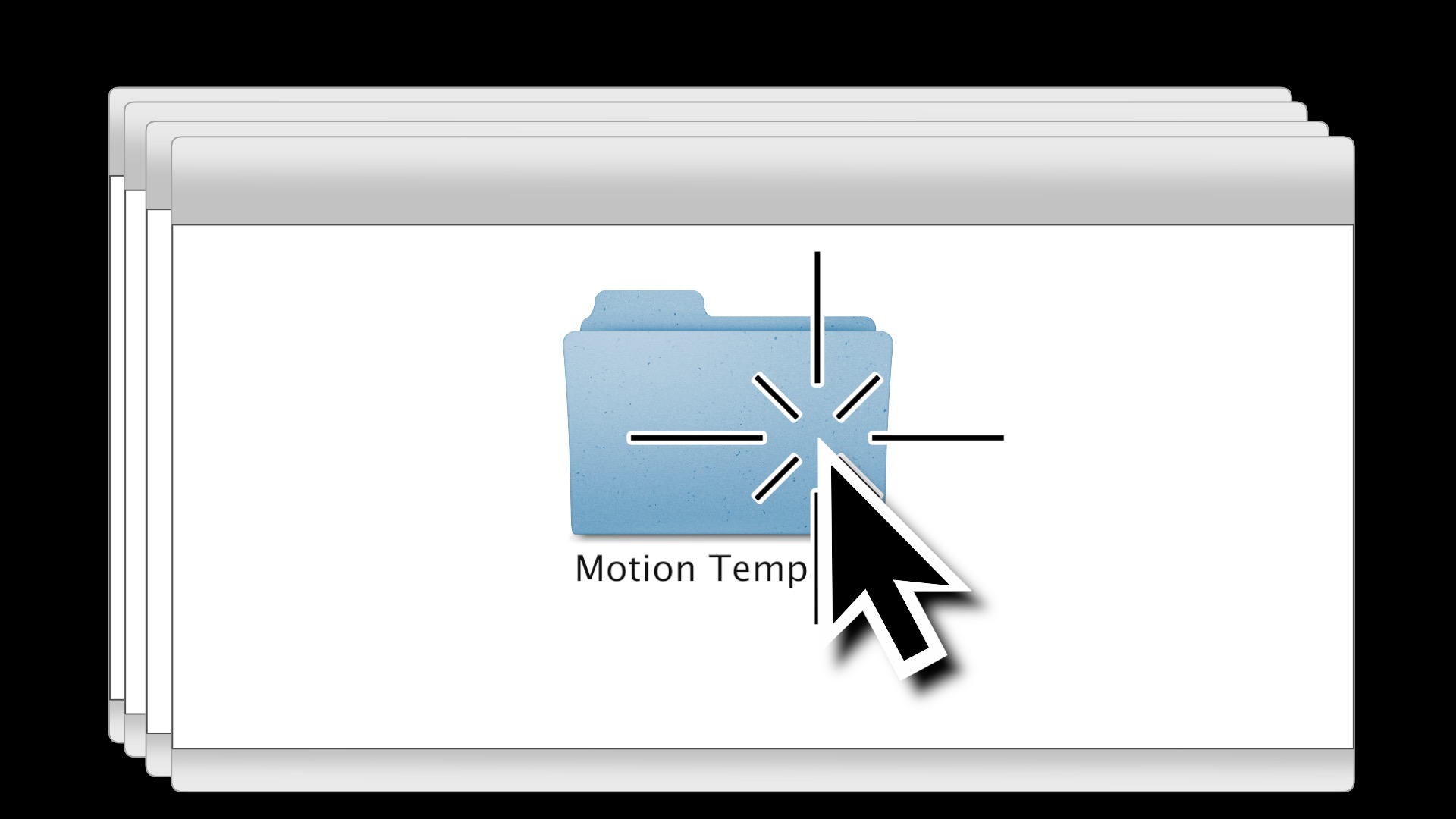
Installing Plugins for FCPX
Installing Plugins for Final Cut Pro X Effects (also known as Templates or Plugins) need to be “installed” in a very specific location. Inside the…

Motion Template Compatibility
FCPX/Motion Template Compatibility Guide …and how to backdate a template to work in older versions Whether you need to “backdate” a template to an…
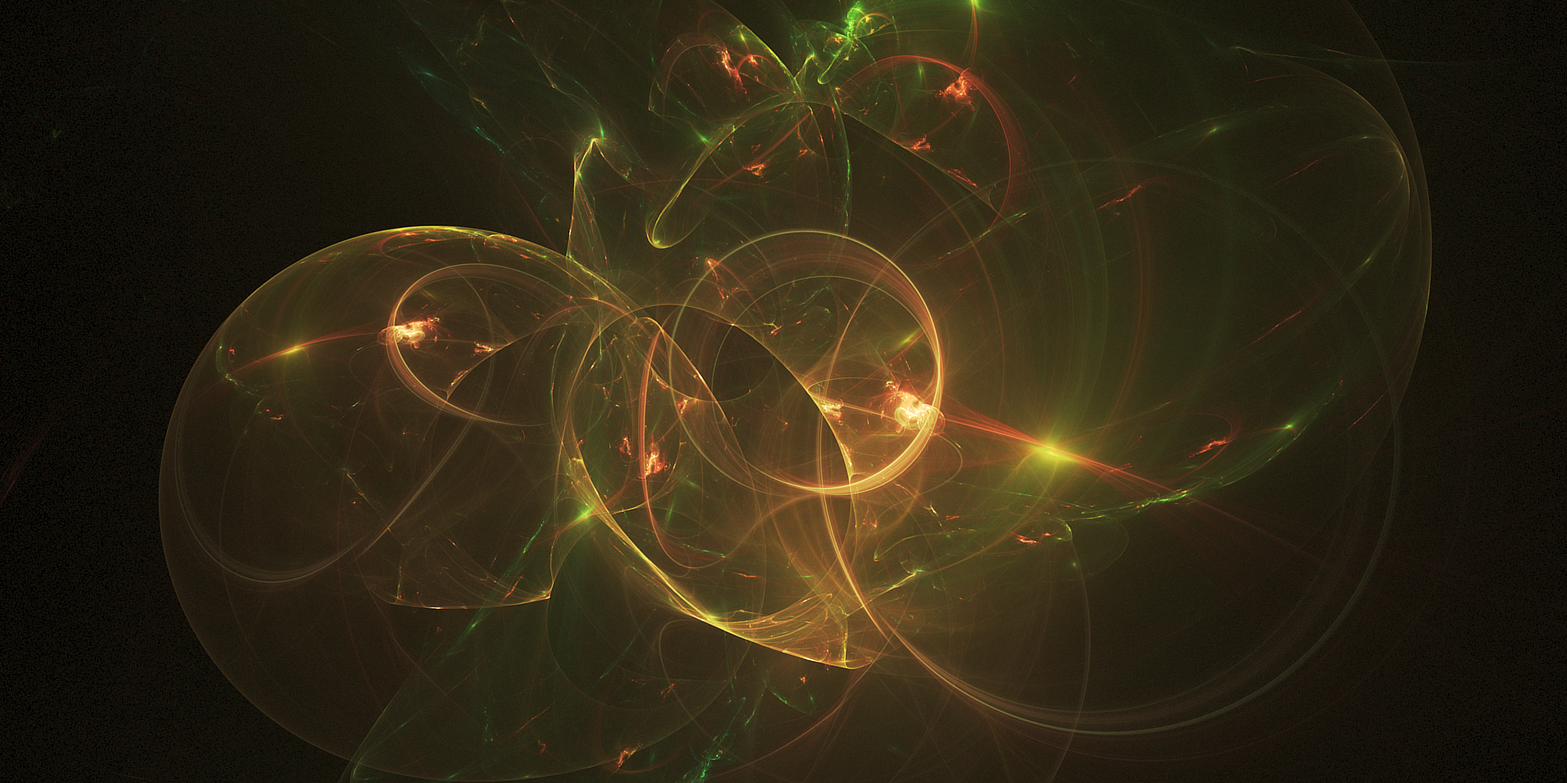
Change Project Frame Rates in FCPX the Easy Way?
Change Project Frame Rates in FCPX the Easy Way? Change FCPX project frame rates: Edit the XML file I have changed the frame rate of…
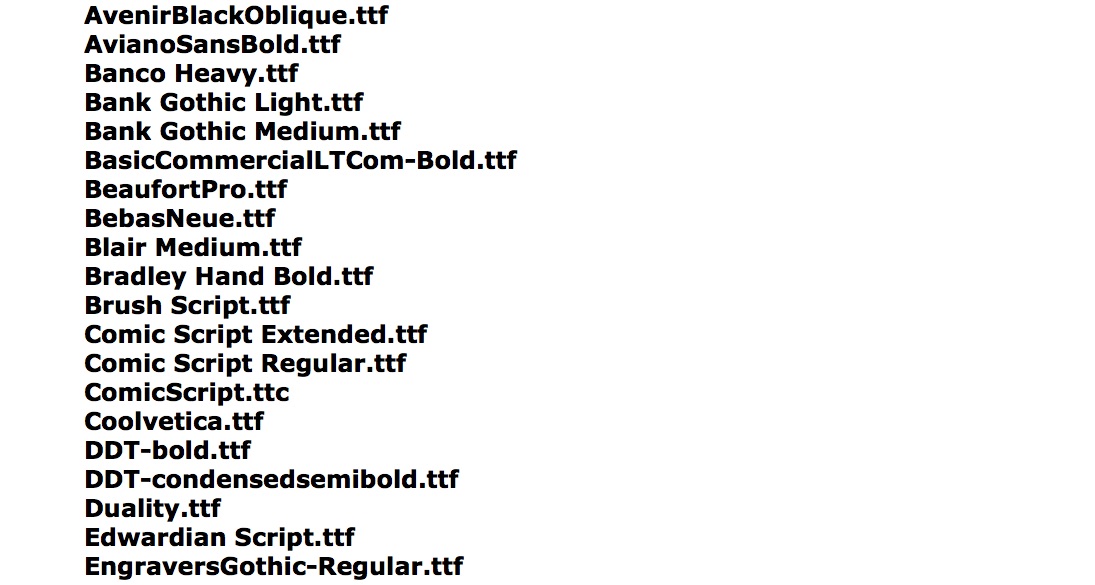
Fonts available inside Final Cut Pro X
Fonts available inside Final Cut Pro X There are 72 fonts in 53 families inside the Final Cut Pro X application (and in Motion as…

More About Santa and Rudolph
3D models in Apple Motion are essentially text. True 3D is only available to text objects and in order to create a model, the parts…

Introducing a new FCPX effect: Comic Book SC
Introducing a new FCPX effect Comic Book SC Literally years in the making. I’ve been after this effect for a long time. I finally had…

A Simple Trick with FCPX Titles
A Simple Trick With FCPX Titles Rotating Title text in FCPX You will need FCPX 10.2.x in order to make use of this tip. […
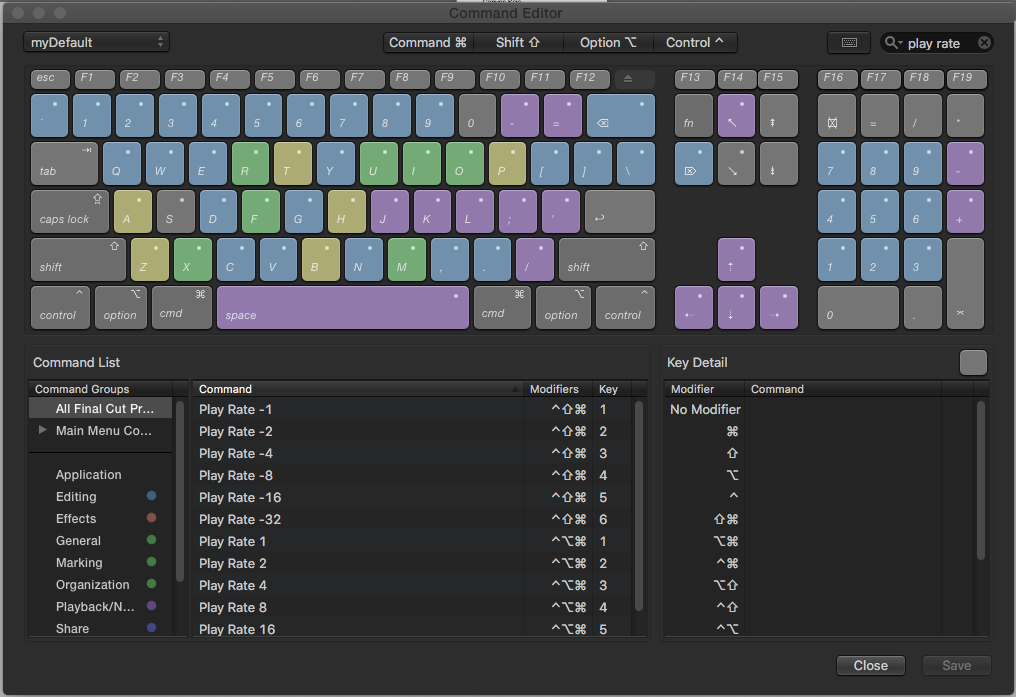
FCPX Editing Tip — J,K,L and beyond
FCPX Editing Tip — J,K,L and beyond Most people know that the J, K, and L keys can be used to skim video in FCPX.…
Apple Motion
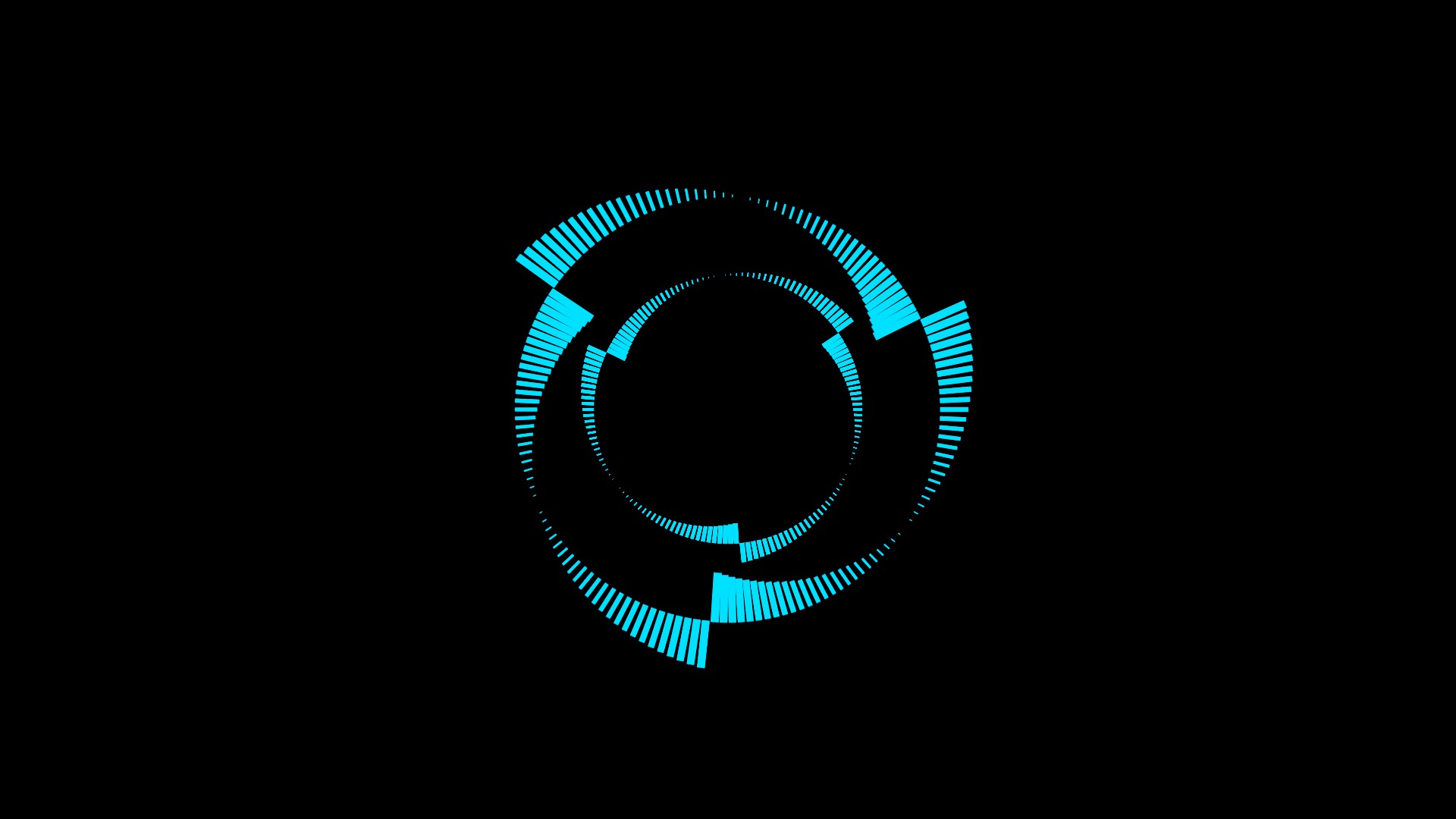
Creating an Optical Illusion with Motion
This is still a work in progress. This is the complete recipe, but more graphics will be added to help clarify some information. Optical Illusion…
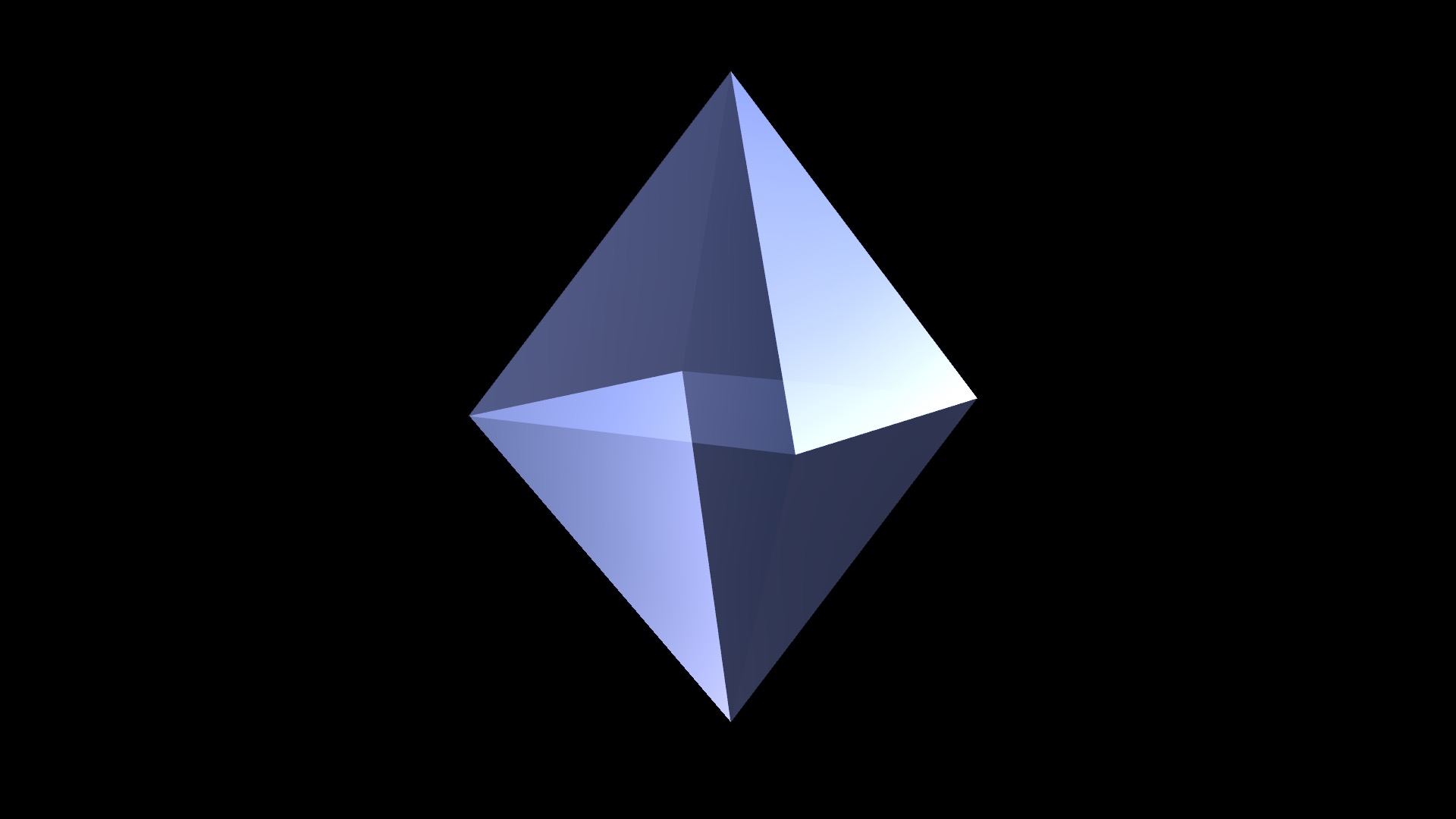
Create a Pyramid or Tetrahedron in Apple Motion
Building Polyhedrons in Motion using text characters and 3D Text.

Perfect Character Write On with Motion
Perfect Character Write On with Motion (Mask Tracing Technique) To create a custom character write on effect that looks as if the typographic strokes appear…

How to fix a fractional frame rate template
There is no point to having Motion templates formatted in fractional frame rates (NTSC). This document will show how to fix it.
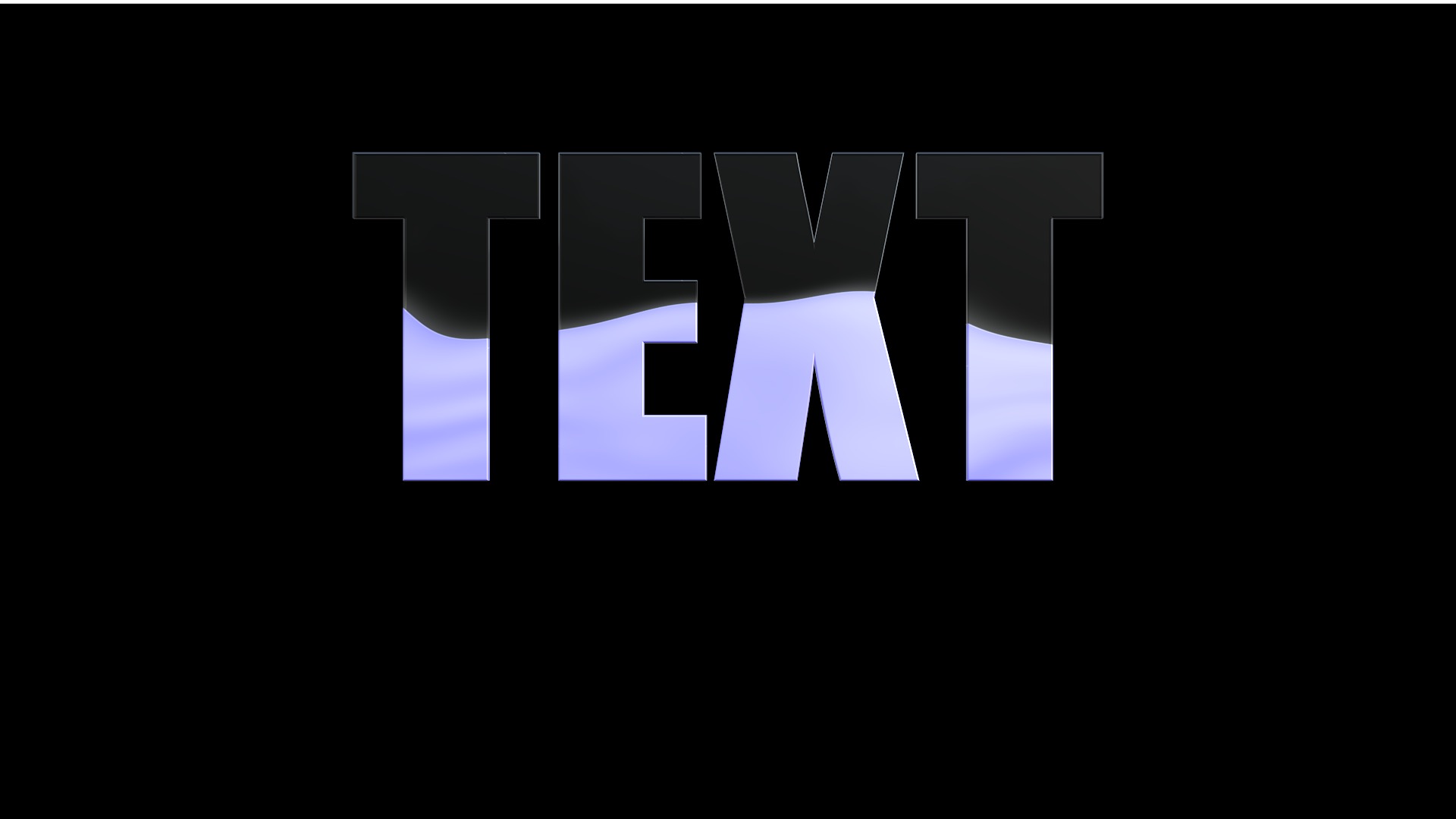
Liquid Fill Animated Texture
A Liquid Fill Animated Texture for Titles/Text This was a (too long) response for Apple Support Communities, so I posted it here. Ok – Animated…

Flipping Tiles
Flipping Tiles I liked this video: https://youtu.be/HIGNWxfZs8o I appreciate any work done in 3D in Motion with text. That takes dedication. I have often…

Building an Analog Clock
Building an Analog Clock in Apple Motion 5 for use in Final Cut Pro X. Accurate timing.
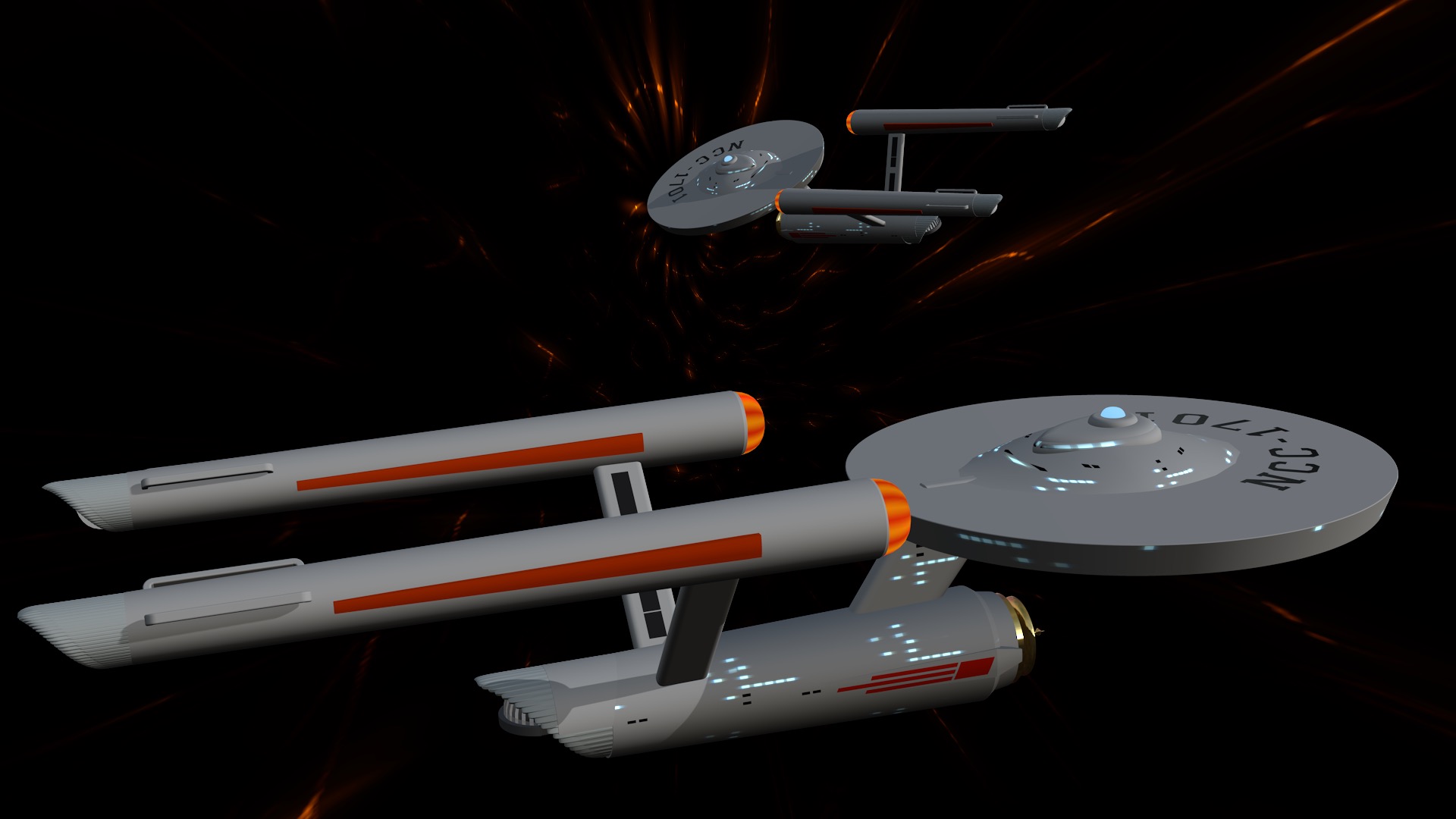
Designing Fonts for 3D
Designing fonts for 3D Making 3D easy Apple Motion and Final Cut Pro X Most fonts used for text behave in a specific manner. Each…
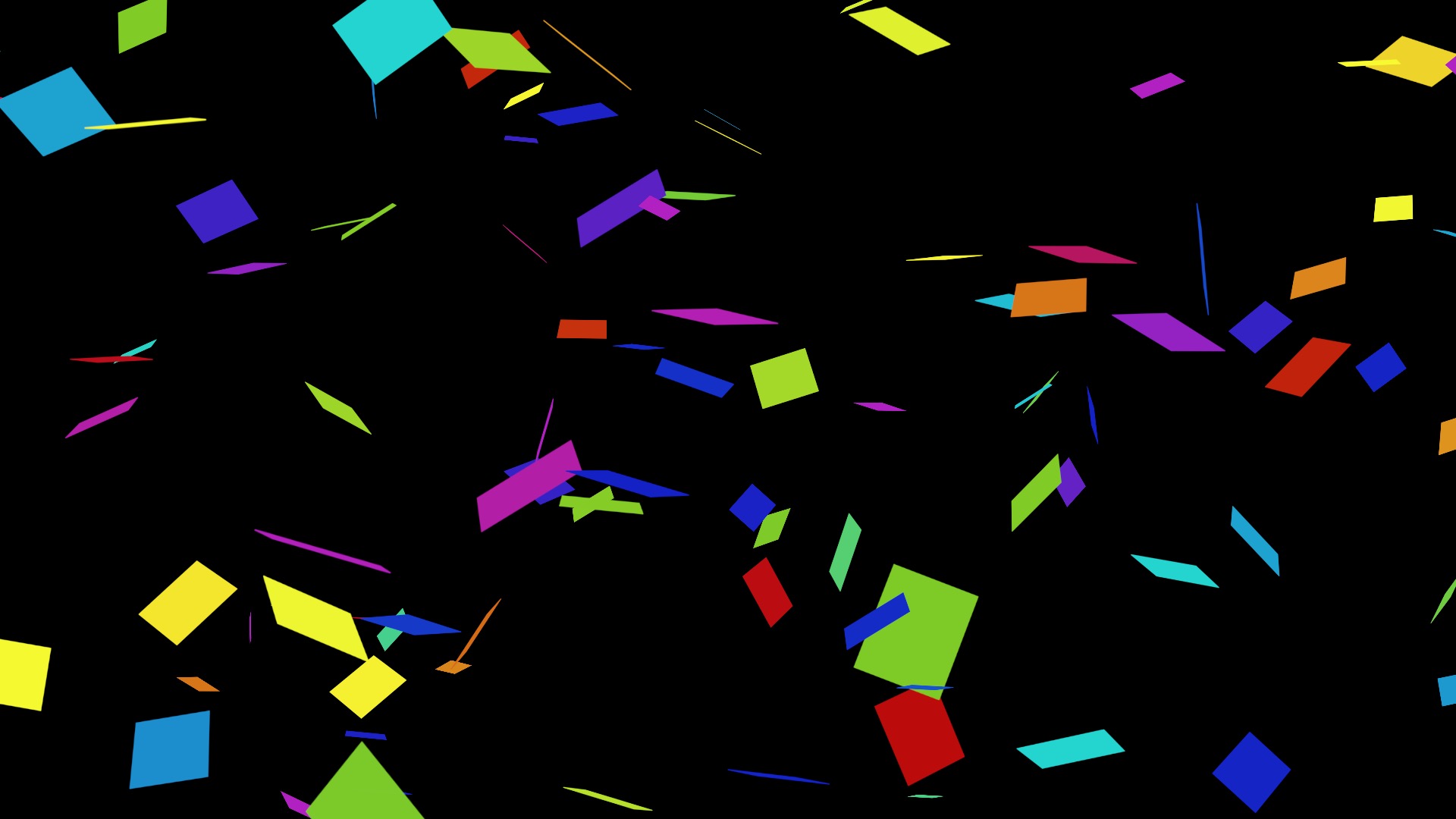
Making Confetti – in Motion
Making Confetti: an Apple Motion tutorial [Note: this is a response I gave a questioner recently on Apple’s Support Communities Motion forum.] Little bits of…

The Apple Watch 3D Model that wasn’t released
Developed in August 2015 but never released. Why? Apple never made the San Francisco system font available to other applications (system only) and the…
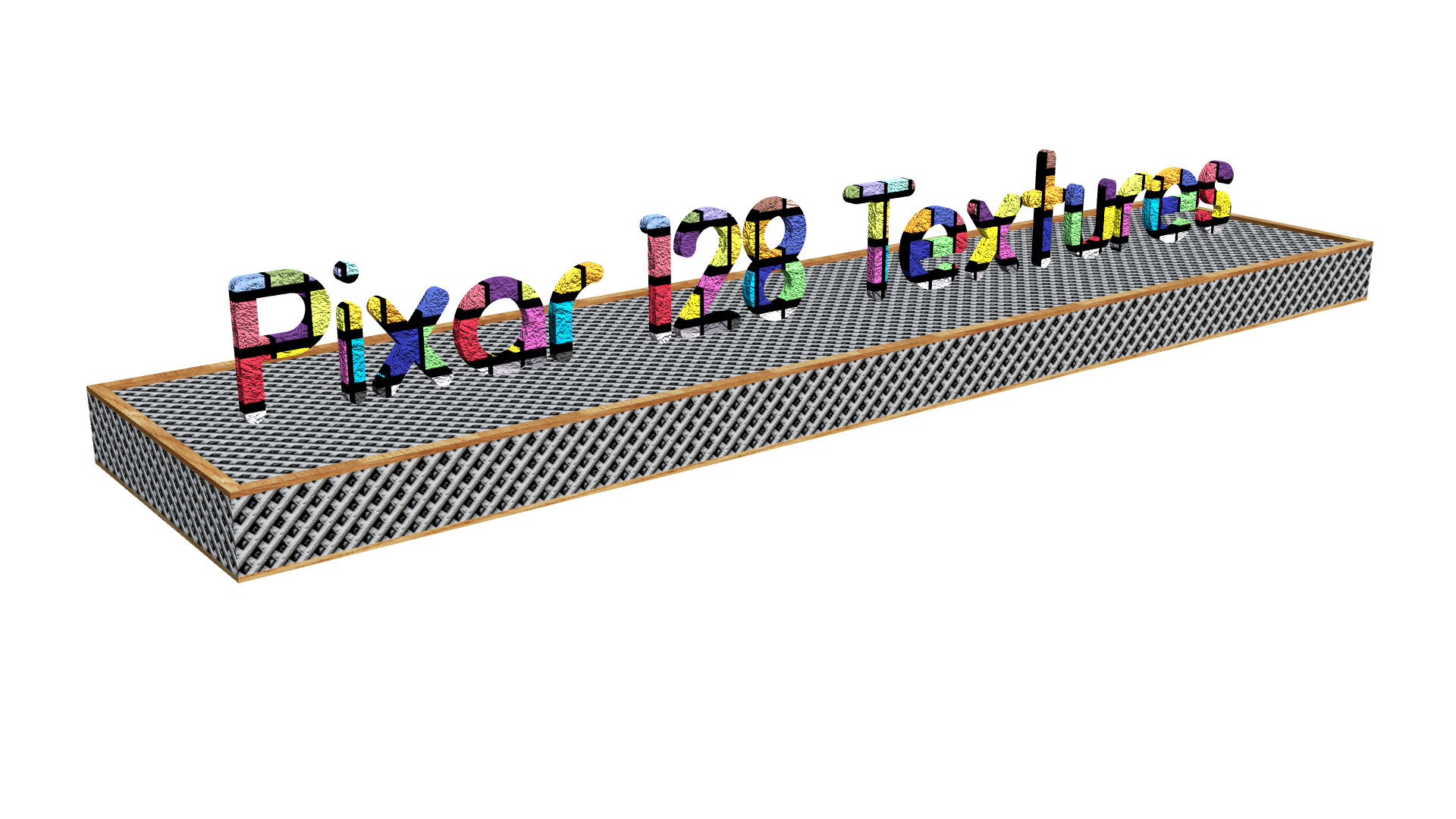
Pixar Textures – a must have for Motion 3D
Pixar Textures – a must have for Motion 3D PixarTextures-toMotionContent ⬅︎ Download this Zip file and unzip it in the Finder. Original texture files can…
Peter Wiggins has closed fcp.co. I am in the process of reconstituting the published articles and they will appear here as they are completed.
Keep up to date with Sight-Creations on Twitter .
A good place to see all of my effects as well as several tutorials and other demonstrations in use is on my YouTube channel.
