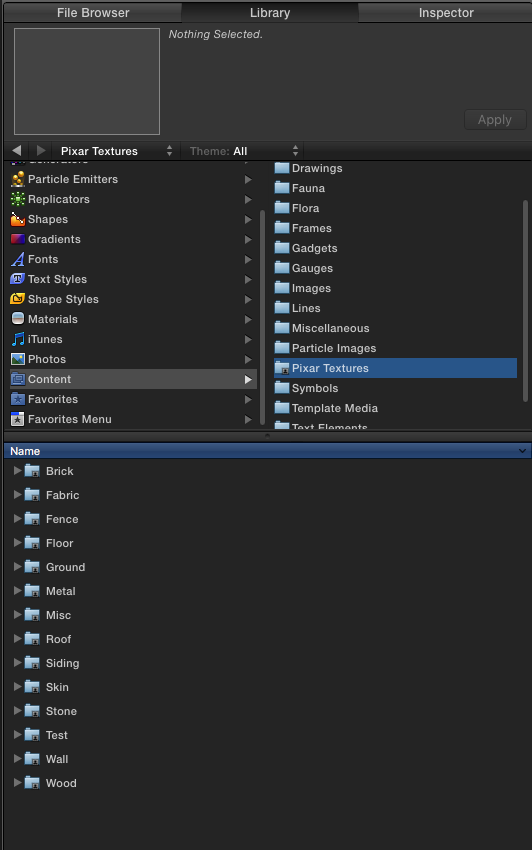Pixar Textures - a must have for Motion 3D
PixarTextures-toMotionContent ⬅︎ Download this Zip file and unzip it in the Finder. Original texture files can be found here: https://renderman.pixar.com/pixar-one-twenty-eight (released under Creative Commons Attribution 4.0 International License.)
Instructions:
Type command-N to open a new Finder window.
Type command-shift-H to open your Home (user) folder.
Double click the Library folder (it’s available again in El Capitan!)
Navigate to Application Support > Motion > Library > Content.
Drag and drop the Pixar Textures folder into the Content folder. (You can trash the zip file sources.)
Restart Motion. Navigate to the Library tab > Content and you should find the Pixar Textures folder in the right column. Selecting the folder will open the collection, ordered by folder, in the content pane at the bottom.
In the Test folder, you will find the NTSC color bars test pattern, and two Macbeth Color Checkers.
These are some of the finest textures you will find anywhere for use with Motion 3D Text. Each texture pattern comes with an image and a “bmp” (bump map) version as well as a “normal” version (new and improved bump map). They are licensed under Creative Commons, available for personal or commercial use (attribution to “Pixar Animation Studios” required.) I am even allowed to transform and repackage these textures in this manner for use in Apple Motion.
May 8, 2022
The complete set of Pixar Textures has been made into two effects for Final Cut Pro. Use with Effects Masks > Color Masks and/or Shape Masks to use these textures in your videos without having to go into Motion.
All Texture images are used in these effects can be found in the effect’s Media folder.
All texture images have been converted to JPG format.
[Not included: NTSC Color Bars Test Pattern and the two Macbeth Color Checkers.]

Keep up to date with Sight-Creations on Twitter.
A good place to see all of my effects as well as several tutorials and other demonstrations in use is on my YouTube channel.