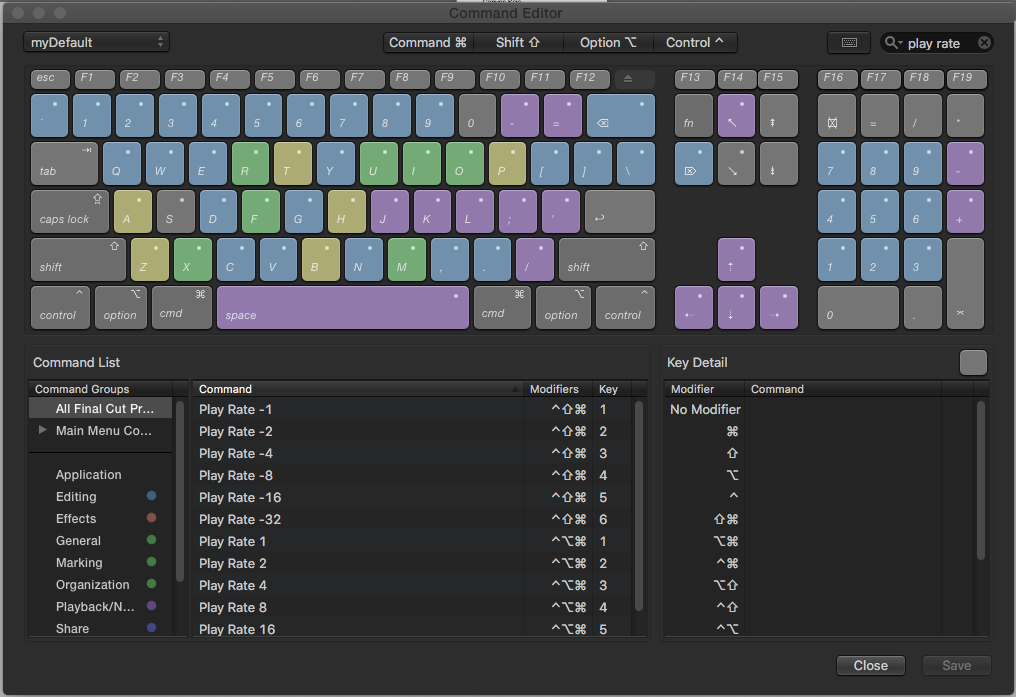FCPX Editing Tip — J,K,L and beyond
Most people know that the J, K, and L keys can be used to skim video in FCPX. It’s been around since… Quicktime Pro (I don’t even know which version!) The ‘K’ key always stops playback. Typing ‘J’ will play in reverse in whatever frame rate your project is [i.e. -1x time.] A double tap on J will set playback at -2x speed. Triple tap: -4x speed. Up to 6 taps on the key will send the speed all the way up to -32x playback. That’s fast. The same is true using the ‘L’ key, except in the forward direction.
The problem is, if you 5-tap the L key (16x forward) and you want to slow down to 2x forward, you have to Stop (K) and restart with a double-tap on the L key.
There is another way.
Type Command-Option-K to call up the Command Editor.
In the Search field at the top right, search for “play rate” (without the quotes, of course).
In the Command List > Command section, you will see a listing of all the play rate speeds: Play Rate -1, Play Rate -2, …,
Play Rate -32, then Play Rate 1, Play Rate 2, etc… to Play Rate 32.
You can assign any available key combination that you like, that is convenient for you, but I’d like to suggest:
Reverse Speeds:
Play Rate -1 → Command-Control-Shift-keypad 1
Play Rate -2 → Command-Control-Shift-keypad 2
Play Rate -4 → Command-Control-Shift-keypad 3
…
Play Rate -32 → Command-Control-Shift-keypad 6
and
Forward Speeds:
Play Rate 1 → Command-Option-Control-keypad 1
Play Rate 2 → Command-Option-Control-keypad 2
Play Rate 4 → Command-Option-Control-keypad 3
…
Play Rate -32 → Command-Option-Control-keypad 6
Select the Command and hold down the modifier keys and type the number value on the keypad (laptop users use the regular number keys.)
The spacebar will always stop playback as well as the K key.
Now when skimming through your video, you can change speeds in one action and go immediate from one speed to another without having to stop and restart the process each time you want to change speeds.