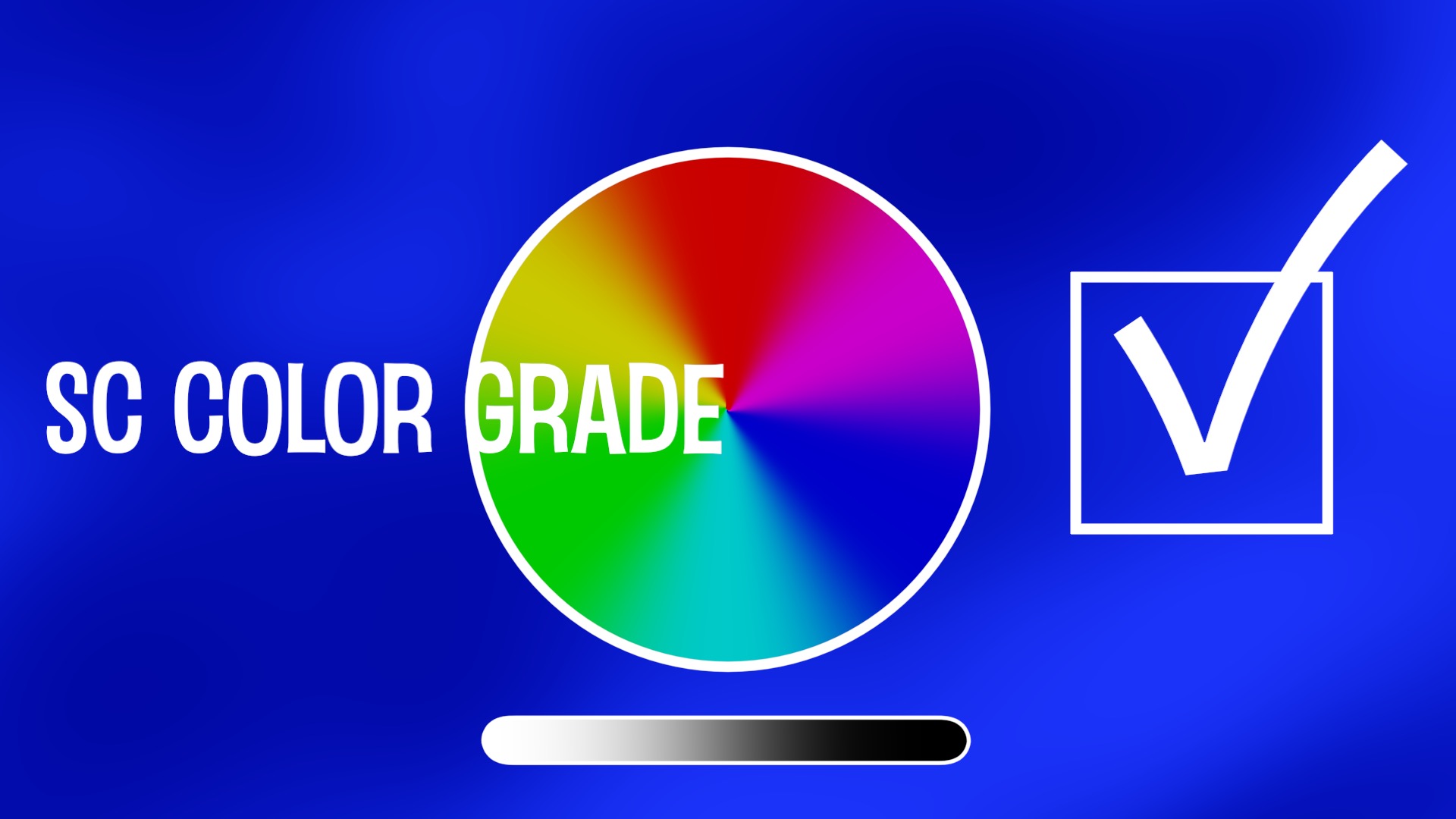SC Color Grade
Color Correction/Grading made simple
For a color grade, use SC Color Grade to apply any mood coloring, contrast, brightness levels you want, but the most common use for this plugin will likely be color correction.
Click on the color swatch to activate it and call up the System Color Picker. Use the color wheel panel.
Determine the hue of the color cast and move the center “puck” diametrically away from that color.
Use the Brightness slider of the system color picker to increase shadows (going toward black) increasing contrast, or lighten shadows (going toward white) and decrease contrast.
Use the SC Color Grade > Base Value slider for the highlights section. Both sliders are used together to control the luma balance of the image.
Using Video Scopes > Luma is a great way to manage the fine tuning.
Base Saturation can be used to remove or enhance the original clip’s saturation settings and you can “apply” any hue to the scene you like. For instance, to create a Sepia tone: set Base Saturation to 0 and move the system color picker center puck to the orange/red area of the color wheel.
Use the brightness and Base Value sliders to balance the image. It’s all incredibly easy and fast. And, no having to deal with the native FCPX Color Correction tools.
Example frames (Before and After views)








A demonstration:
Keep up to date with Sight-Creations on Twitter.
A good place to see all of my effects as well as several tutorials and other demonstrations in use is on my YouTube channel.