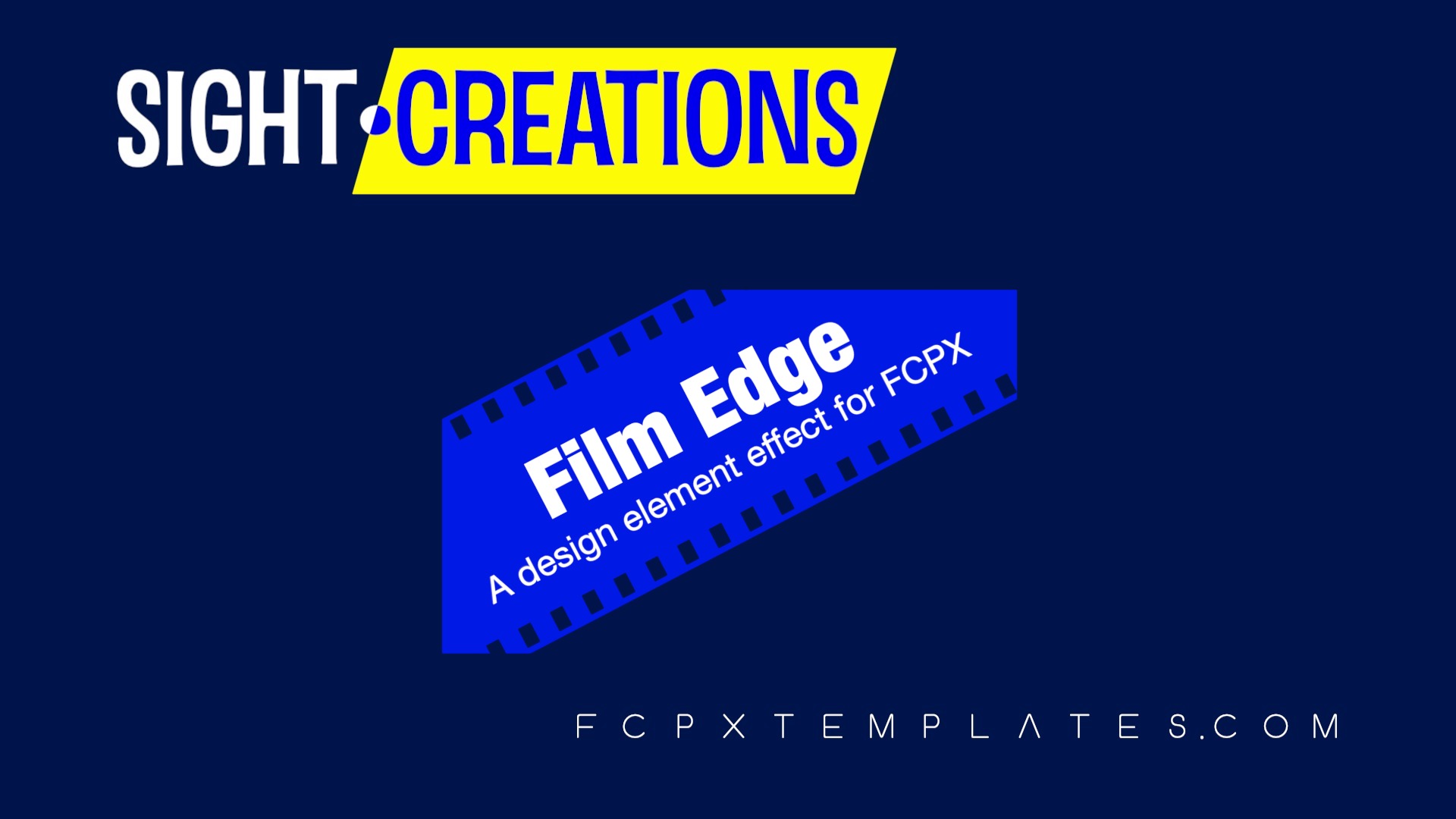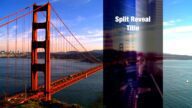Film Edge - a Masking Effect for FCPX
This effect requires the installation of a font (provided) that creates the shapes of the film strip edge.
Apply the effect to a video clip, title, or generator to create the effect.
The default “look” is for the film edge animation to appear on the outer edges of the clip in the storyline. You can use the Scale and Rotation parameters to change its appearance.
There is a Speed parameter that allows you to speed up or slow down (to a stop) the animation of the film edge.
The film edge is duplicated and can be colored (with opacity) to change its appearance separately. An Option to Fit to Edges limits the clip to fit the filmstrip edge or you can have the video/title/generator clip fill the entire film pattern.
Sprocket holes can also be filled with solid, or semi-transparent color which is very effective when used to overlay clips on one another.
Use Animate by Time or Highlighter effects for further customizations like sliding the filmstrip effect off (or on) screen or limiting its size on the screen. [You can ask me how if you need to! Use our support/contact link.]
Demo:
Keep up to date with Sight-Creations on Twitter.
A good place to see all of my effects as well as several tutorials and other demonstrations in use is on my YouTube channel.