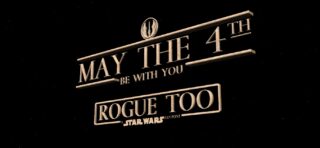Shine On
A volumetric lighting effect for Final Cut Pro X
Shine On is an Effect that will provide a volumetric lighting effect to anything that has an alpha (transparent) channel to display the “rays”. Typically, it will likely be used with Titles that have no “background”, like the Basic Title, but it can be used with other effects like Highlighter that will create alpha/transparency in a clip or title background.
Shine On has an OnScreen Control that allows you to set up a focal point for the light. It can be animated. An “amount” parameter (also part of the OnScreen Control) allows you to increase the range of the lighting. There are two different kinds of “shine” : Variable (default) and Uniform which allows for swirls of “light” (an interesting alternative!)
The way this effect works is that it will take to original color of the edges of the subject and spreads that color like a light. You can increase the intensity using the Lights Saturation parameter and/or the Brightness control. There is also a way to Add to Color and provide another color that will override the normal lighting. This is a fun effect to play with!
Demo of Shine On and Title Path:
Keep up to date with Sight-Creations on Twitter.
A good place to see all of my effects as well as several tutorials and other demonstrations in use is on my YouTube channel.