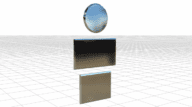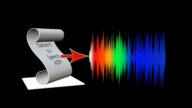Placeholder Figures Font
Customize your storyboards!
Make any clip a placeholder/storyboard background
Thirty three figures: ten from the Placeholder generator and 23 from Motion’s “People.mov” file. Use in any combination, at any size, in any clip, generator or title! (To place these characters into a clip or generator, it will be necessary to use an Effect like Annotation Marks > Annotate to apply the figures into the media.)
Characters 0-9 are zero-width characters and can be typed sequentially to create the bottom row figures. These characters are zero width and placed into their space as you see them above. By using the Option key when typing characters (0-9) will place them all in the same space — simply use Tracking to spread them out to whatever spacing you desire and use Kerning for fine adjustments. You can even use the spacebar to add padding between them and use .
Characters A-W and a-w will “type” on characters like a regular font – these characters are all the same width and behave like a monospace font. Use any sequence of keys to arrange their order.
The actual file name of this font is ZZSCPlaceholderFigures-Reg.ttf.
Customize the original Placeholder:
 Colorized with Highlighter effects
Colorized with Highlighter effects
Make any clip a placeholder with Annotation Marks effect:

Example:
Another example of using Placeholder Figures as an effect in a Generator. (Generator used: Curtains).
Use Font Book to install the provided font!
Keep up to date with Sight-Creations on Twitter.
A good place to see all of my effects as well as several tutorials and other demonstrations in use is on my YouTube channel.