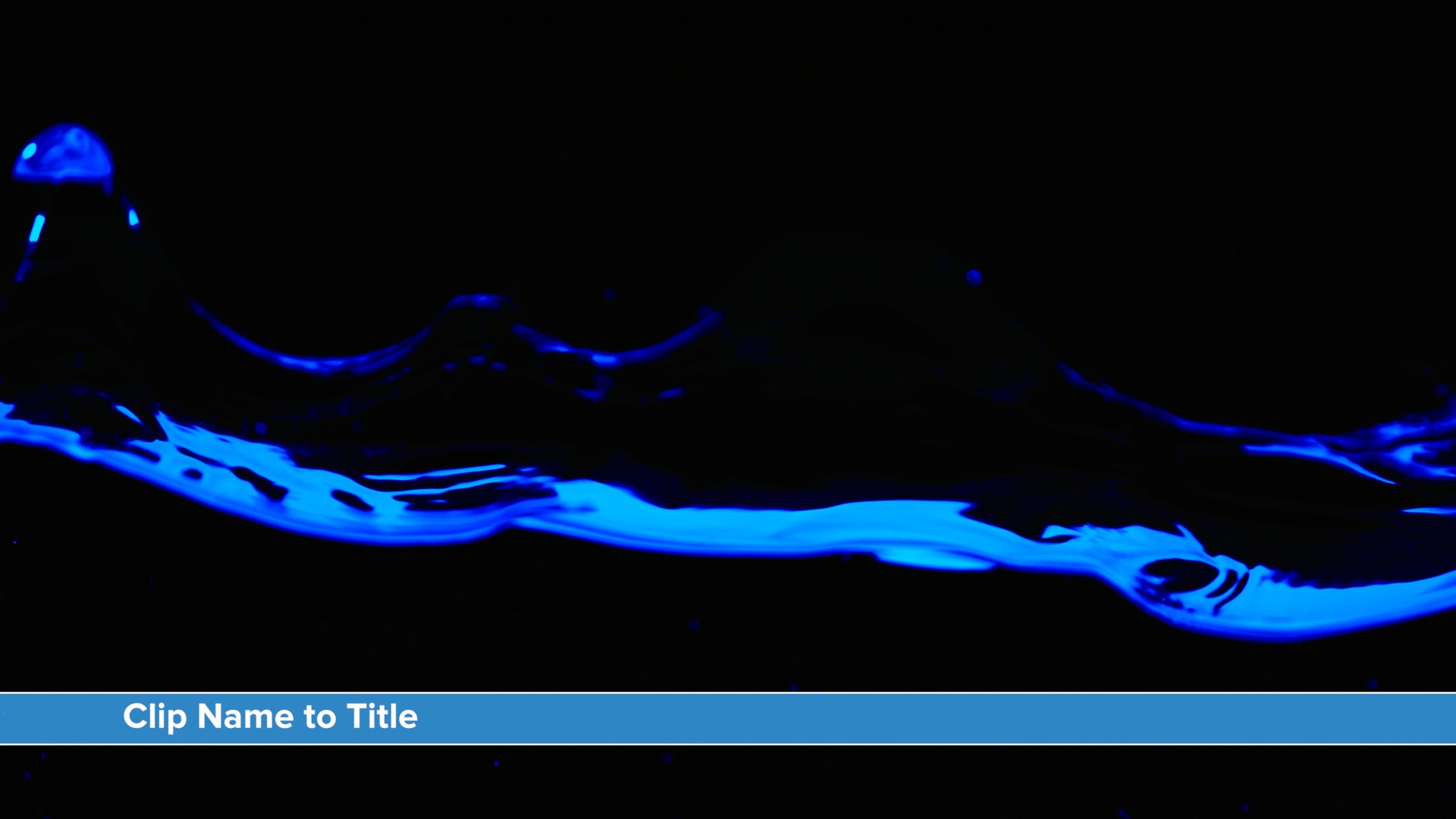Clip Name to Title
A utility to display a clip's name in the storyline.
Did you know you can rename a clip right in the storyline? Just right click on your clip and select Rename Clip from the popup menu. Type in a new name in the upper left corner of the clip and this effect immediately reflects the change in name.
Style this effect by using a Shape Mask! Since it’s an effect, Effect Masks will work on it. You can use a Shape Mask to show or hide portions of the default design and even animate masking effects.
Save your changes to the settings of this effect with Save Effect Preset, as many different settings as you like. Apply to all the clips in your storyline by selecting all the clips and double clicking on Clip Name to Title Effect or one of your preferred presets! (Works on generators and titles as well!) [Note: mixed aspect media may affect how your custom presets are applied – especially regarding Shape Masks.]
Parameters available for changing the background height, with a border (Opacities supported).
Fonts are supported including Collection, Font, Size, Alignment, Tracking, Color and Opacity.
An onscreen control is provided for easy positioning.
Clip Name to Title is extremely convenient!
Update: Added Extra parameters: Position, BG Width, BG Offset. These parameters will allow you to customize an animation. For example: Position drift; converting the background to a cursor (0 width) and animating the cursor with BG Offset; among other things.
Video Demo/Tutorial:
As a Collaboration tool:
Even though “Title” is part of the name, this is an Effect! It must be installed in your Effects directory/folder.
Keep up to date with Sight-Creations on Twitter.
A good place to see all of my effects as well as several tutorials and other demonstrations in use is on my YouTube channel.