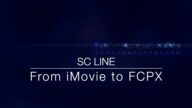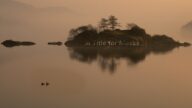3-Way Timer - for power editors
3-Way Timer is not intended to be visible in a finished project — it is designed as a tool to help deal with time issues that tend to arise when deciding how and when to apply other effects! One of its main features is the ability to mark off a section within any given clip and provide a separate timing service for that section.
3-Way Timer is an effect and can be applied more than once to the same clip. Visibility can be manipulated to allow for more than one effect at at time.
3-Way Timer tracks time in decimal seconds:
- Forward
- In reverse (or the amount of time until the end of the clip) — a countdown timer
- There is also a feature where a new starting point and length of a selection is also tracked allowing you to work with a smaller range within a clip!
There are two versions of 3-Way Timer, a 60 second long version and a 180 second long version. In general, if your clip is less than 1 minute, use the shorter version — you’ll have better control over the slider parameters.
3-Way Timer works accurately in all whole frame rates in Final Cut Pro. Fractional frame rates are not specifically supported, but the difference is small enough to be negligible. (Fractional frame rates are obsolete, so why would you use them anyway?)
If you need the playhead time to the end of the clip, you will need to enter the length of the clip in the 3-Way Timer inspector, Clip Length parameter. This is easy to do and uses the same shortcuts you would use in the playhead indicator of the Viewer.
The Clip Length parameter will allow input only up to the current project frame rate, that is: if you try to enter 50 or 60fps timecode, the Clip Length parameter will automatically apply the equivalent number of frames in whatever frame rate the project you are working in can use.
The Clip Length parameter is separate from the Timebase selector so that will need to be set to the correct frame rate of your project (or the nearest whole number value to the fractional frame rate in use.)
All the rest of the parameters are appearance options and includes an optional text label that appears under the selection timer.
All parameters can be pre-set to whatever initial values you like, then saved as an Effect Preset to make a customized version for subsequent use. You don’t have to “live with” how I decided to make it for myself!
Keep up to date with Sight-Creations on Twitter.
A good place to see all of my effects as well as several tutorials and other demonstrations in use is on my YouTube channel.