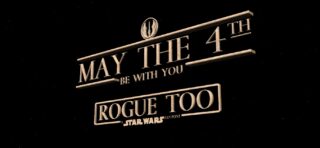Santa’s Sleigh and Rudolph
Put yourself in Santa's sleigh!
Pull out your green screen, Santa suit, and holiday spirit and put yoursElf in Santa’s Sleigh for your holiday videos!
Santa’s Sleigh and Rudolph now have a drop zone embedded into the 3D model/scene. Replace the drop zone with your keyed media or animation and there’s no need for masking, the drop zone is IN the scene like any other part of the model.
Santa’s Sleigh and Rudolph is an easy to use generator.
There are parameters to Position, Rotate and Scale the entire model. These can be keyframed for animation if you like.
There are separate Position, Scale and Rotation Y parameters to orient the drop zone (this will allow seated position if the actor is sideways in the media).
The Rotation Y parameter can be used to re-orient the drop zone in the scene so that it stays perpendicular (flat) to the view (or used to minimize “flattening” if turned sideways — you’ll see).
The Drop Zone itself has its own Pan and Scale parameters so that the media can be resized to fill the drop zone bounds.
There are also two Light parameters to control the lighting on the 3D model — they’ll come in handy if you X-Rotation the model and find too much light shining on the Drop Zone.
That’s about all there is to it!
So — get into the spirit! And into the sleigh!
Demo/Promo
With Human Santas
*There is one more thing about Santa’s Sleigh and Rudolph: In 3D models in FCPX and Motion, there is a flaw in the rendering where a transparent shape intersects a visible shape. It leaves a “cut” line. There will be times when you will need to minimize this effect by using Rotation (Y) on the DZ Orientation parameters to make the cut line less obvious. Most of the time, you won’t notice it… but if you start seeing a dark line where one shouldn’t be… that’s what it is. There’s nothing I can do about it. Hopefully, someday Apple will fix it.
Source green screen clips can be found on YouTube here:
“Santa Animation Green Screen” by Princess Angell of special effects
and
“Free Stock Videos — animated 3D character wearing Santa Claus hat waving hello” by Savvas Karampalasis
Keep up to date with Sight-Creations on Twitter.
A good place to see all of my effects as well as several tutorials and other demonstrations in use is on my YouTube channel.