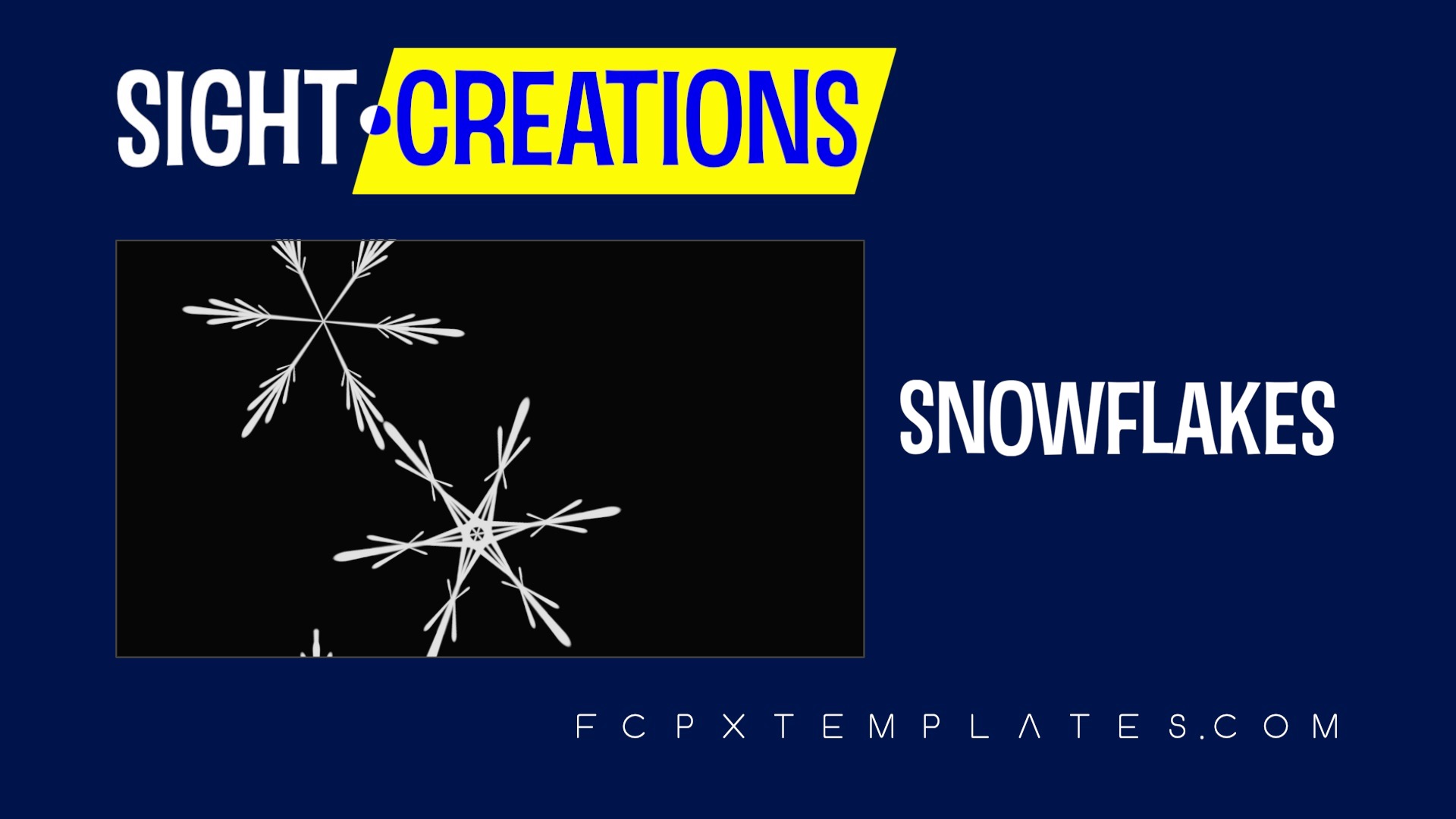Snowflakes
A Generator for FCPX
This generator has been recently updated with some minor new features. Its version number is 3.
A basic generator. Snowflakes are “illustration-style” and created on the fly in the generator.
There is an option for “Snowfall” in which the snow descends from the top of the screen down. The alternative is to have the Snowflakes appear in the screen right away.
There is an option for the number of “Arms”. All real snowflakes are 6-sided (hexagonal orientation). However, there are options for 5-sided and 8-sided shapes.
Random Motion is “flurry-like” animation. There is a Change Motion “button” to regenerate a random arrangement. The same goes for Re-Emit which will force the emitter to “restart” its snowflake generation with new random values.
Flake Design 1 and Flake Design 2 will redesign the flakes with new random values. There are two of the options because there are two different aspects that can be affected.
Drag slows down the animation. It basically “fights against” the Speed and Speed Randomness parameters.
Spin Randomness puts a nice natural spin the individual animations.
You can recolor the Snowflakes if you like with the Color Over Life Gradient.
Scale and Scale Randomness are used to change the size of the flakes.
Original release demonstration:
Keep up to date with Sight-Creations on Twitter.
A good place to see all of my effects as well as several tutorials and other demonstrations in use is on my YouTube channel.