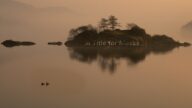SC Video Cleaner
Very simple drag and drop effect. A “starter” effect to clean up video before any other effects (like color correction) are added.
Only four parameters: Shadows, Brightness, Saturation and Soften Edges (reduce the automatic sharpening).
This effect applies a certain amount of color contrast assisted by a minimal amount of Sharpening.
Brightness and Shadows increase the contrasts respectively (be careful not to blow out the details in lighter and darker regions!) The built in Effects Masks (Color Mask) can be used to limit where this effect is applied in the image.
If you need more sharpening, simply apply another instance of SC Video Cleaner and use the Soften Edges control to ease off the amount of extra sharpening.
Occasionally, you may notice a slight lighter edge around the entire frame — this is a “phenomenon” of certain Motion filters. Use the Trim Edge slider to slightly scale the image until the lighter edge disappears.
This is a simple, very lightweight effect which can and should be applied to every clip!
Feb. 12, 2022 —
This effect has been updated to be compatible with *any* aspect ratio image or clip, up to at least 10:1 (compatible for use with Waveform Kit.)
Demo:
Keep up to date with Sight-Creations on Twitter.
A good place to see all of my effects as well as several tutorials and other demonstrations in use is on my YouTube channel.