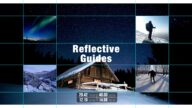SC Color Tools — just the basics
SC Video Cleaner
Very simple drag and drop effect. A “starter” effect to clean up video before any other effects (like color correction) are added.
Only four parameters: Shadows, Brightness, Saturation and Soften Edges (reduce the automatic sharpening).
More details can be found on the SC Video Cleaner page here.
SC Color Balance
SC Color Balance is a manual balancer featuring an Eyedropper picker, manual lighting adjustments and effects masks! It can be applied multiple times to a clip isolating different balance effects using Effects Masks Color Mask.
For clips already well balanced, it can be used to adjust the overall “lighting” effect as well as apply more color contrast making the image more clear (no sharpening is applied).
SC Color Balance relies on the “system color picker” for the eyedropper.
More details can be found on the SC Color Balance page here.
Color Tools together:
SC Video Cleaner by itself:
SC Color Tools tutorial featuring Balance
Keep up to date with Sight-Creations on Twitter.
A good place to see all of my effects as well as several tutorials and other demonstrations in use is on my YouTube channel.