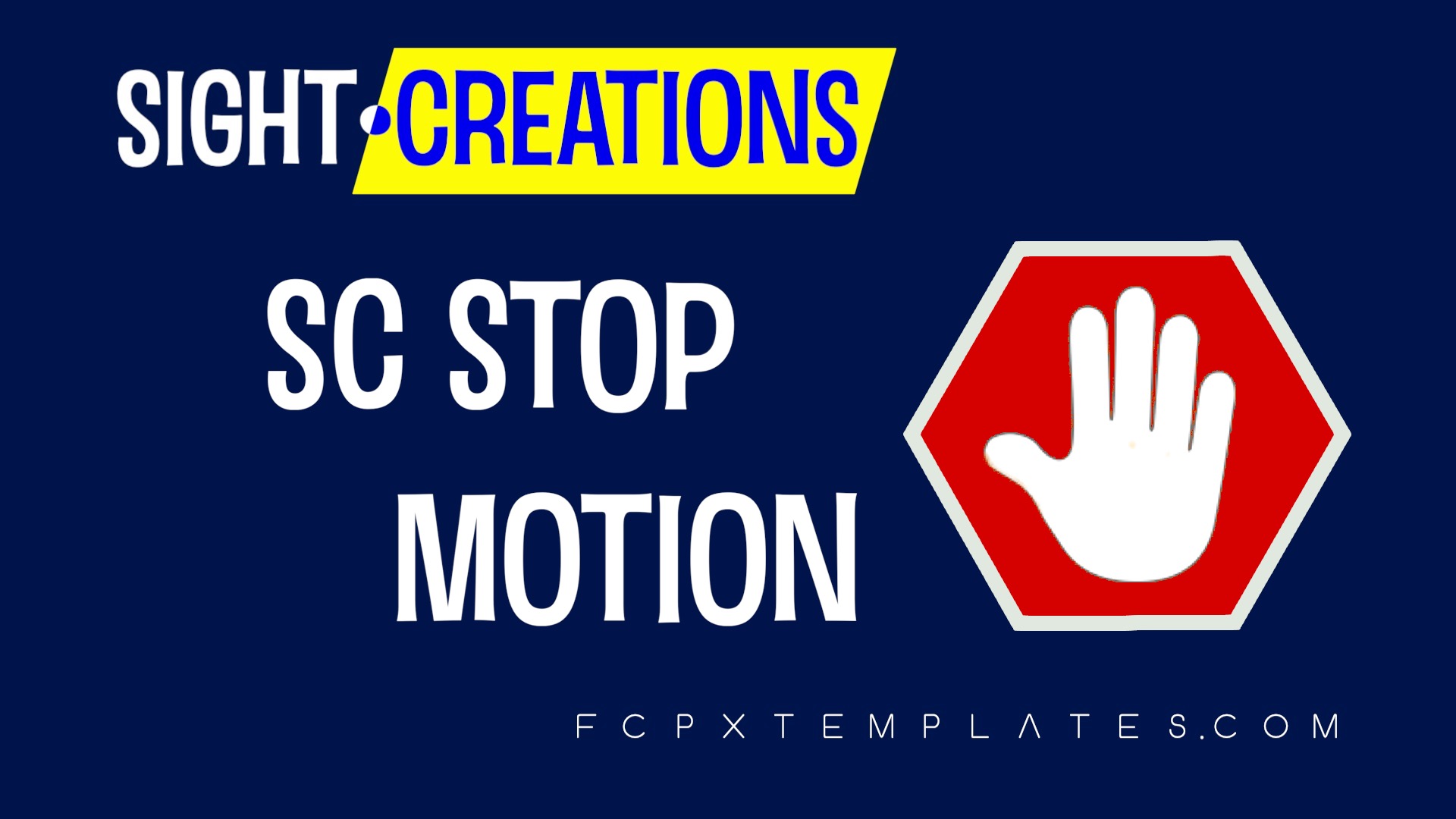SC Stop Motion
SC Stop Motion comes in two versions: one that allows you to set the number of frames skipped and one that sets the skip values on “Frames per Second” (FPS) — intervals are precalculated. All values assume a 30FPS project.
The FPS version will work regardless of the frame rate of your project. For example, if your project is 24fps, then a setting of 8 will still display 8 frames (stills) per second.
FPS version’s lowest setting is 1 frame per second. The plain version will allow you to skip any number of frames in between stills (up to an hour).
Time length provided for these effects is one hour. If you need more, use separate effects.
For long periods of use, it is recommended that you use an “Adjustment Layer”.
Neither effect can be keyframed. If you’d like to step up or step down to different frame rates, use adjustment layers of small durations side by side.
Demo:
Keep up to date with Sight-Creations on Twitter.
A good place to see all of my effects as well as several tutorials and other demonstrations in use is on my YouTube channel.