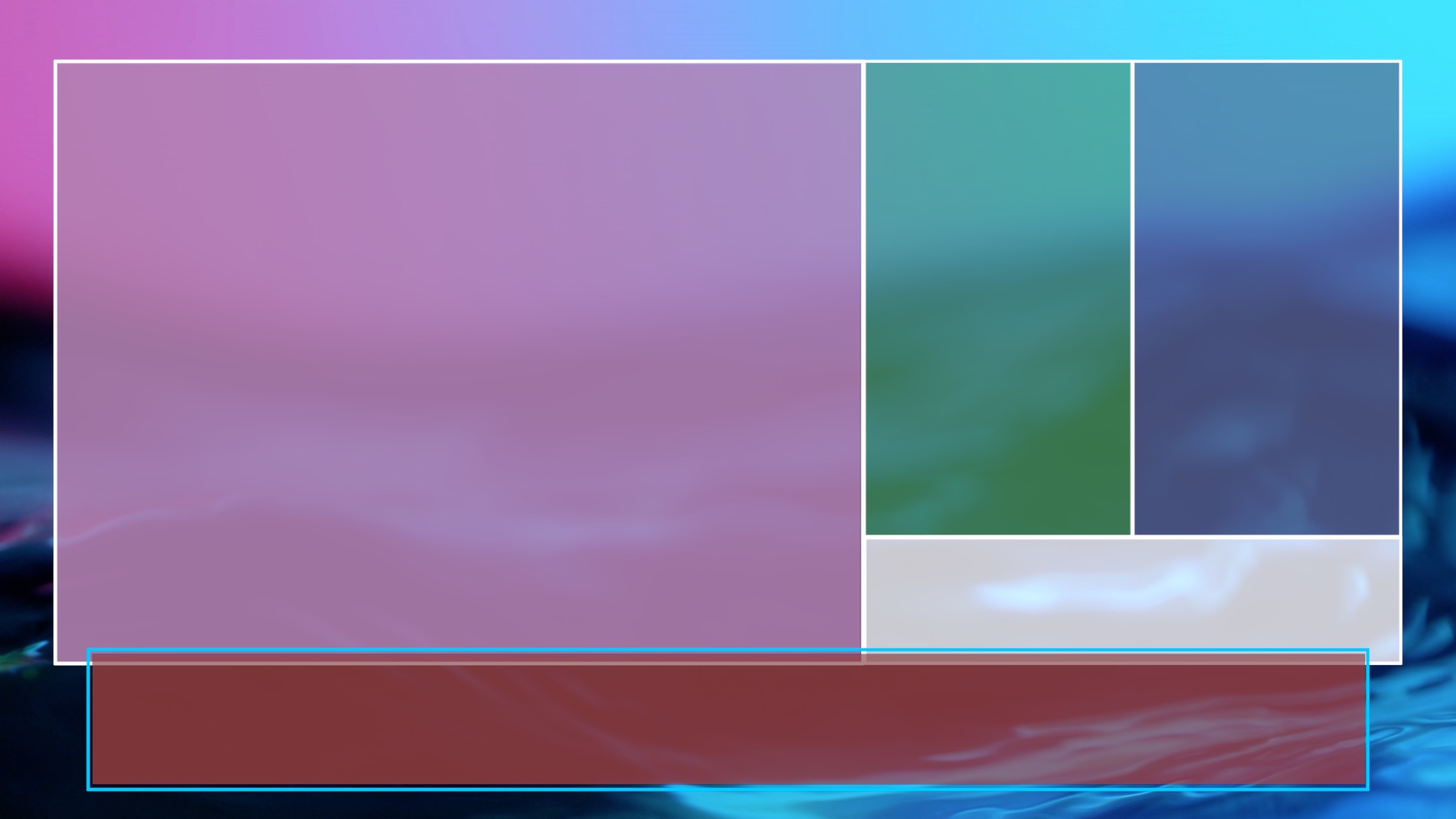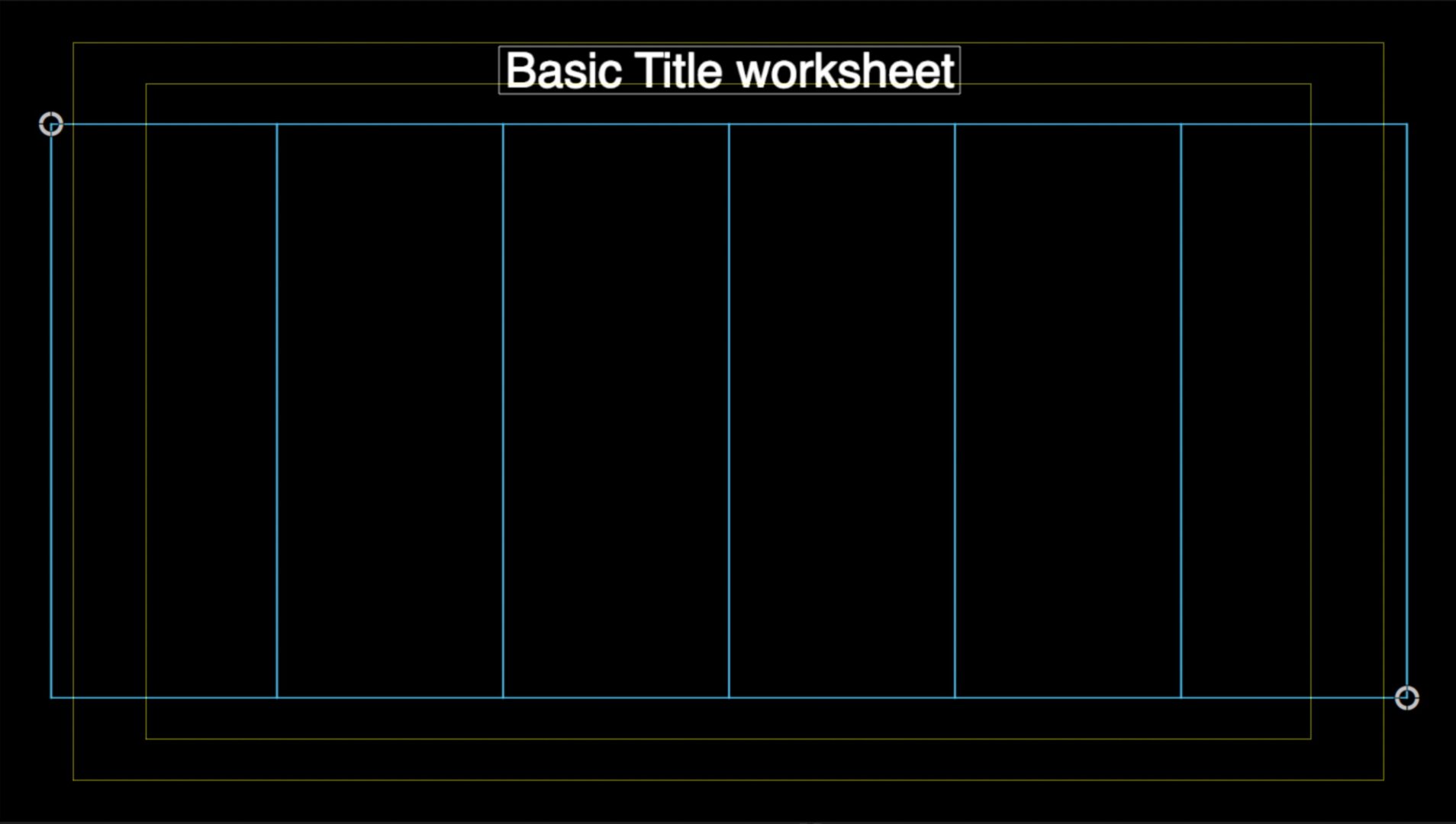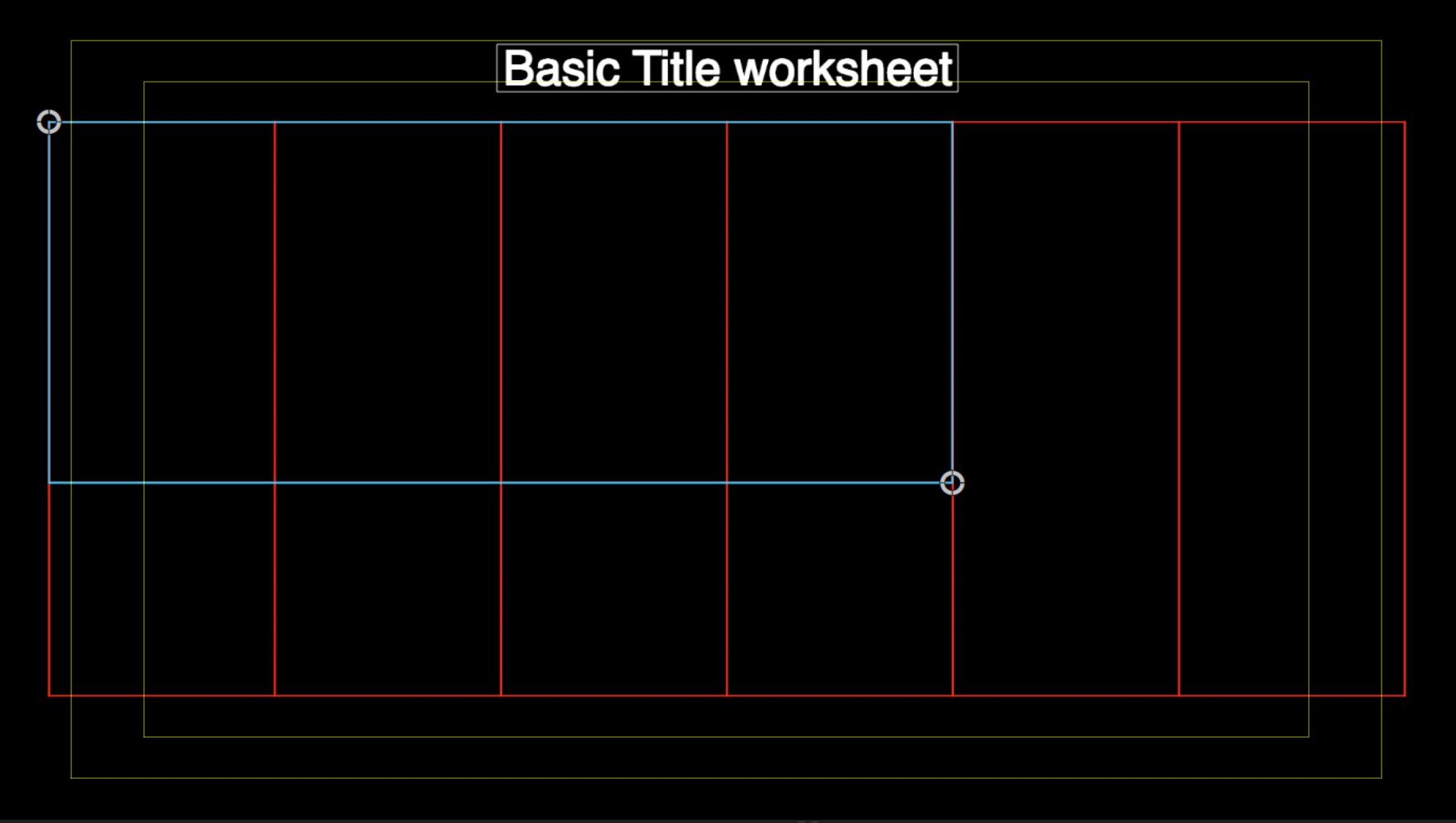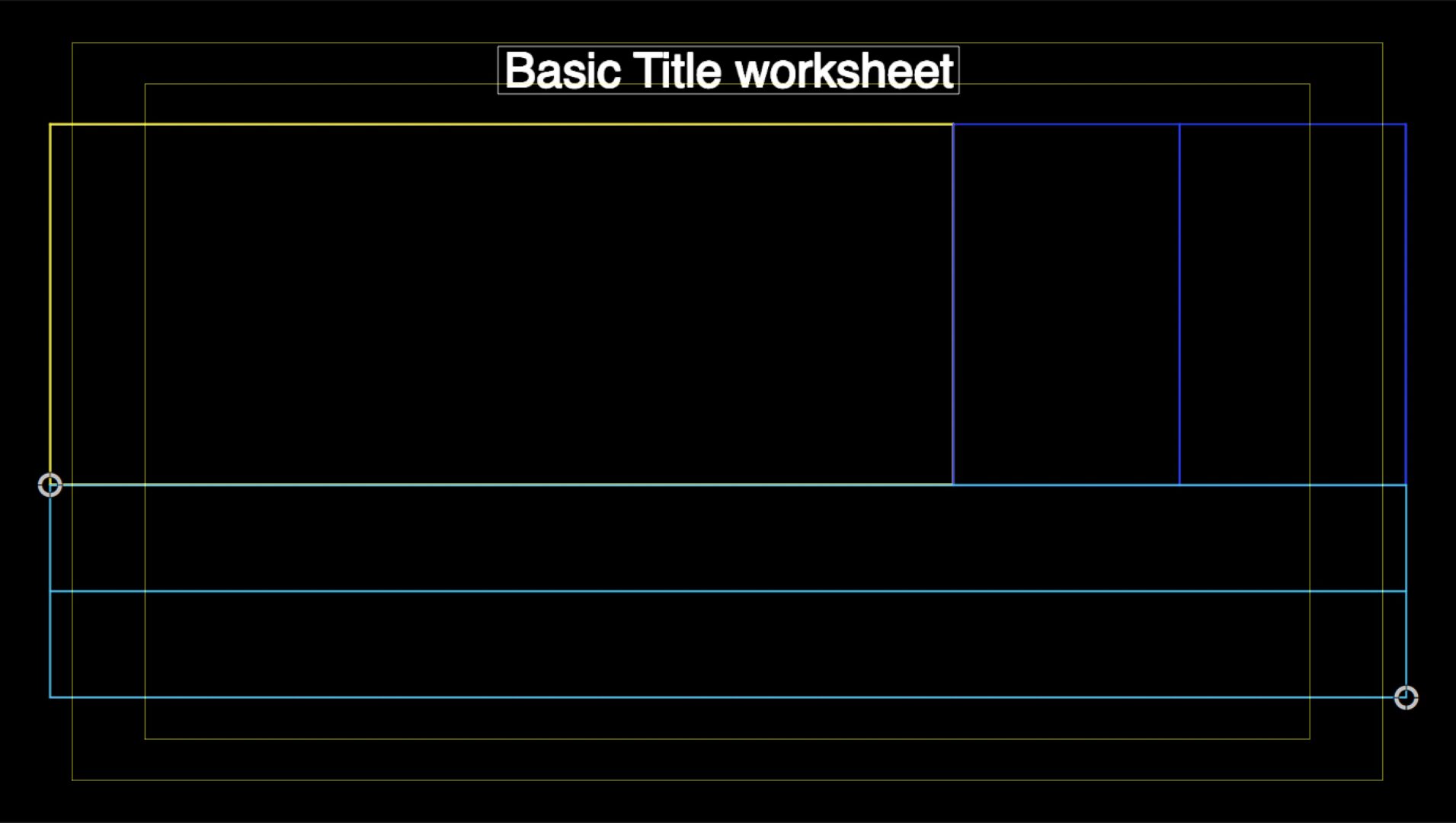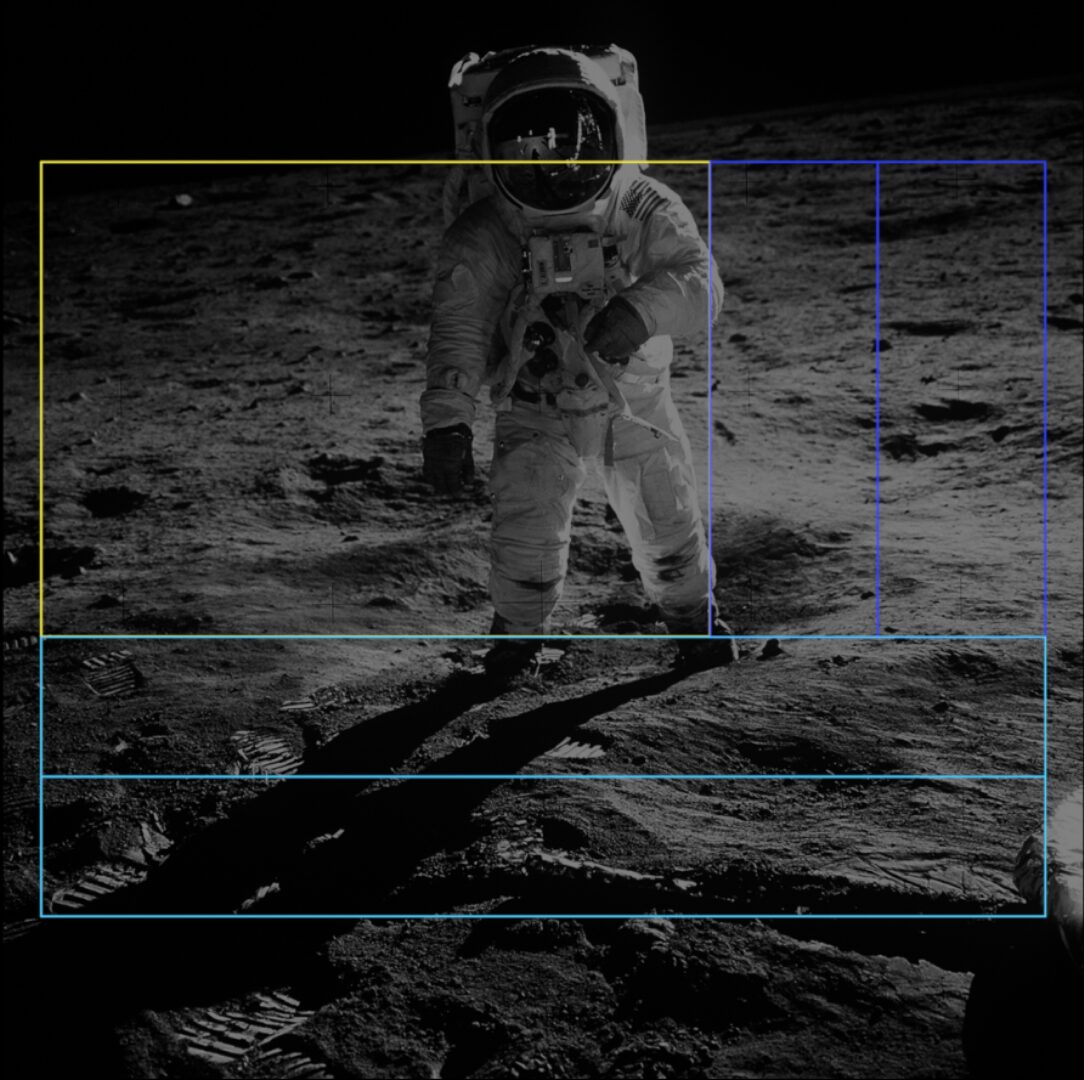SC Layout Designer — unlimited customizable layouts
This is an adjustable grid effect that can be applied anywhere. Complex layouts can use as many grids as you need (and recommended).
Shown above, a “news” screen setup filled, along with its “base” design. The filled rectangles of color are for demonstration purposes. The lower third is the “built in” News Right Lower Third and the Ticker can be found on this site.
The designer can be Copy/Paste Attributes or saved as an Effect Preset and applied to any other DAR (display aspect ratio) and maintain it’s relative relationship to the new aspect (see below.)
Layouts can be used as framed areas with customized Color and line widths.
Positioning the box is designed to be as *Percent* of screen size (whatever the DAR is).
Precision alignments can be achieved by copying and pasting the XY values from the corners between the multiple effects used.
An option to Show Point % will display these values on the screen with the TopLeft as the left set and the BottomRight as the right set.
Keep up to date with Sight-Creations on Twitter.
A good place to see all of my effects as well as several tutorials and other demonstrations in use is on my YouTube channel.