SC Custom Stabilizer - Simple Conversion from HD to Vertical
Place the playhead and position the OSC where you want the image to center — set a keyframe. Move the playhead then pick a new center. It’s that easy. Plus, you have the power to handle extremes.
Crosshairs give you the “horizon” lines. There is an optional circular target “tracker” to help with precision alignments when needed.
The OSC is always the center, guides can be offset from the center to help line up angles with edges.
The edges of the images are “reflected” on all sides. There are many times when the reflected image makes a suitable fill for any gaps that would have occurred.
Options to Offset Source, Rotation and Enlarging the image to remove obvious reflected regions are available.
Trim Repeat Edge has to do with dealing with a visible gaps at the reflection edges that sometimes occurs. Since reflections are sometimes useful, it’s nice to have the option to tighten up those edges.
Cropping is built in. There are two sets of guides: Vertical and Square that you can display in order facilitate Crop Width adjustments.
It is often best to let the action “flow” a little, even in a small space like vertical aspect video.
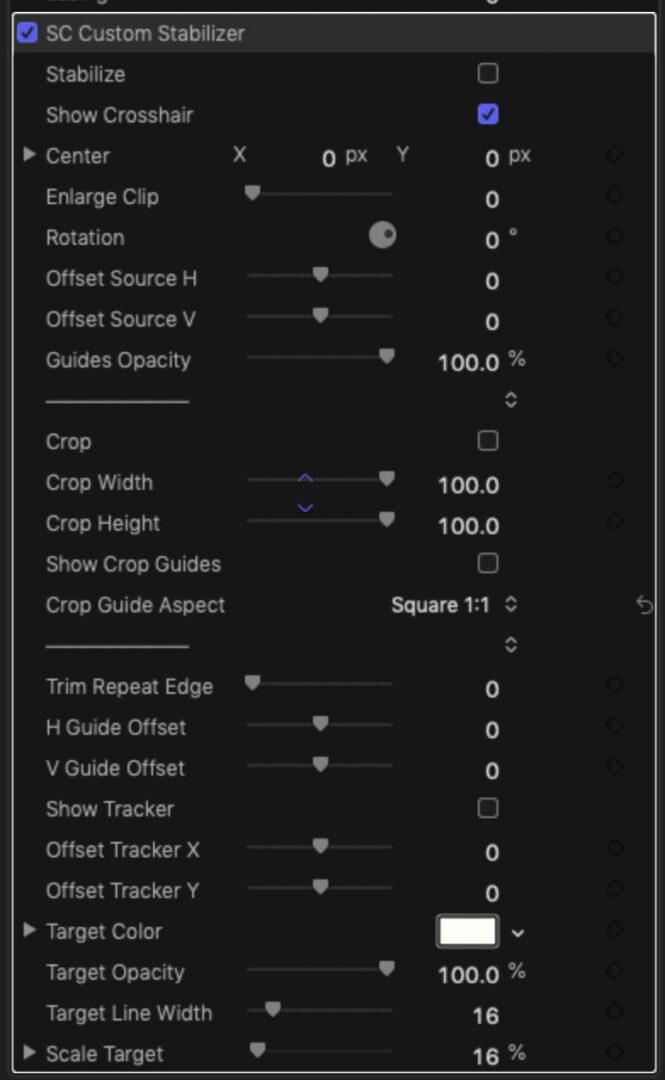

Original footage + Stabilizer with OSC and crosshairs

Optional Tracker displayed.

Automatic reflected edges (before scaling or cropping.
Demos:
In this video, the upper left inset shows the Stabilizer effect while editing. The lower left inset shows the video with the effect turned on/activated and the right inset shows how the video looks in square aspect format.
Short demo/tutorial:
Keep up to date with Sight-Creations on Twitter.
A good place to see all of my effects as well as several tutorials and other demonstrations in use is on my YouTube channel.








