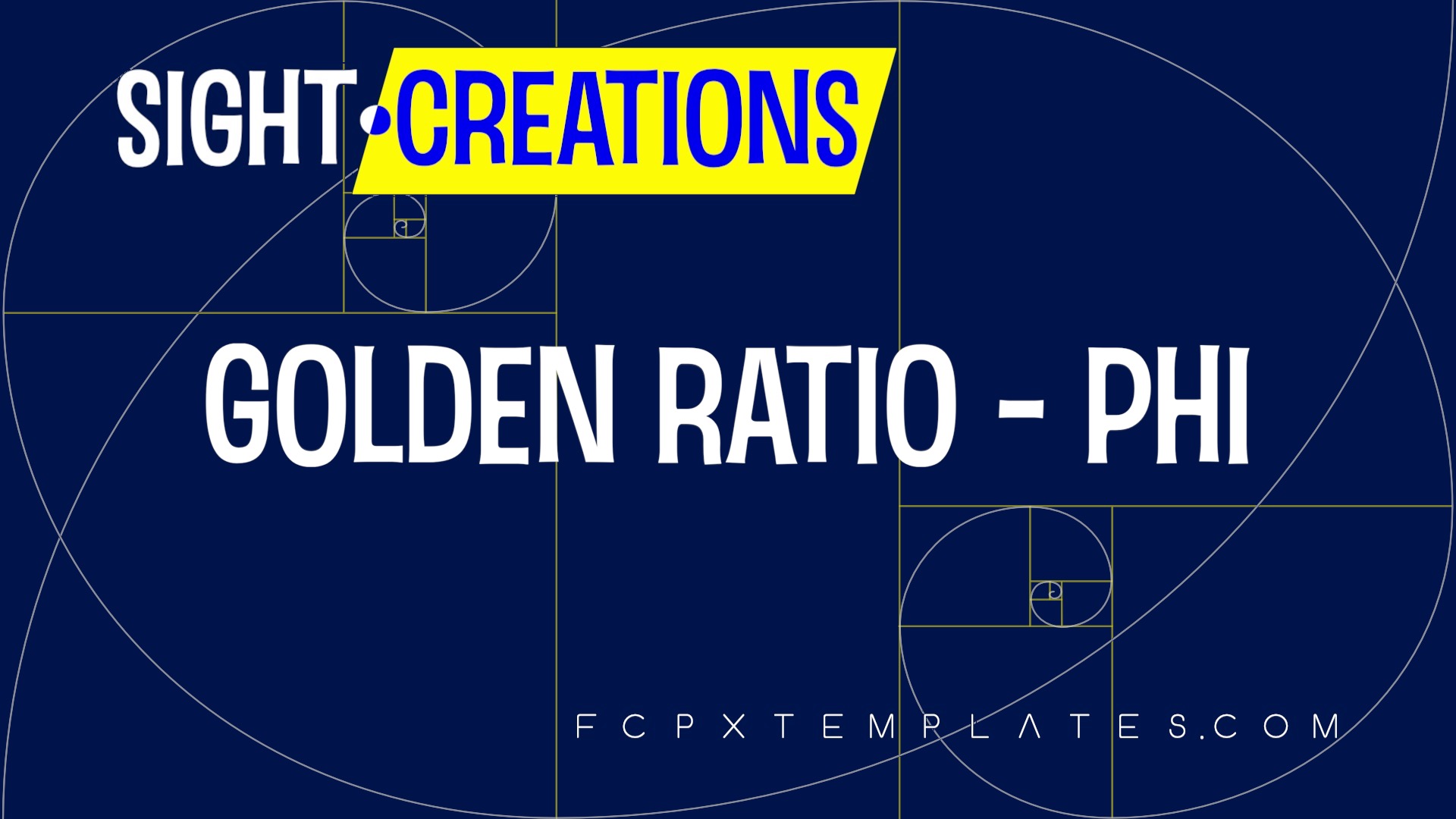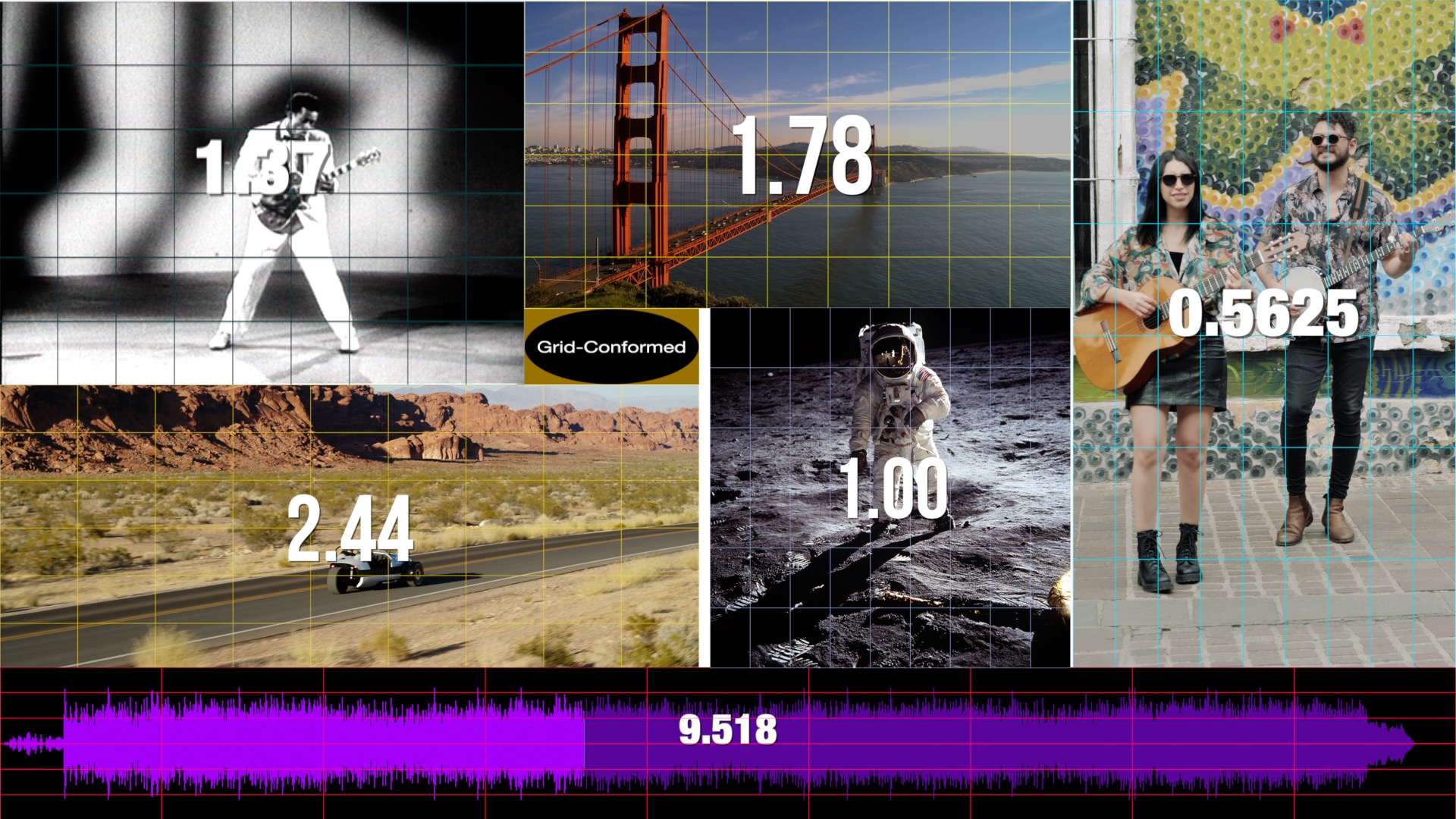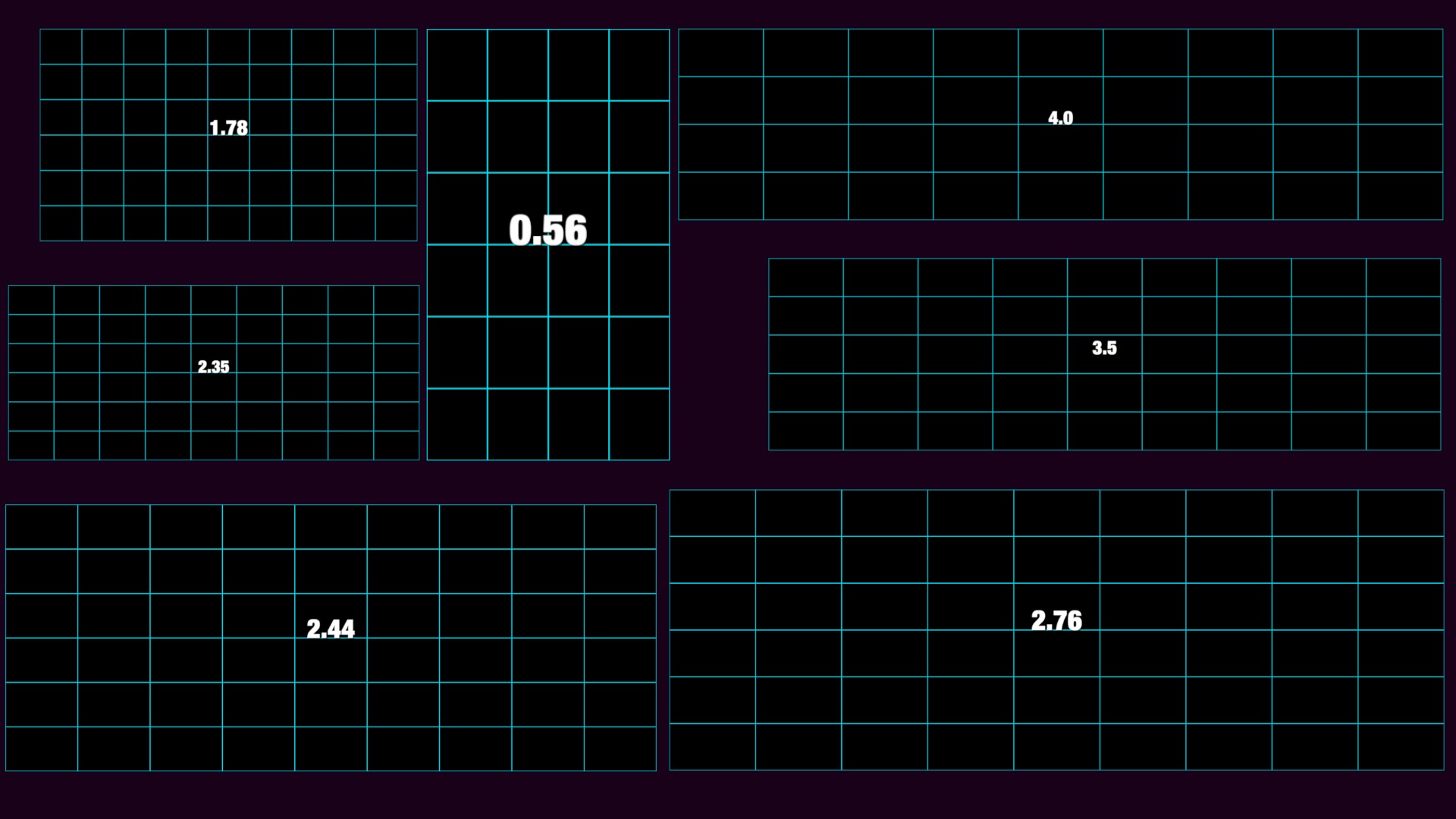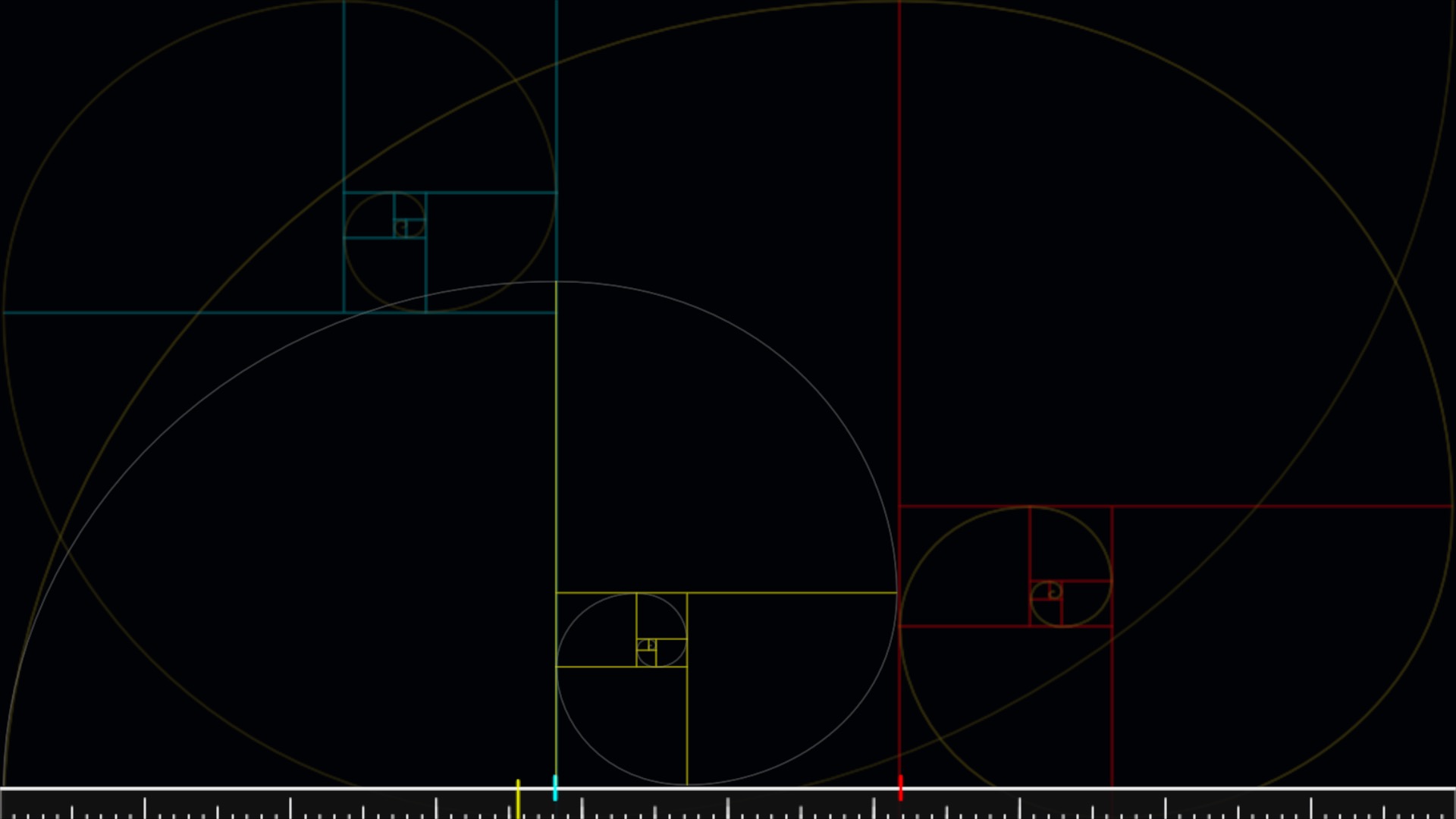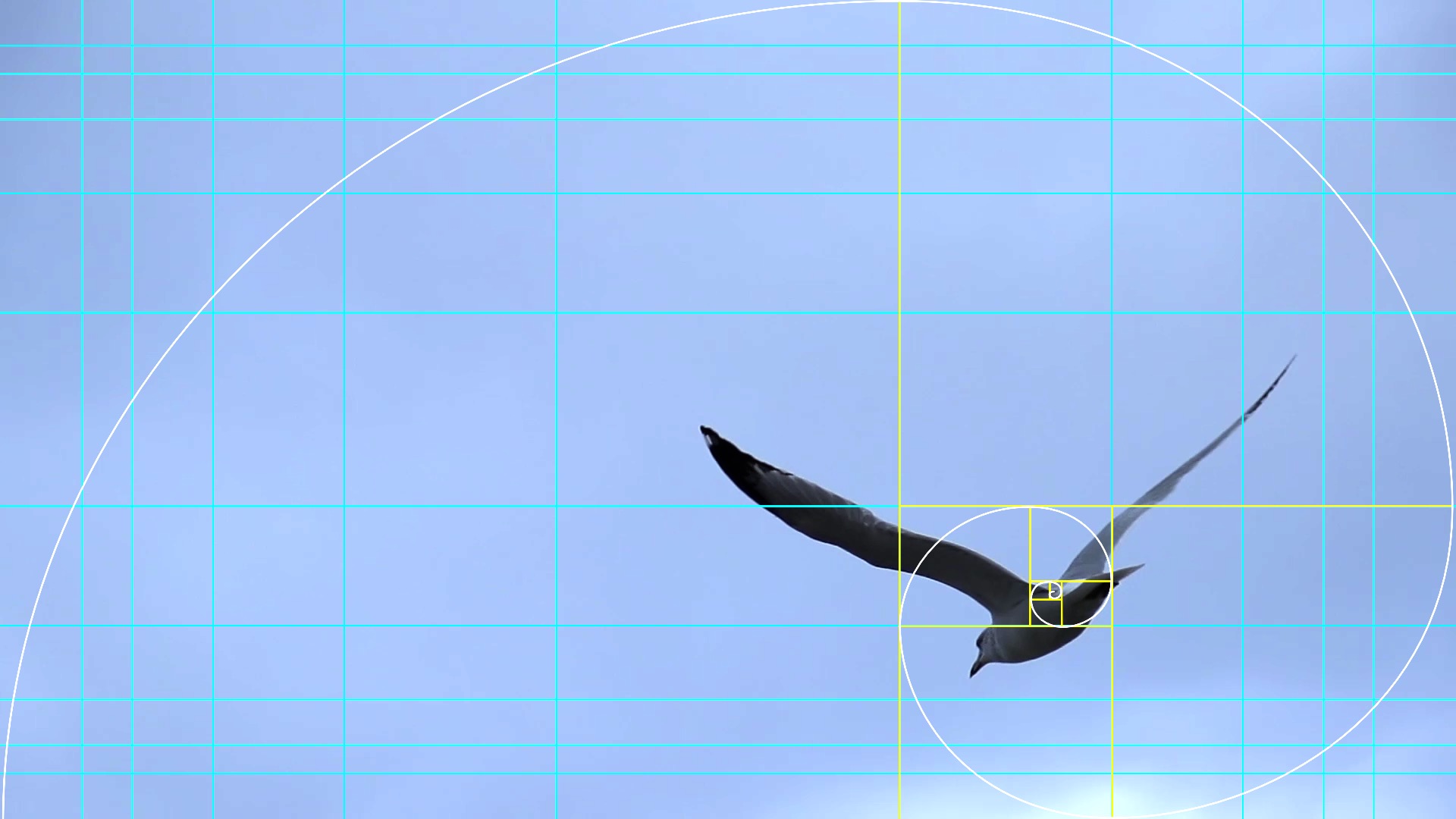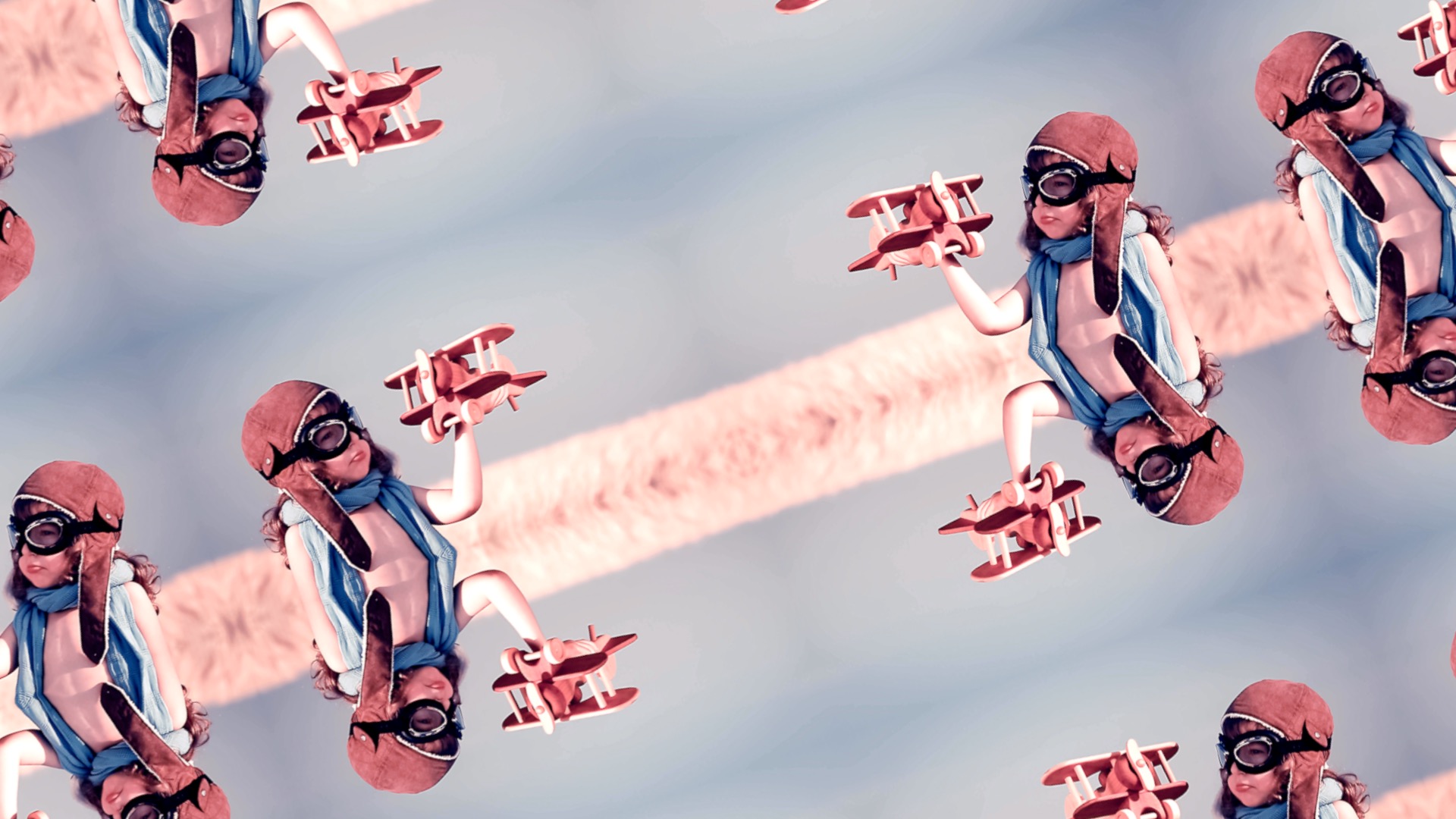SC Composition Tools - Guides, Grids and Accessories for a better edit
Six effects: Golden Ratio – Phi, Rule of Thirds Guides, Fibonacci Grid, Phi Time, Grid-Conformed, and Canvas Reflector.
Twelve transparent PNGs formatted in the following Aspect Ratios: 1.78:1 (16:9), 0.5625:1 (9:16), 1:1 (square), 1.33:1 (SD), 1.89:1, 2:1, 2.35:1, 2.44:1, 2.76:1, 3.5:1, 4:1, and 1.618:1 (actual Golden Ratio aspect).
Why the PNGs? You can overlay the images on any clip and add the guide effects to the image. Suppose you have a 1:33 clip in a 16:9 project. You can conform the guide to the different aspect (SD) clip. Furthermore, you can Transform (scale, position and rotate) the PNG with guides over your clip as you work.
See the recomposition demo below.
What is Phi Time?
The golden ratio has been used extensively in art and photography (two dimensions), architecture and all over nature (three dimensions), so the idea is that it also applies to the Fourth Dimension (time). Research on the subject is ongoing (source 1, source 2) and involves not only film/video, but also very prevalent in music (Bach, Mozart, Beethoven, Debussy, Satie and others, including Deep Purple!)
The Phi Time effect is basically a “progress bar” with markers. It is a “ruler” divided marked at 1% intervals, 5% and 10% are emphasized. Along the top edge are two other markers. The red marker is the Phi Frame (61.8% time of the total length measured). The cyan marker is a Phi Frame from the *end* of the measured time to that frame. (Since you can turn a Golden Ratio grid in any direction in two dimensions, why wouldn’t you be able to turn around the time measurement?) Incidentally, the cyan marker is exactly 61.8% from the beginning to the red marker!
Phi Time can be used for each single clip, or for longer sections as well as the entire length of the piece — and simultaneously across all ranges (use an “adjustment layer” or basic title with the text removed for longer than single clip ranges).
Shown: Canvas Reflector. When moving the point of interest, scaling is usually necessary. To fill any gaps, Canvas Reflector can help minimize the amount of scaling needed although care must be taken to minimize the “reflected” appearance at the edge. However, if you’re main focal point is strong enough, most people will not notice!
This effect can be used for many other purposes!
Demo:
Keep up to date with Sight-Creations on Twitter.
A good place to see all of my effects as well as several tutorials and other demonstrations in use is on my YouTube channel.