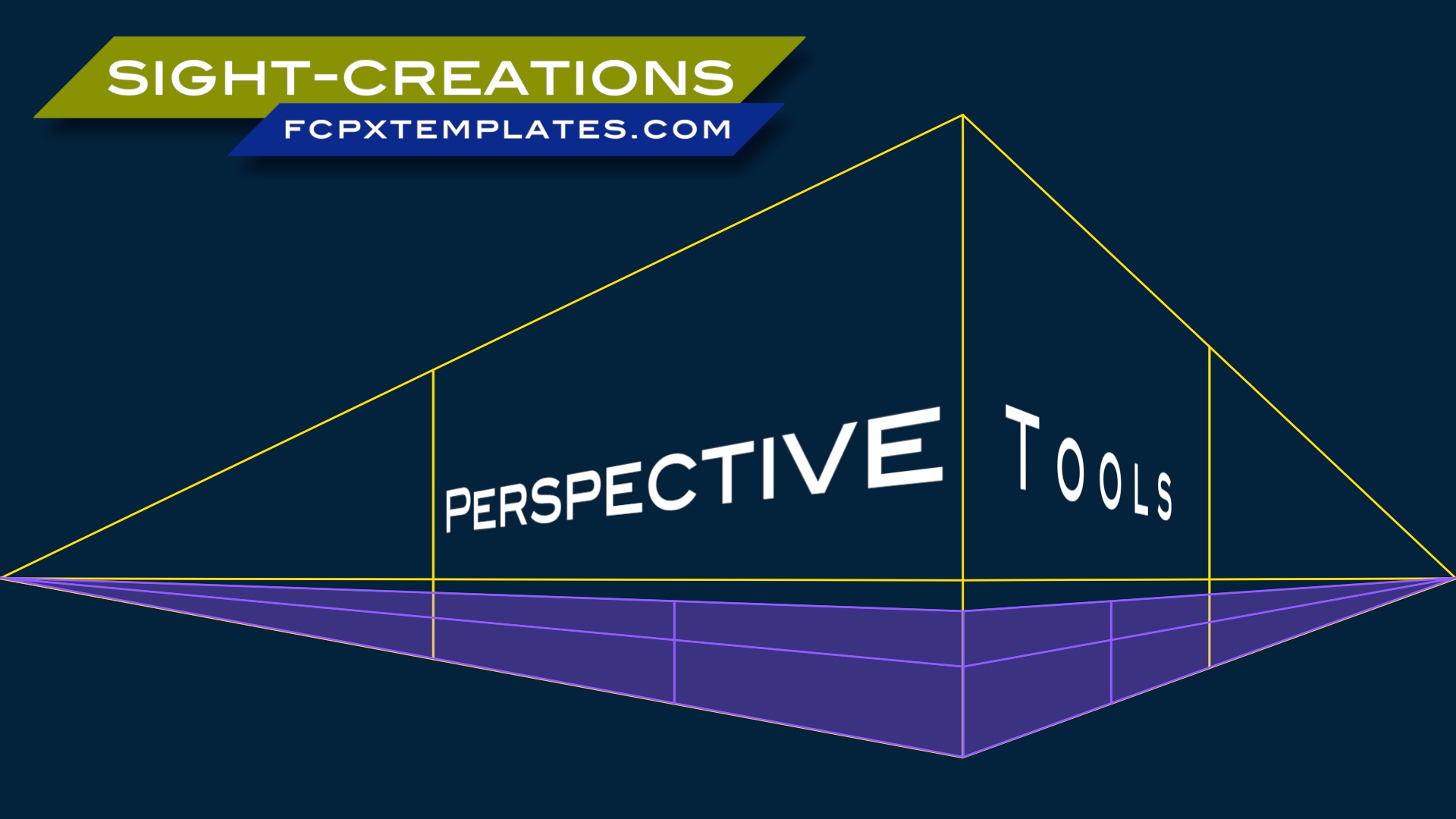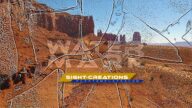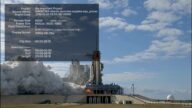Perspective Tools — Guides to a different dimension
For video, images and title text.
This kit contains five effects and two titles. The titles are provided as workspace layers that can be stacked upon each other, as many as you like or need.
Besides the guides, there is a Four Corners effect that replaces the default Distort tool.
Upon application, Four Corners will reduce the media to 50% size making the four corner controls easier to manipulate. There is also a Position and Rotation control which controls the four separate corners simultaneously.
A Transform effect is also supplied which can be used to control several separate layers with one effect.
Stroke is provided so that your media can be outlined. This can be as simple as borders for your media, or outlining for any alpha regions created.
Fill Silhouette is provided in case the Transform tool creates a “hole” in your background due to the crop media has within the project size.
The difference between Clone Layer and Art Layer is that effects applied to Clone Layer affect all layers below it in the storyline and the Art Layer will isolate any effects applied to it from all other layers below.
Demo:
Keep up to date with Sight-Creations on Twitter.
A good place to see all of my effects as well as several tutorials and other demonstrations in use is on my YouTube channel.