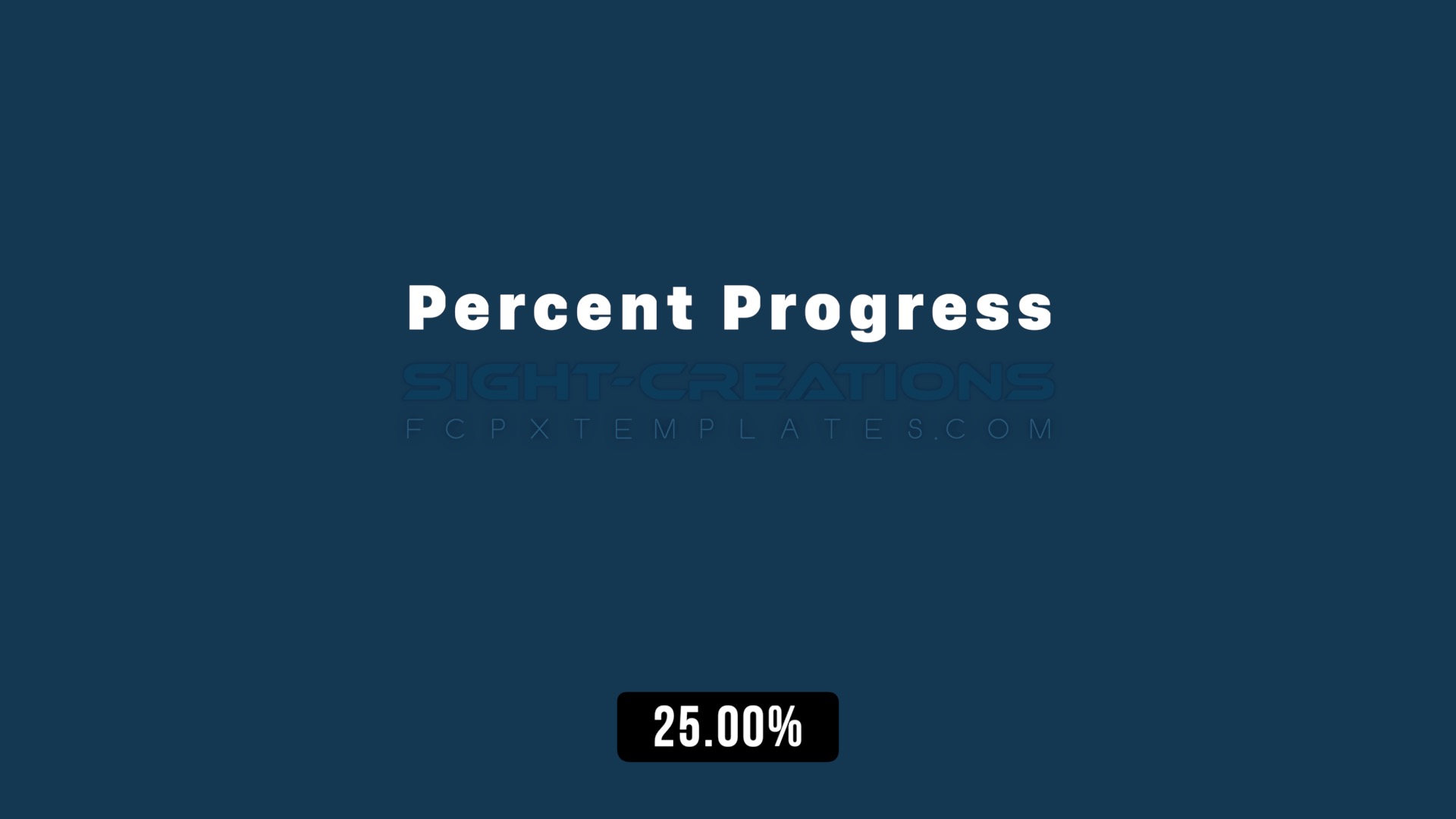Percent Progress: how it's used
Percent Progress can be added to any Clip, Image, Title or Generator. It’s intended use is to assist in setting Timing parameters.
Many of the Effects created by Sight-Creations use Percent of Length of Clip timing. This will mean that the speed of the animation will depend on how long a clip (title or generator) exist in the storyline.
This effect is accurate for any length clip!
“Why do I never see 100%?”
Final Cut Pro counts every frame from the beginning of the frame — not its center. The playhead can be positioned from 0 to the last frame. What is missing is the length of time that the last frame exists, depending on your project settings. To get to the 100% mark, the playhead must be positioned AFTER the last frame and the visual representation can no longer be shown.
Make sure that this effect is turned off (visibility unchecked in the Effects Inspector) or deleted before exporting your finished projects!!