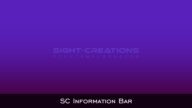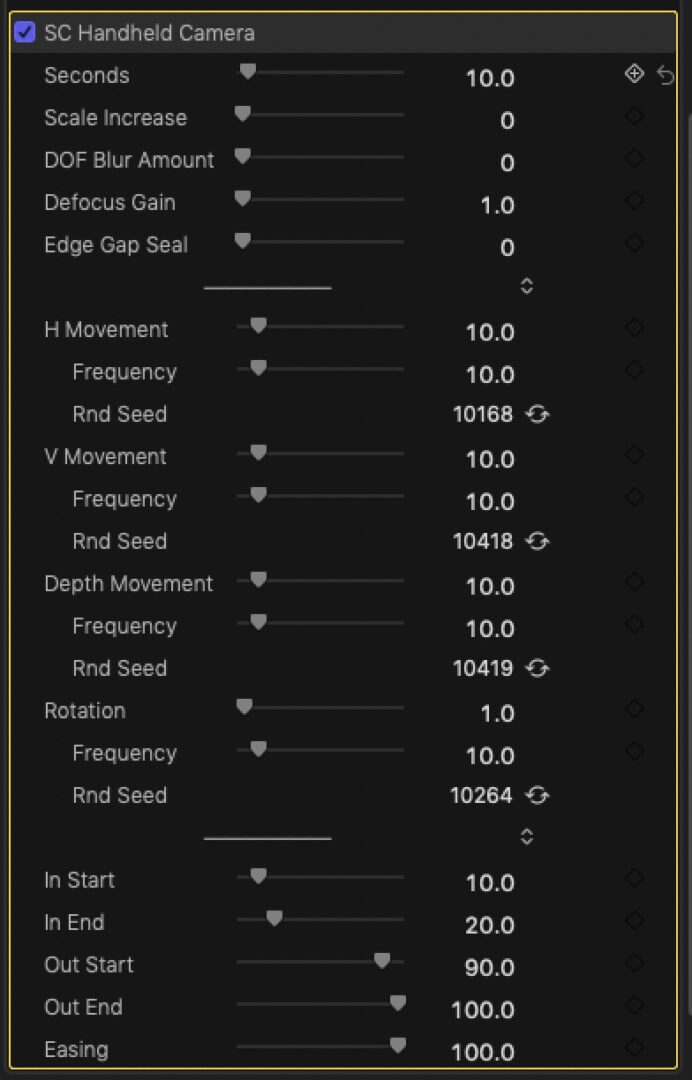SC Handheld Camera
This effect can be synchronized across multiple clips playing at the same time (for example, a Title over video). Simply tell the effect how long it is — up to 300 Seconds (5 minutes).
This effect is built to have “reflected” edges. In many cases, the effect of rotation or lateral movement will not be noticeable, but if it is, Scale Increase is available to adjust the image.
This effect emulates Depth of Field focus. Using Depth Movement there is a forward/backward motion and blurring can be used by increasing DOF Blur Amount. Increase the effect with Defocus Gain.
In most cases, the edge reflections will fit perfectly with the main content. If you notice a “gap”, you can close the gap with Edge Gap Seal.
Movement controls range from 0 (no movement) to 100 (percent of an internal setting.) Frequency is similarly set up. Rnd Seed can be used to change the animation of the specific movements.
In Start, In End, Out Start, and Out End are used to set up the “fade” (ramp) into and out of the effect. During the fade, *all* the settings above will be animated from zero to the amounts you have set and animated to zero at the end settings. At zero settings, the clip will be returned to its “normal” appearance.
How is SC Handheld Camera different?
The default Handheld effect that comes with Final Cut Pro has two parameters and is built with a Project Loop End marker which repeats the random pattern every 298 frames. Black edges are only hidden by scaling and that doesn’t always work out! The Shakiness parameter depends on the Distance and as mentioned, black edges may appear.
Every aspect of movement can be determined in SC Handheld Camera. Setting the Seconds value synchronizes the random motion speed just as if the animation was only 10 seconds long. The Seconds control can also be used to adjust the animation speed over time if you prefer to keyframe the parameter.
The timing parameters can be set to 0,0 and 100, 100 and the effect will behave just as the original. Setting the In/Out timing parameters to the same values will instantly turn on or turn off the effect at that timing.
If synchronizing different length clips/titles/generators, consider using the free Percent Progess effect to display the timing values at specific playhead locations.
Keep up to date with Sight-Creations on Twitter.
A good place to see all of my effects as well as several tutorials and other demonstrations in use is on my YouTube channel.