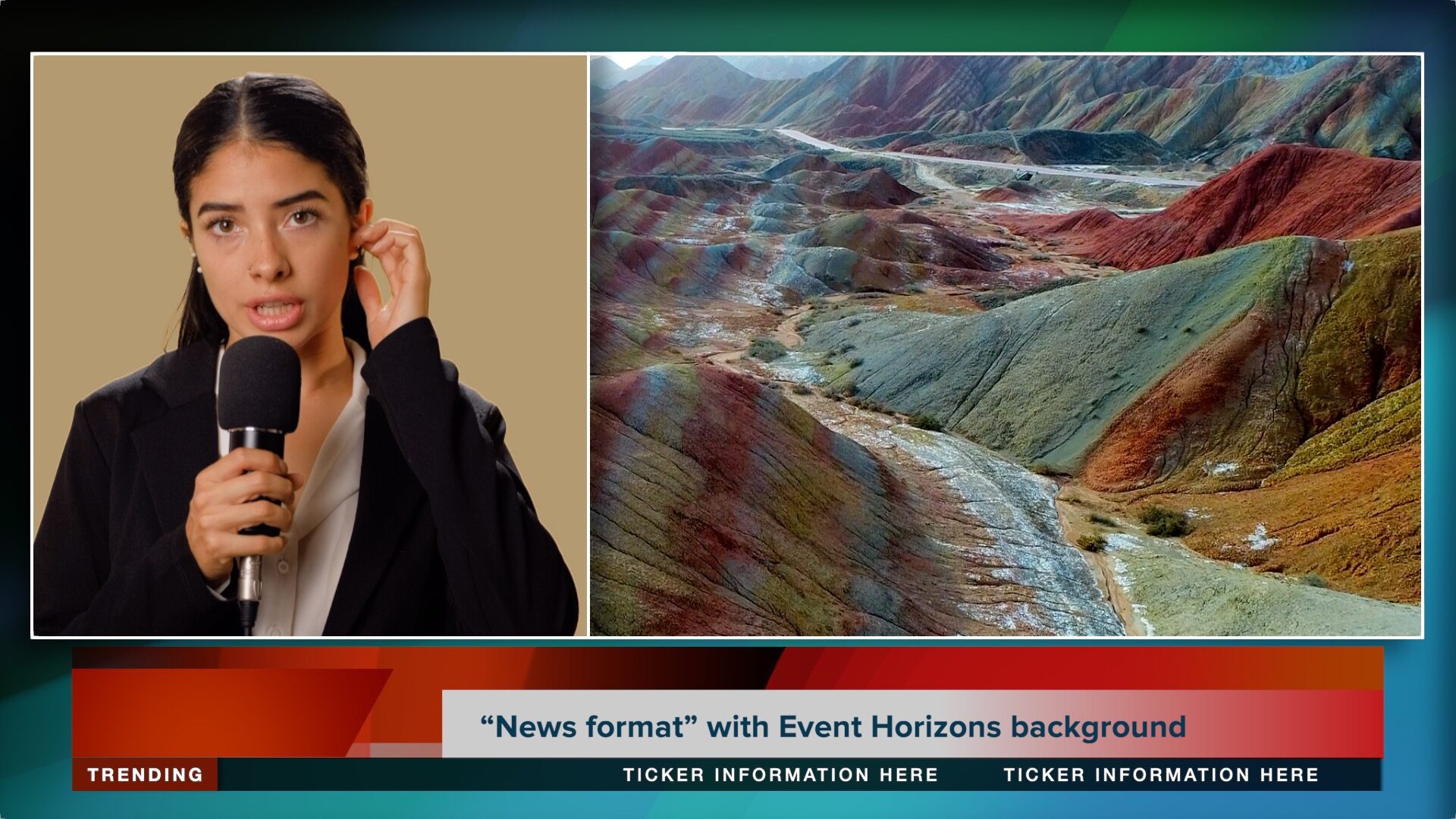Event Horizons
A perfect background graphic for News layouts
The parameters:
- Spin Rate
- Angle of View (this is the “camera” view – hard to explain – play with it for different
- “perspective” effects – recommend staying within 0-45)
- Spin Axis (X or horizontal, Y or vertical, Z or “spin rotation”)
- Shape Count (you can add as many as you like; remember render time;
- not recommended for keyframing)
- Random Placement – the shapes that create the effect can be randomly placed in
- in space in different locations
- Color Range – a gradient; add/subtract colors; ANIMATE colors!; move midpoints.
- Opacity controlled by the controller(s) for the “greyscale” above
- the colors
- Random CSR – C = color; S = scale; R = rotation – for the shapes in their placement
- set by the first Randomizer, clicking this parameter can be used to
- change these parameters
- Glow Mix 🙂
- Glow Brightness
- Feather
- Falloff
- Copy Opacity – this is an interesting addition. A “stationary” copy against the spinning originals blended together… reducing this control to zero gives you only the original shapes in space. Blending the copy creates … well… you’ll see!
You CAN place one Event Horizons generator OVER another to blend even more and to “change directions” for the effect.
Use as a background or overlay (don’t forget about composite blending from the Video tab in the inspector.)
Added Jan 2023 — a color background “layer” that will provide 100% opacity when placed over other clips. When used with newer effects like AutoCrop or The Box, it can actually be used as an Overlay that can be masked to show through background clips!
Keep up to date with Sight-Creations on Twitter.
A good place to see all of my effects as well as several tutorials and other demonstrations in use is on my YouTube channel.