Rolling Credits II & III
Rolling Credits II (Generator) has been reworked from the ground up. It is a completely new template utilizing new features in Final Cut, and therefore will require version 10.3.4 or higher.
Rolling Credits III is a modest update included with this purchase. Changes noted below.
What’s new?
The original generator applied text from the bottom up. Rolling Credits II applies text normally from the top down.
Auto-Shrink has been removed.
[Rolling Credits III: Fill Opaque has been removed and replaced with a separate background object.]
The original plain image (with border, or “photo” style) remains and three new ones have been added — 1) Slide, 2) Polaroid, and 3) Stamp.
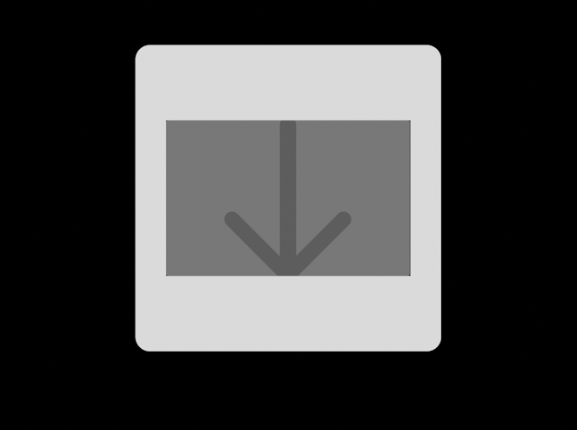

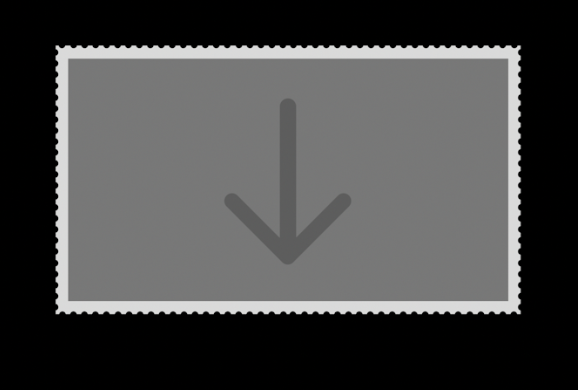
Effect Opacity has been add for fading in/out without having to go to the Video Animation Palette.
Rotation for the Drop Zone has been added (it’s amazing to watch as even the rotated images will align with the same text control!)
Offset Parameters for the Drop Zone have been added which means it is possible to animate the drop zone in your titling sequence.
[III – a feature has been added that allows you to change the vertical alignment of the Drop Zone from below the Credit text to the top of the Credit text.]
[III adds a color solid background with opacity control.]
Preview the user guide here: https://fcpxtemplates.com/rolling-credits-ii-user-guide/
Product demo:
Why is this version more expensive than the original?
The font designed specifically for this effect is considerably more specialized. The capabilities for this version have been significantly expanded.
Keep up to date with Sight-Creations on Twitter.
A good place to see all of my effects as well as several tutorials and other demonstrations in use is on my YouTube channel.








