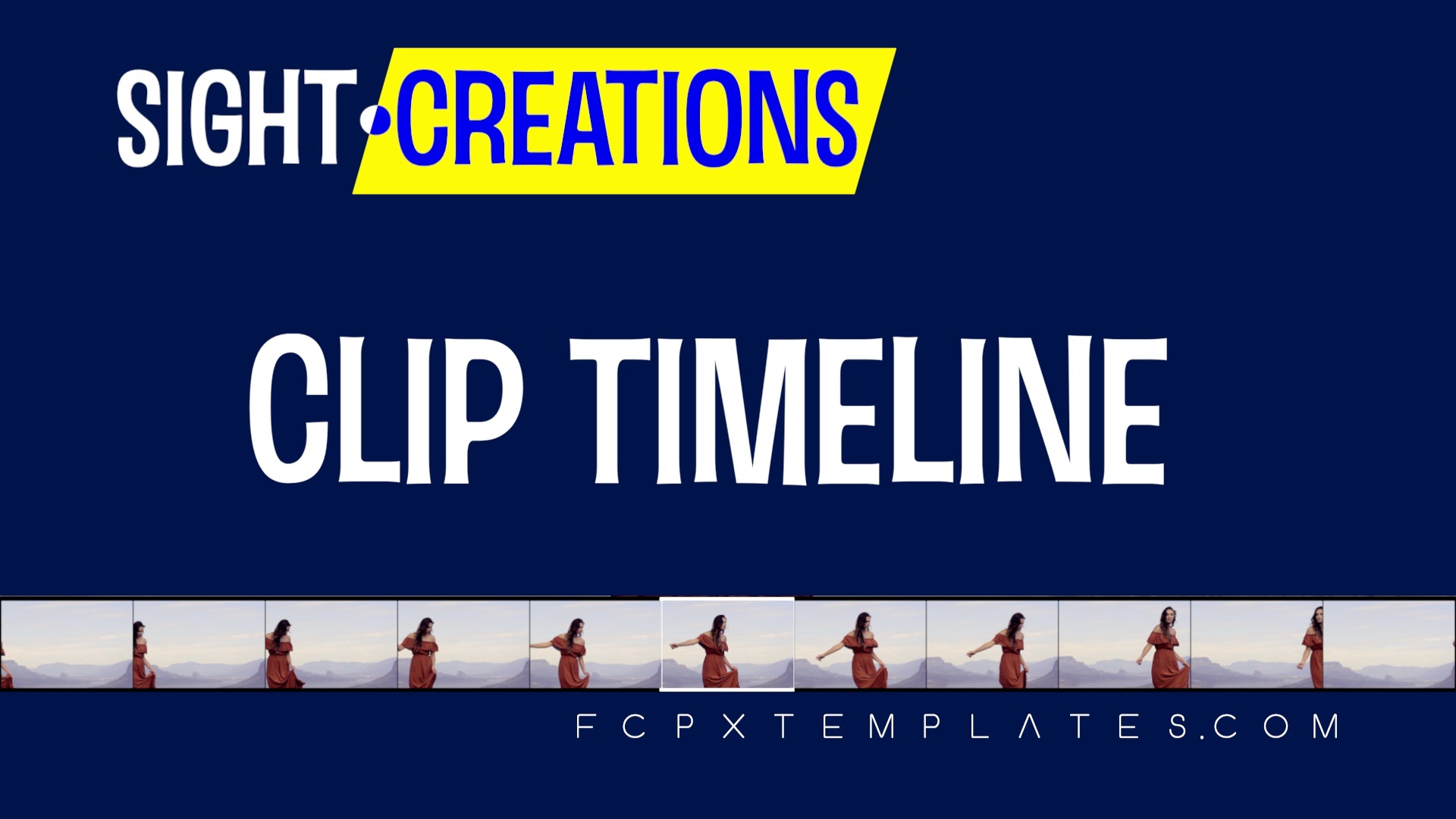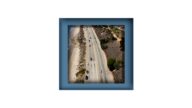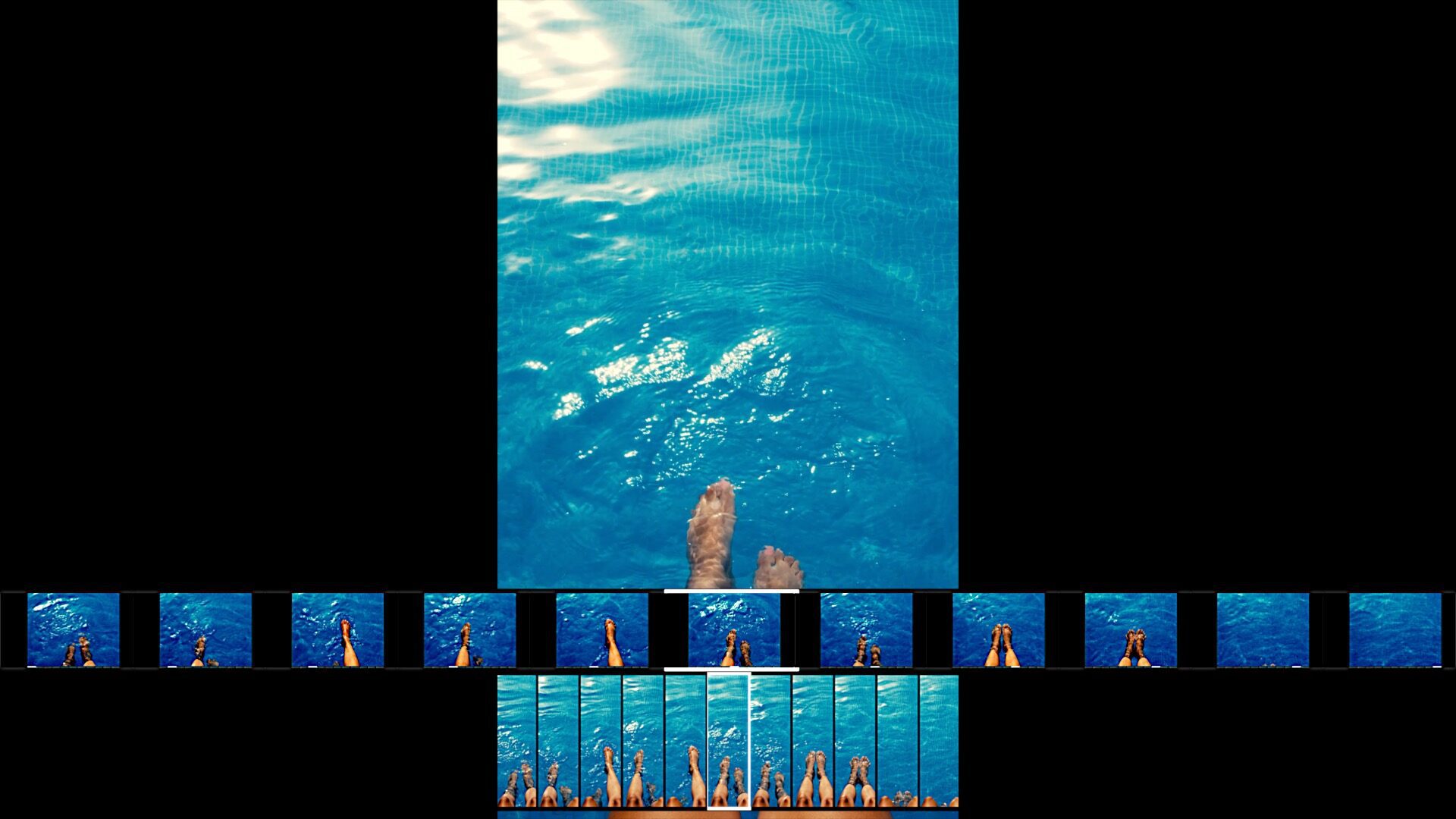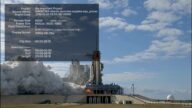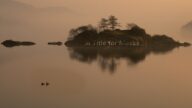Clip Timeline - The whole clip at a glance!
Clip Timeline can be used as an editing assist, or as part of your clip for visual effect.
Parameter options
Discreet frames will separate each thumbnail and reveal the background “Track”. The track’s color can be set with Track Color and Track Opacity.
Contrast and Pivot work together and can be used to improve the appearance of the thumbnail images.
PanH and PanV can be used to reposition content in the thumbnails. These can be “keyframed” to progress the thumbnail images from frame to frame (*explanation follows).
There is a background Track and over that track, behind the thumbnails is an “Indicator” which typically appears as a frame-width bar over the timeline.
An optional Playhead Marker will place a bar, the same color as the indicator, over the timeline at the current playhead position (over the clip).

Adjust Height and V Position can be used to “squeeze” the thumbnails vertically and position the timeline over the actual clip (example in the 9:16 example below).
Other features
Panning
It is possible to reposition the clip content with PanH and PanV. Dragging PanH left will move the image left, panning right in the opposite direction. PanV moves down by left and up by right slide.
Panning can be keyframed so that each thumbnail is repositioned. Since the “clip” is not live motion, then it appears as each frame is a still (as it should be!)
The effect of editing on Clip Timeline
When editing (trimming) clips, Clip Timeline will be updated to show the state of the new shorter clip. If you blade the clip, you might have to update Clip Timeline by moving the playhead back and forth over the clip or moving the PanH control. Using Option-[ and Option-] to trim clips in real time will immediately update Clip Timeline.
Examples
Keep up to date with Sight-Creations on Twitter.
A good place to see all of my effects as well as several tutorials and other demonstrations in use is on my YouTube channel.