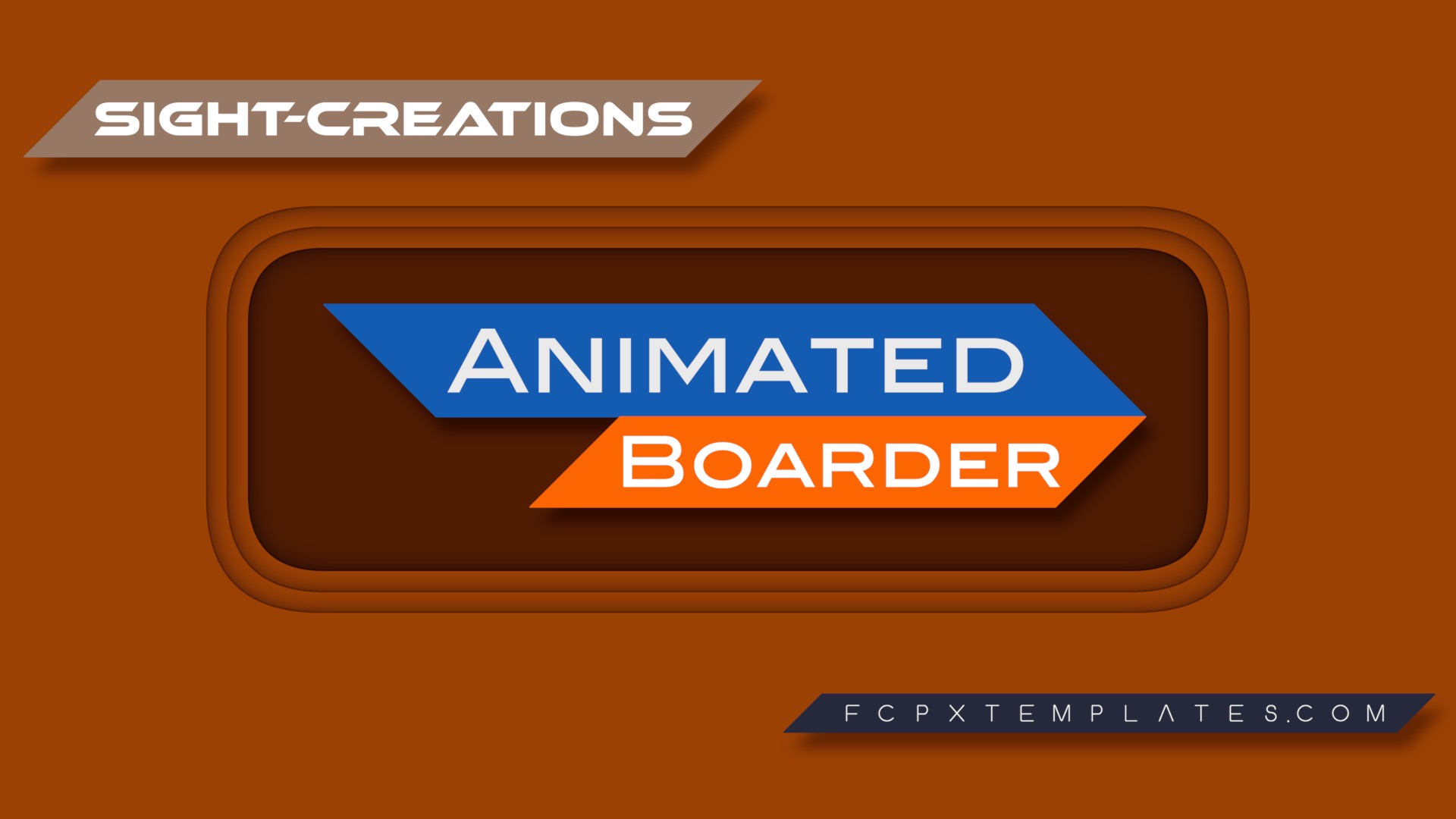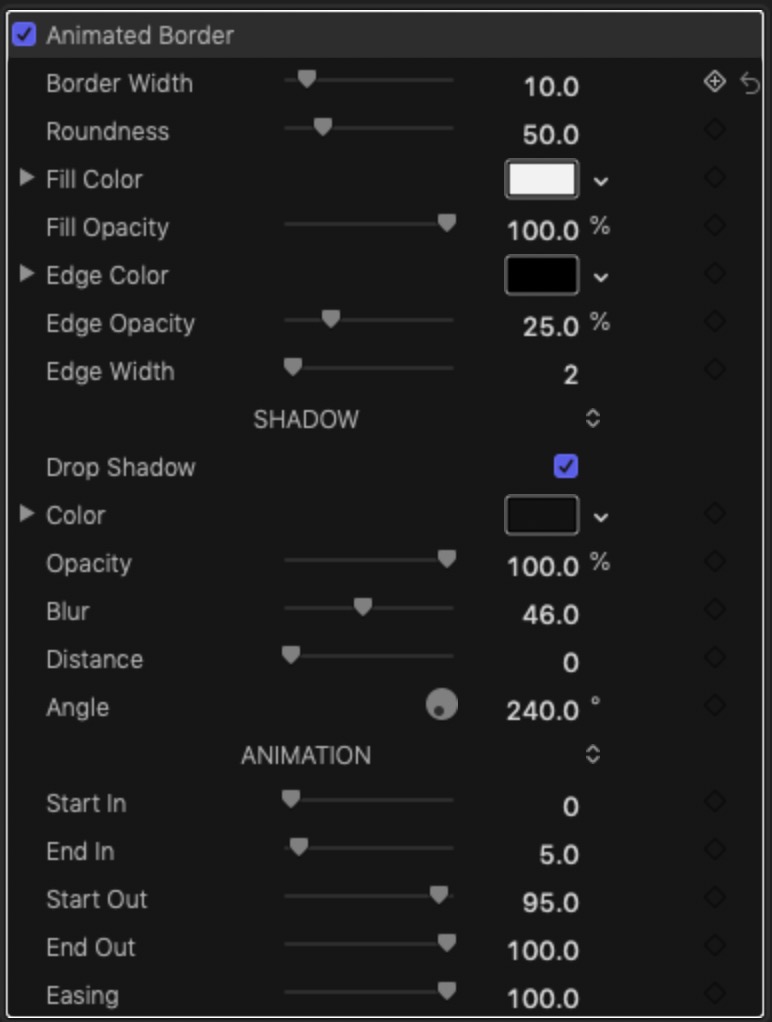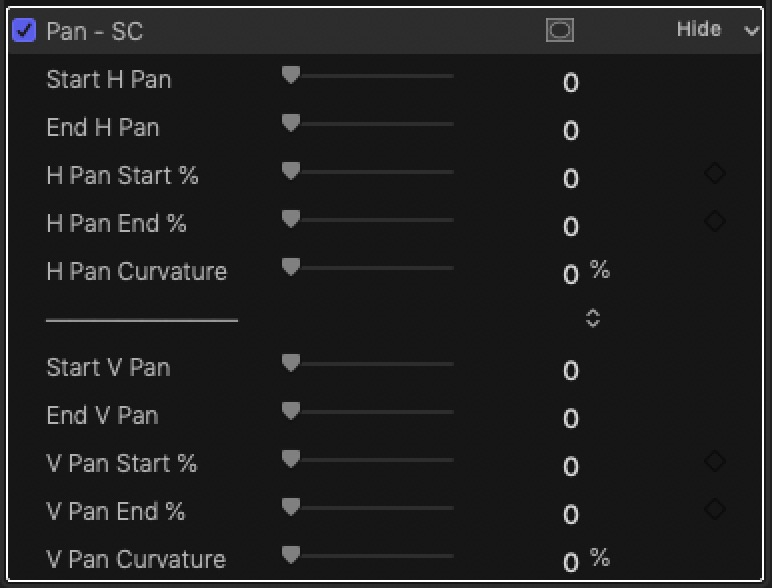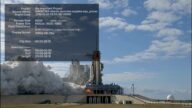Animated Border - one effect - any media size
The video pretty much speaks for itself. Set the Width you want, the Roundness, the Color and add a Drop Shadow if desired.
Use the Animation controls to create the animation timing. Easing is included.
*This effect works in any aspect ratio, including Anamorphic Widescreen SD . However the specific case of Anamorphic Widescreen SD requires adjusting Scale X or the clip to 97.8% (adjusting for overscan).
Included with the download is Pan – SC which can be used to “refocus” your main subject inside the border and maintain the same animation timing!
Add Pan – SC to your clip before the border(s). For the timing controls, copy what you use for the border. Set the Start and End Pan parameters to the opposite values to reverse the pan and return to normal.
Demo:
Keep up to date with Sight-Creations on Twitter.
A good place to see all of my effects as well as several tutorials and other demonstrations in use is on my YouTube channel.