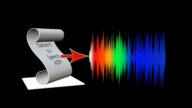Split Screen 2-Way Effect
Split Screen 2-Way features four direction splits (left, right, bottom, top) and an optional border (width and opacity). Split can be set with an OnScreen Control. Parameters for panning the clip and scaling horizontally or vertically to obtain a “squeeze effect”.
This effect is not automated like the iMovie version. Keyframing animations is easy and the latitude of variation is much greater (for example, split at greater or less than mid-screen and change the direction of the out animation).
Set the Split value and keyframe the Pan direction to “reveal” a video from center screen!
Since this is an “effect”, that means you can save your settings for one clip as a Preset and apply it to any other clip, any time, later on!
Parameters:
Demo:
Using Split Screen as a Reveal:
Keep up to date with Sight-Creations on Twitter.
A good place to see all of my effects as well as several tutorials and other demonstrations in use is on my YouTube channel.