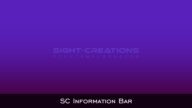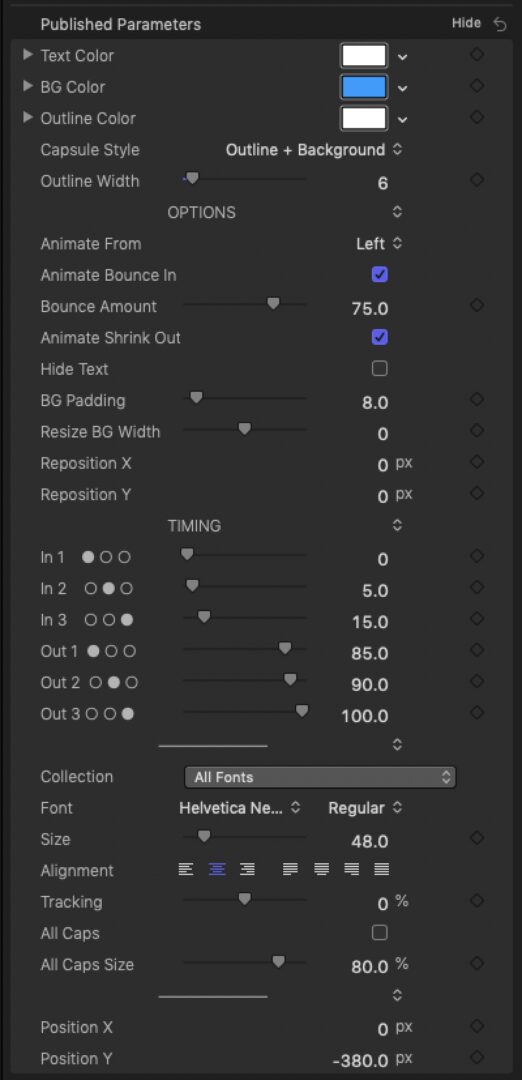Title Capsule focuses attention
Edit and position text just as you would a Basic Title. Position X and Position Y parameters are provided for precision placement and/or keyframed animation.
Animation: Bounces in as a circle, expands to reveal the text, retracts back to a circle and collapses to nothing.
Or, the title can be built to maintain a circle at the ends and only uses the expand/collapse to show/hide the text.
Or, hide the text, maintain the circle shape to keep a text “marker” available to extend the effect as multiple text reveals.
Options
Animate From: Left, Center or Right. (Combine with font alignment to keep multiple instances over time aligned.)
Animate Bounce In: if unchecked, the title will start with a circle. The length of time will be determined by the In 1/In 2 timing settings.
Bounce Amount: can be used to increase or decrease the effect of the bounce in.
Animate Shink Out: similar to Animate Bounce In and determined by the Out 2/Out 3 settings.
Hide Text: used if you want to maintain the initial/ending circle shape over time. Useful when stringing several titles together to look as a single animation.
BG Padding increases the capsule shape size relative to the text.
Resize BG Width: not all fonts have the same “metrics”. Can be useful to help fit unusual fonts into the capsule.
Reposition X/Y: modify the relative position of the capsule to the text. Text in Final Cut is a little weird and the bounding box/position is affected by ascenders (capitals, b,d, etc.) and descenders (g,j,p, etc.)
Timing
All timing is in “Percent of Length of Clip”. However long you make the title in the storyline, the values for these parameters represent the percentage of the length.
The free Percent Progress effect is recommended for use with this title.
There are three In markers for animation and three Out markers.
In 1 marks the start of the appearance of the title.
In 2 marks the end of the beginning animation (if there is one) and the beginning of the text “reveal”.
In 3 marks the end of the complete opening animation.
Out 1 marks the beginning of the out animation, the time when the text is concealed if it is not hidden.
Out 2 marks the beginning of the “Shrink” out animation if it is turned on.
Out 3 marks the end time of any visible appearance of the title.
Additional Notes
As mentioned, ascenders/descenders or the lack thereof in certain titles can affect the relationship of the background shape to the text. If stringing multiple titles together, it may be necessary to adjust the Y position of the title to fit the previous title’s Y position.
When using “multiline” texts or mixed fonts, use the *text inspector* controls and not the font controls in the Title. The Font controls in the Title are for simple conditions.
Demo:
Keep up to date with Sight-Creations on Twitter.
A good place to see all of my effects as well as several tutorials and other demonstrations in use is on my YouTube channel.