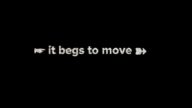SC Vignette — A classic look. A new approach
SC Vignette greatly expands the default effect included with Final Cut. Make it colorful! Blend it with the background video! You can even use it to create a Cinematic Effect!
Automatically conforms to whatever aspect ratio your video or image clips are. The feature image above shows several examples.
There are controls to customize the fit and the “curvature” of the shape (from oval to rectangle!), feathering,
The “shadow” or edge region can be used separately from the blurring. Both share the same geometry along with feathering, but each can be treated separately.
Blend modes expand your artistic control extensively!
With the (optional) OSC (onscreen control), you can animate regions of focus in conjunction with the blur function as demonstrated in the video below.
Demo:
Keep up to date with Sight-Creations on Twitter.
A good place to see all of my effects as well as several tutorials and other demonstrations in use is on my YouTube channel.