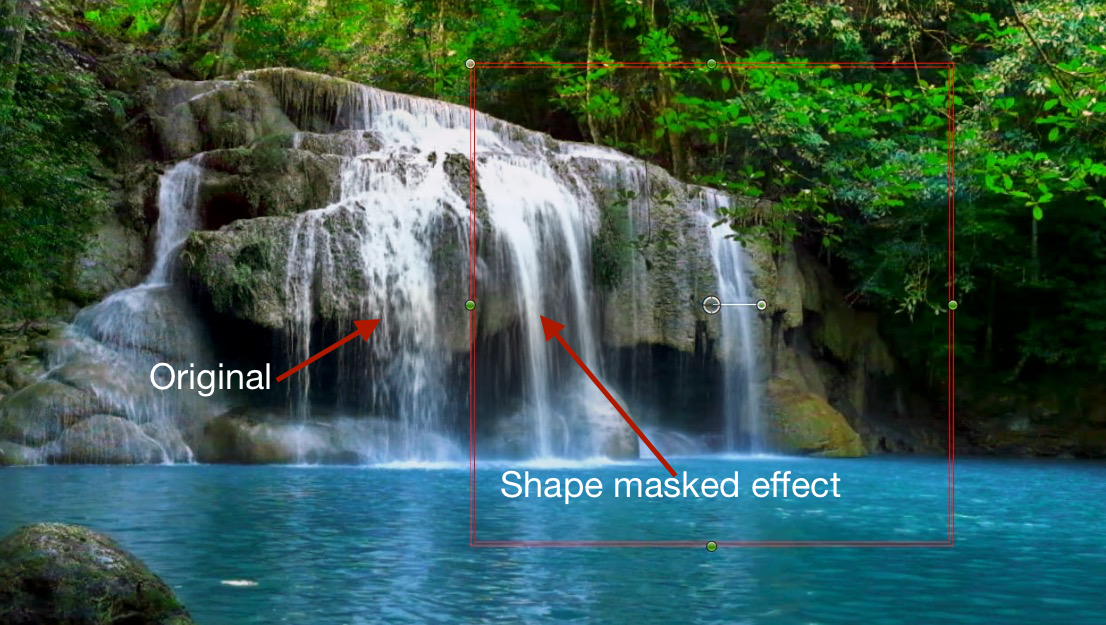SC Motion Blurs — Effects for FCPX
June 21, 2020 – Updated (and fixed) and expanded from 26 to 86 effects.
A collection of effects that add motion blur to whatever they are applied to (except transitions which are not allowed).
These effects can be applied to clips with up to one hour length and will maintain their accuracy.
There are 11 different shutter angles from 90º to 1800º each with a small selection of “sample” choices (how many divisions the blur is cut up by — these are digital effects applied by intervals — the more intervals mean more closely placed to each other they are, the “smoother” the effect).
If you shot footage at too fast a shutter speed, one of these effects should be able to fix it — smooth out the “jutter” that is usually apparent.
The above image demonstrates the amount the original can be changed. Give the impression that the scene was shot with a much slower shutter speed.
Notice the bird? There is only the natural motion blur from the original exposure. Notice the smooth water sprays inside the shape mask bounds. This is a good way to limit where in the scene motion blur is applied. A color mask can be even more effective! For example: if you want to apply motion blur to only a water fountain and not affect other elements of a scene, use the Effects Mask > Color Mask feature to select the water.
Installation Notes:
When your download is unzipped, you will have a folder called “SC Motion Blurs”. Drag this folder inside the Motion Templates/Effects folder. SC Motion Blurs is already built as a Category and contains 11 subfolders as “themes” (by shutter angle) to assist in organizing the collection of effects. If you don’t know where the Motion Templates or Effects folder is and need more information about installing templates for FCPX, complete general installation instructions here.
Demo:
2017-09-23 update:
Motion Blur Custom added to collection. Not technically a true motion blur — an effect available in Motion but not in Final Cut has been added. It has its uses!
Keep up to date with Sight-Creations on Twitter.
A good place to see all of my effects as well as several tutorials and other demonstrations in use is on my YouTube channel.