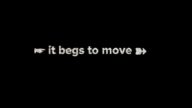Reverse Fly-Around Title for Final Cut Pro X
Reverse Fly-Around is a Title effect designed to take text over time and reverse the order of characters entered. You may enter text in either direction: forwards (result) and backwards (starting) text. Choose your Entry Mode from the drop down menu (see parameters). This effect is also designed to allow you to set a starting time and ending time for the animation of the letters.
Parameters:
Start Time % and End Time % represent how far into the timing the stages of animation occur. For example, the default start time is 20% which means in a 10 second title length, the animation will begin 2 seconds in. End Time % works exactly the same. By default, the End Time % is 80%, or in a 10 second title length, animation will be completed at the 8 second mark (from the beginning time of the start of the Title).
There is a Text entry box for your convenience and an option to use All Caps (on by default).
For convenience, the Collection parameter will help you narrow down your font choices to Font Book collections you may have created.
Font, Size, Alignment and Tracking are all directly related to the text editing of your title. You have access to *all* other text features in the Text Inspector.
Displace X Dir / Displace Y Dir is the distance that the individual characters will travel away from their starting positions during animation. You can supply positive or negative distances. By default, these are essentially “absolute maximum values” and animation is randomized across positive and negative distances (see Variance).
The Spread parameter determines how many characters are animated at one time. Usually you will want this set much higher than the actual number of characters so that all characters animate over the entire length of the animation.
Direction concerns how each character is affected during animation. The possible values are Forwards, Backwards, Center to Ends, Ends to Center and Random. (Default Random).
Speed can be set for easing animation speed with respect to the beginning and end of animation. Although included, the Custom option is without its corresponding Custom Speed (keyframable) slider and will default to Constant.
Variance is the amount of randomness applied to the positions of the individual characters as they animate.
Minimum and Maximum is the amount of Displace X/Y Dir applied to the Variant displacements of animated charaacters.
Noisiness is (more or less) the “rate of change” in the randomness of animation.
Random Seed allows you to change *all* random behavior in this animation. Click the opposing circular arrow icon as often as you need to find an animation you like. If you know a specific seed value (like 0), then you can select the Seed number and type in a value you prefer.
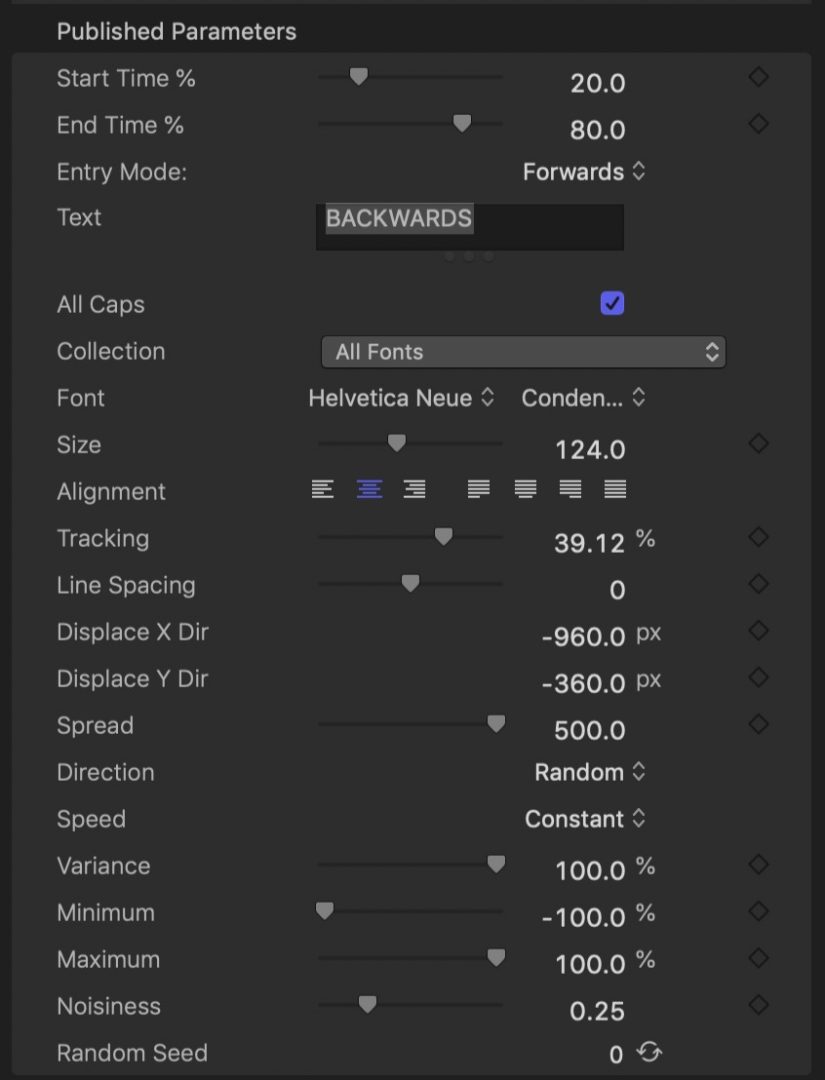
Reverse Fly-Around Demo:
Keep up to date with Sight-Creations on Twitter.
A good place to see all of my effects as well as several tutorials and other demonstrations in use is on my YouTube channel.