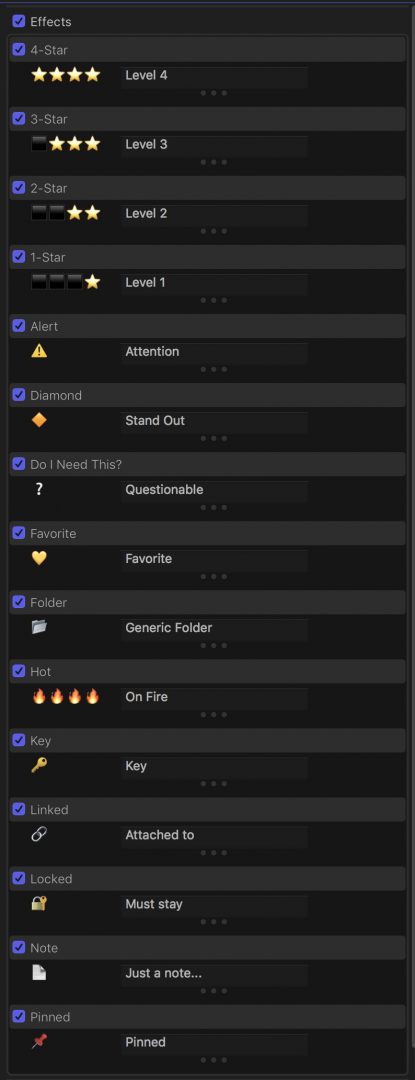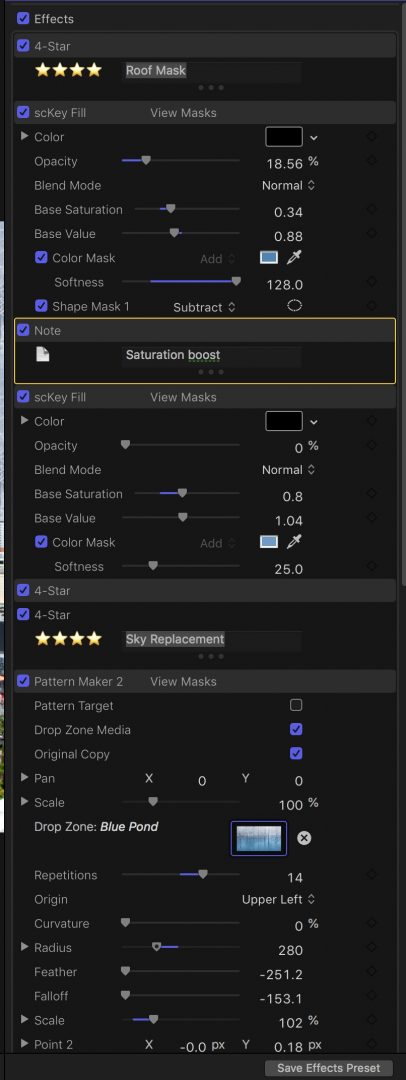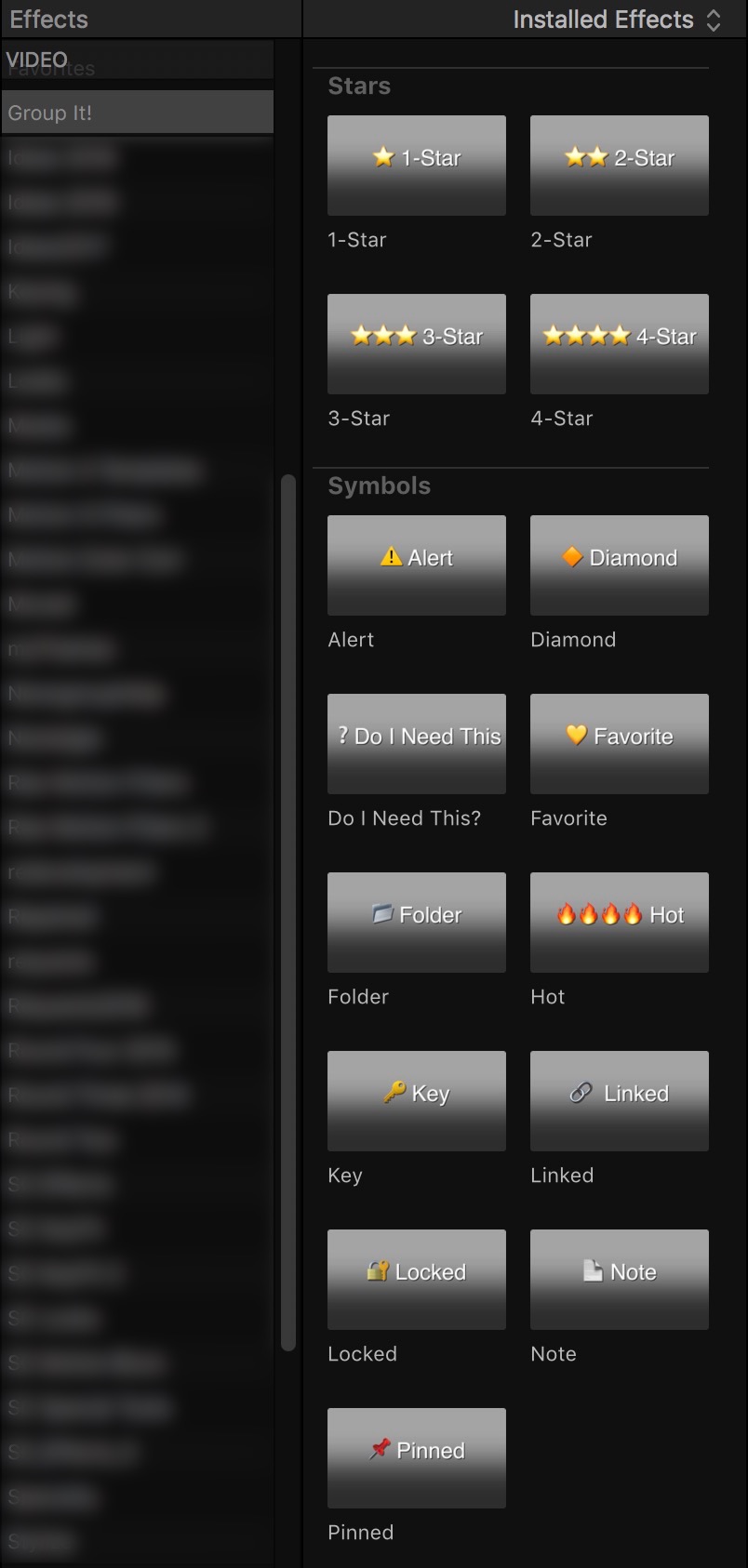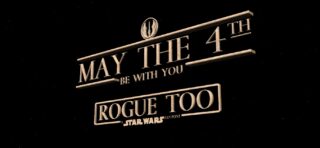Group It!
Organize and/or label effects in use
These effects do absolutely nothing except help you apply editable labels for the effects you’ve used for your clips.
There are 15 different Group It! “labels”:
As time goes on, more and more effects are being created that are “modular”. Smaller effects that are added on as needed. With the advent of Effect Masks in Final Cut, you may find yourself using several instances of the same effect and there is no way to change the labels or name the effects.
Now you can!
These “effects” (which do not add any effect at all to your clips) allow you to make labels for the effects you’ve used, particularly useful if you use several of the same kind of effect. Also particularly useful if you share projects and need to let other editors know the purpose of the applied effects.
Add as many as you need. Group “stages” of effects together.
Group It! labels can be added at any time — all you need to do is grab them and slide them into position.
These effects should be free, but I really need to cover my expenses, so I’m asking for a nominal $2.
In Use Example:
Installation:
These effects are already grouped into a Themed “package”. The Category is preset to “Group It!”. When you unzip these effects, simply drop the entire Group It! folder into the Motion Templates > Effects folder. The two “internal” themes are “Stars” and “Symbols” and will appear in FCPX as:
Keep up to date with Sight-Creations on Twitter.
A good place to see all of my effects as well as several tutorials and other demonstrations in use is on my YouTube channel.