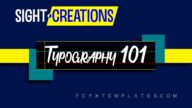Graphic Novel
An Effect for FCPX
Graphic Novel features a simplified parameter list:
Edge and Edge Mix work together to create an outliner effect. Generally the default settings are just right but will depend on the quality of the video.
Light Balance will be subjective — there is no definitive explanation other than this parameter will create a “light shift” kind of effect on the scene.
Saturation is only the saturation of a blended layer which can be used to enhance the Graphic Novel effect.
Infuse Blend has two options: Overlay and Vivid Light. Try them both — take your pick.
Smooth Layer will help reduces any blockiness that might appear…
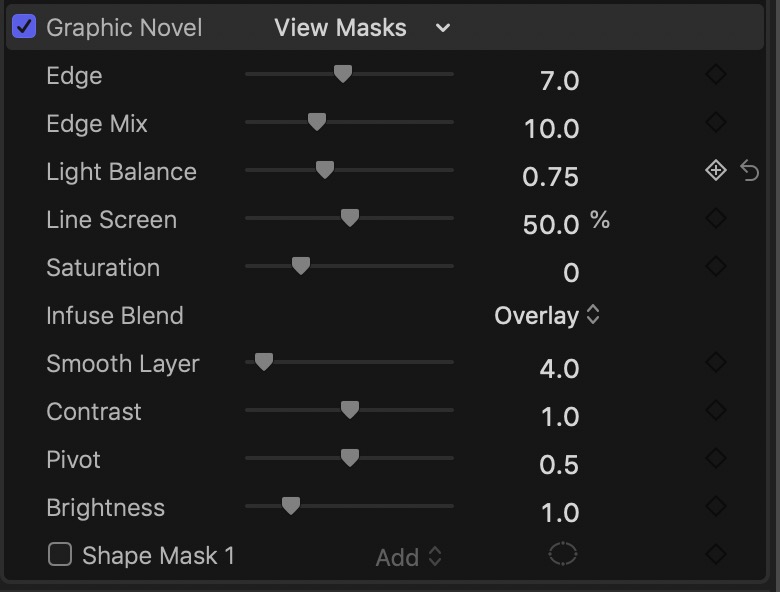
Contrast/Pivot and Brightness work together. Increase the Contrast, decrease the Pivot and balance the increased lightness of the scene by turning down the Brightness. (There will be exceptions!)
Remember you can use Effects Masks with this effect!
Use Graphic Novel on 3D Text to create a different, interesting effect!
Best Practices:
This effect can be used in conjunction with other effects. It is recommended to have a Sharpening effect added first to a clip. IF needed, you can add some sharpening to increase the effect of Graphic Novel.
It is also recommended that a Hue/Saturation effect be added (after the sharpening effect) so that Saturation and Value can be manipulated increasing the effect of Graphic Novel.
So the recommendation is: Add a Sharpen effect (recommend scKey Sharpen), add a Hue/Saturation effect, then add Graphic Novel. Treat the three effects as one when creating your Graphic Novel scene!
Please see this video if you haven’t already for a demo:
Graphic Novel will probably require a higher bitrate when encoding video. In order to get a better quality with YouTube, you will probably need to use a 60fps frame rate (YouTube gives you and extra 4Mbits/sec. allowance.)
Keep up to date with Sight-Creations on Twitter.
A good place to see all of my effects as well as several tutorials and other demonstrations in use is on my YouTube channel.