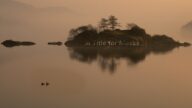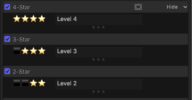Genie - an Effect for FCPX
Genie has two onscreen controls (OSCs): a small one to control the position of the clip source (which should be scaled down) and one for the destination (or origin) of the animation.
Parameters:
Genie Direction: you have the option of “Put Away” or “Put Back”
Source Location is the center point of the clip source (controlled in the Viewer with a small OSC)
Source Rotation (if you decide to get creative)
Source Scale: In general, you will want to scale down the clip source to enhance the effect. This is not necessary if you prefer to use full screen. Realize that any portion of the video that is off-screen will be cropped off when animated with the genie effect.
Start Time %: from 0 to 100%, the starting time of the animation in % of the clip (length of clip).
End Time %: from 0 to 100%, the ending time of the animation in % of the clip.
Start Time should always be less than End Time.
The large OSC is the point where the effect animates from or to (depending on direction). It is not set up to be animated and there are no parameter controls provided. Simply place the disc where you want the “subject” (clip, title, etc.) to animate.
That’s it — fairly simple.
Tips
Two separate Genie effects can be applied to a single clip — one to animate a clip on and one to animate the clip off. This is easy to do using the Start Time % and End Time %. Just be aware that the clip scaling will be added to by the second instance, or that applying a scale of 80% with the first instance will count as 100% in the second instance (takes some getting used to!)
If using a video clip subject at full frame, it helps if you add a slight Scaling “bounce”. For example, if using Put Back (animating on screen), you will want to animate out to about 75% size and close to the end of the animation, keyframe the Source Scale to go to 100%.
You can apply this effect to Titles!
Keep up to date with Sight-Creations on Twitter.
A good place to see all of my effects as well as several tutorials and other demonstrations in use is on my YouTube channel.