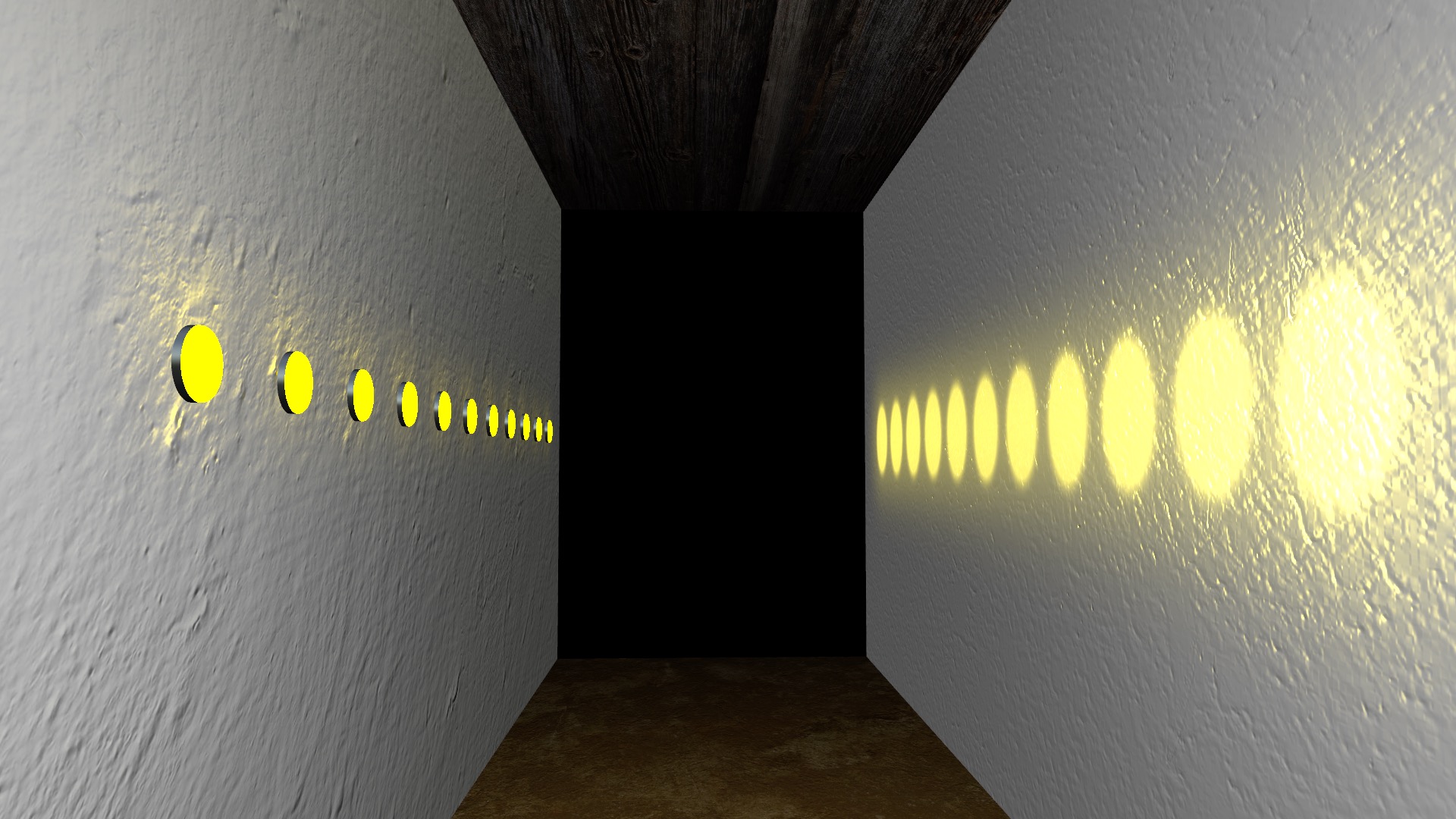Lights in Textures
Motion Project: "textureLighting"
Note: This project uses a custom font which has a license governing its use. You are free to use the font in anything you like but you cannot redistribute or sell the font. It must not leave your possession without express written permission.
Normally, I would charge $10 for the font alone. I am offering this font free of charge to help the furthering of interest in 3D Modelling using Text in Motion.
Going through the store interface automatically registers you as a licensed user. If you use an alias, that’s fine — your “identifier” is a valid email address. Your email will only be used to verify your identity in case you contact *me* in the future. It will not be used for unsolicited contact on my part.
Font description:
The font is a series of rectangular shapes that can be used to create “screen aspect ratio” shapes.
Character | Aspect | Actual Size |
0 | 1:1 | 1000×1000 |
1 | 4:3 | 1333.33 x 1000 |
2 | 16:9 | 1777.778×1000 |
3 | 1.85:1 | 1850×1000 |
4 | 2.39:1 | 2390×1000 |
5 | 2.75:1 | 2750×1000 |
Add the Shift key to the characters above to apply a character that is slightly larger with curved corners (to create a bezel to inset the screen character into!)
All characters are Zero-Width, equal sidebearing, equal ascender/descender. They will perfectly center at (0,0) in Motion as well as align to each other at the center point.
It is recommended that only one character is used per text object. Use multiple text objects to build up complex effects.
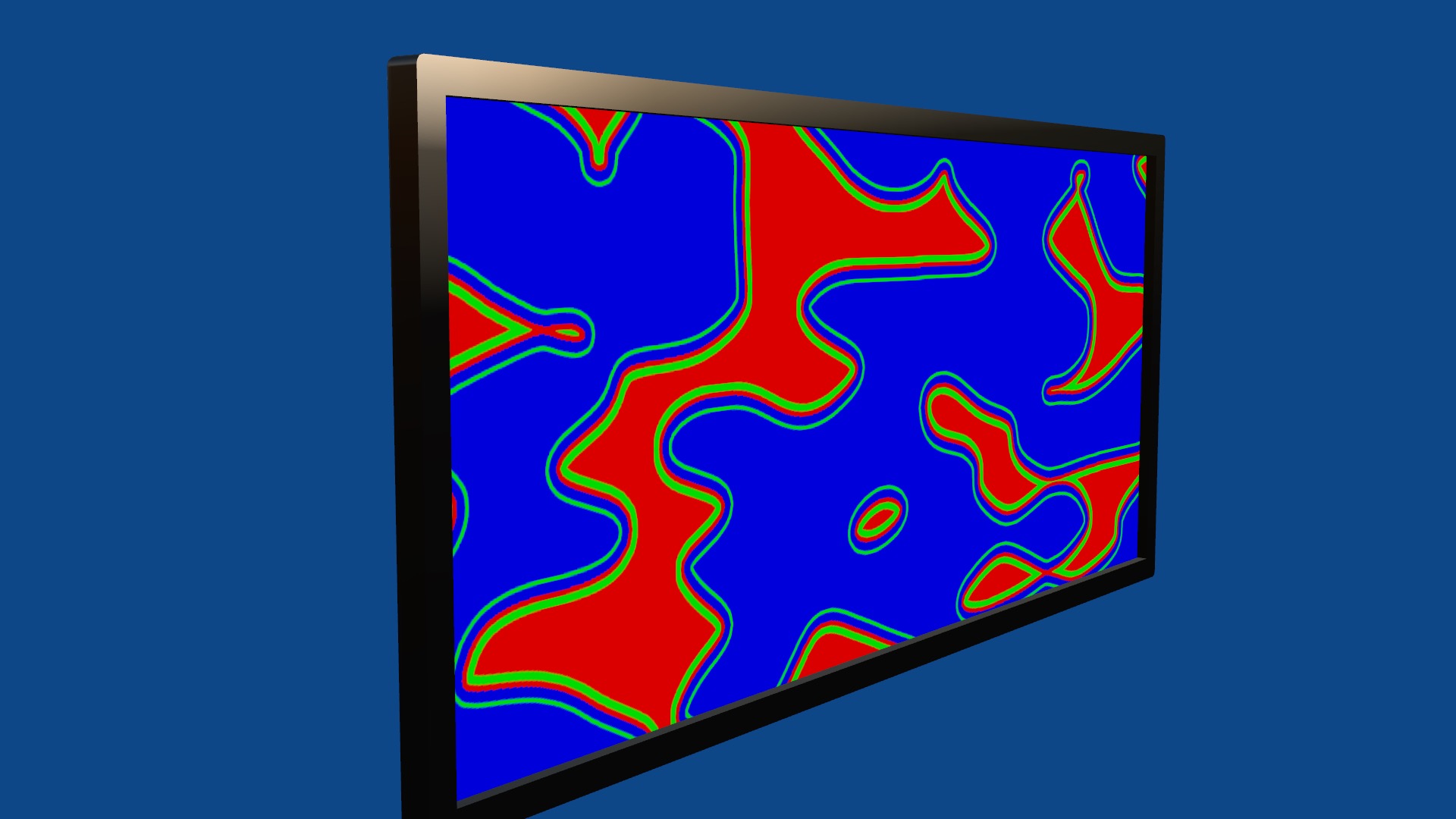
Installation Instructions: Unzip the download package. Install the font: ZZSCScreenAspect-Regular.ttf in Font Book, then open the project. Fonts must be installed and available *before* opening Motion.
Keep up to date with Sight-Creations on Twitter.
A good place to see all of my effects as well as several tutorials and other demonstrations in use is on my YouTube channel.
More Motion Projects.