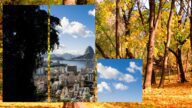Switch Slide Transition — BYOB (bring your own background!)
Animation options refer to “A”, or the left side/incoming clip, and “B”, or the right side/outgoing clips.
Directionals, Left, Down, Right and Up indicate the motion of the sources.
Recommendations:
It is recommended that at least two seconds be given to the transtion. Therefore, while working in a specific project, go into Final Cut Pro Preferences, Editing section and set the length for Transitions to 2 or more seconds.
Temporarily changing Preferences will save considerable time over trying to individually adjust each transition in your project.

Switch Slide Demo:
Keep up to date with Sight-Creations on Twitter.
A good place to see all of my effects as well as several tutorials and other demonstrations in use is on my YouTube channel.