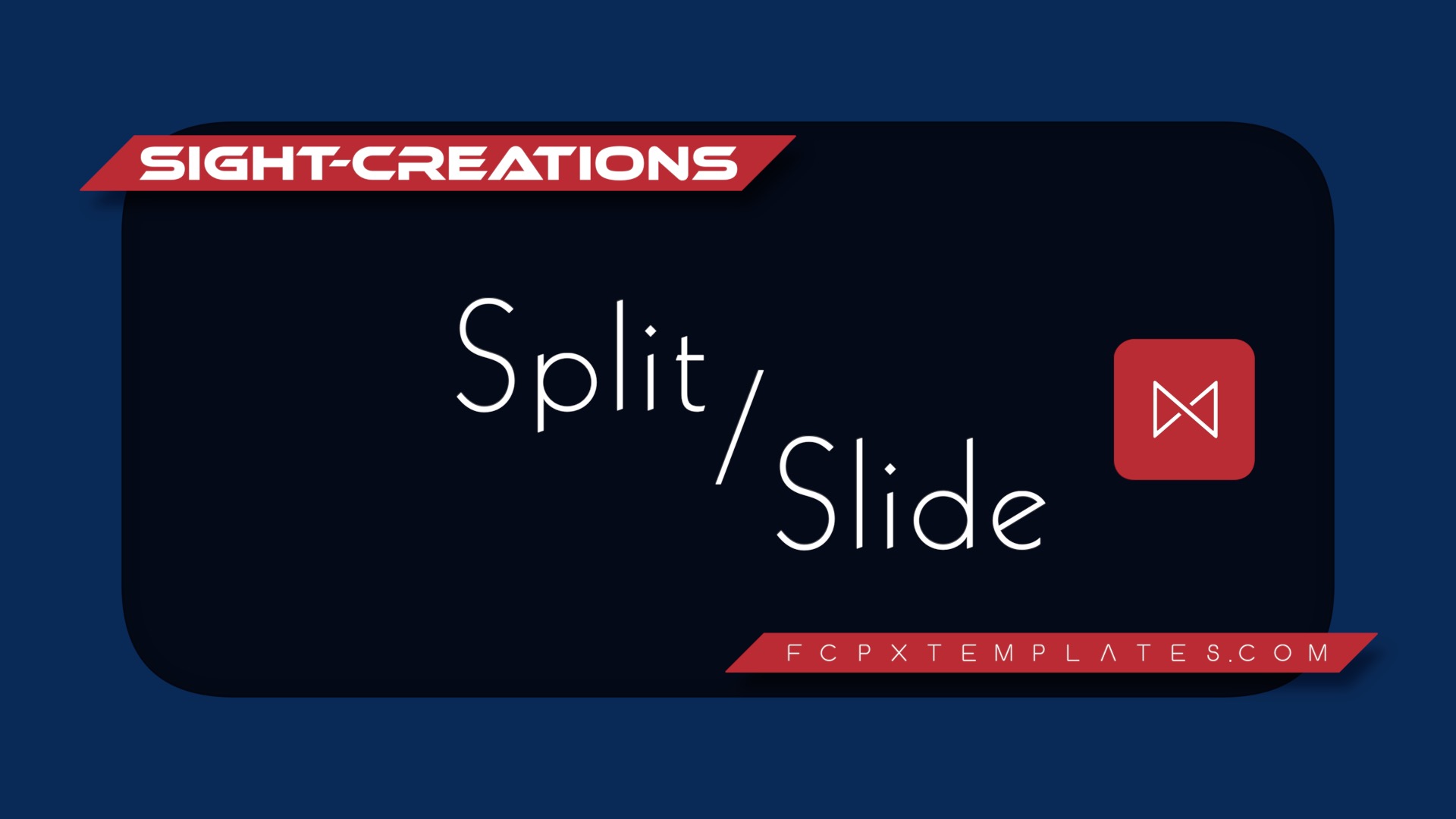SC Split Slide - made to be simple
How does it work?
You set the point at which the split appears (or finishes in reverse) and the Push Amount.
These transitions will move the middle of the outgoing (right side) clip to the split position and animate it to the center (or vice versa in reverse).
These transitions will animate the incoming (left side) clip based on the Push Amount setting.
When Push Amt. is set to zero, these transitions are “common” split effects.
Parameters
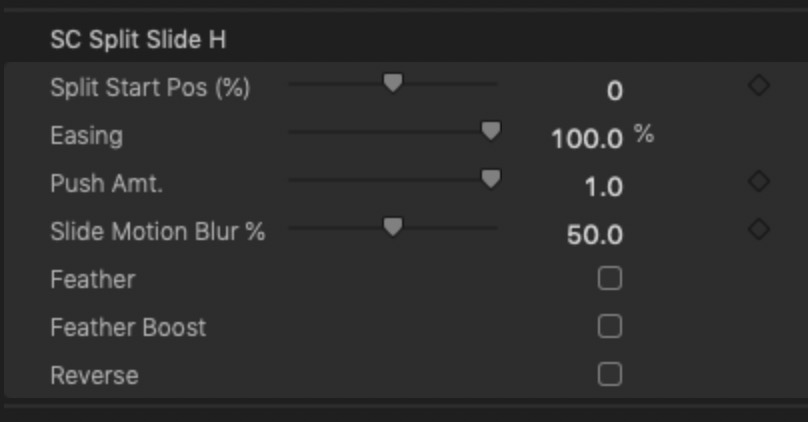
Slide Motion Blur is variable and can be adjusted depending on the speed of your transitions.
Feather and Feather Boost can be added to soften the edges of the split clip.
The combined animations make this a unique visual effect of the two clips animating. See the demo below for examples.
These transitions can be used for Titles, but use titles with solid background colors in order to make the effect work correctly.
Demo:
Keep up to date with Sight-Creations on Twitter.
A good place to see all of my effects as well as several tutorials and other demonstrations in use is on my YouTube channel.