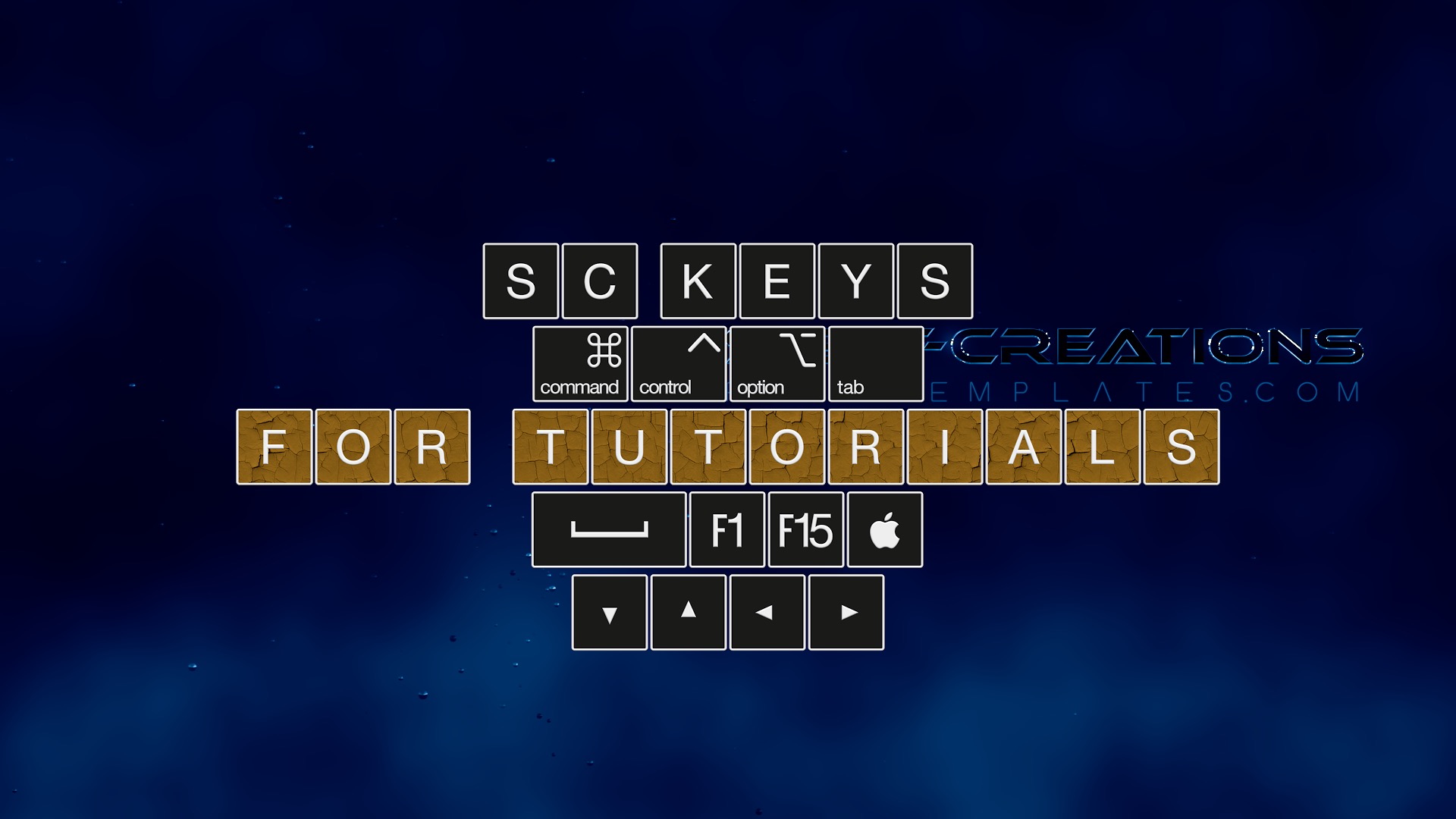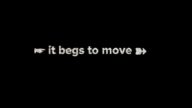Display keyboard shortcuts for dynamic tutorials with SC Keys
Instead of using images, this title uses two fonts to create the keys appearance: one for the text and border, one for the background.
Choose between plain color background or a textured effect (3D!)
There is a “KeyStroke Hints” menu to help remind you of the keyboard shortcuts used to product the special keys like Command, Option, Control, etc.
For example: to create the Command character, simply type Option-C. Option is Option-O. Control is Option-Shift-C, etc.
There are other features for you to discover, but the basics are simple to use.
This title does require that two fonts are installed before use (provided with this effect). The fonts can be used in any application, not just FCPX!
Keep up to date with Sight-Creations on Twitter.
A good place to see all of my effects as well as several tutorials and other demonstrations in use is on my YouTube channel.