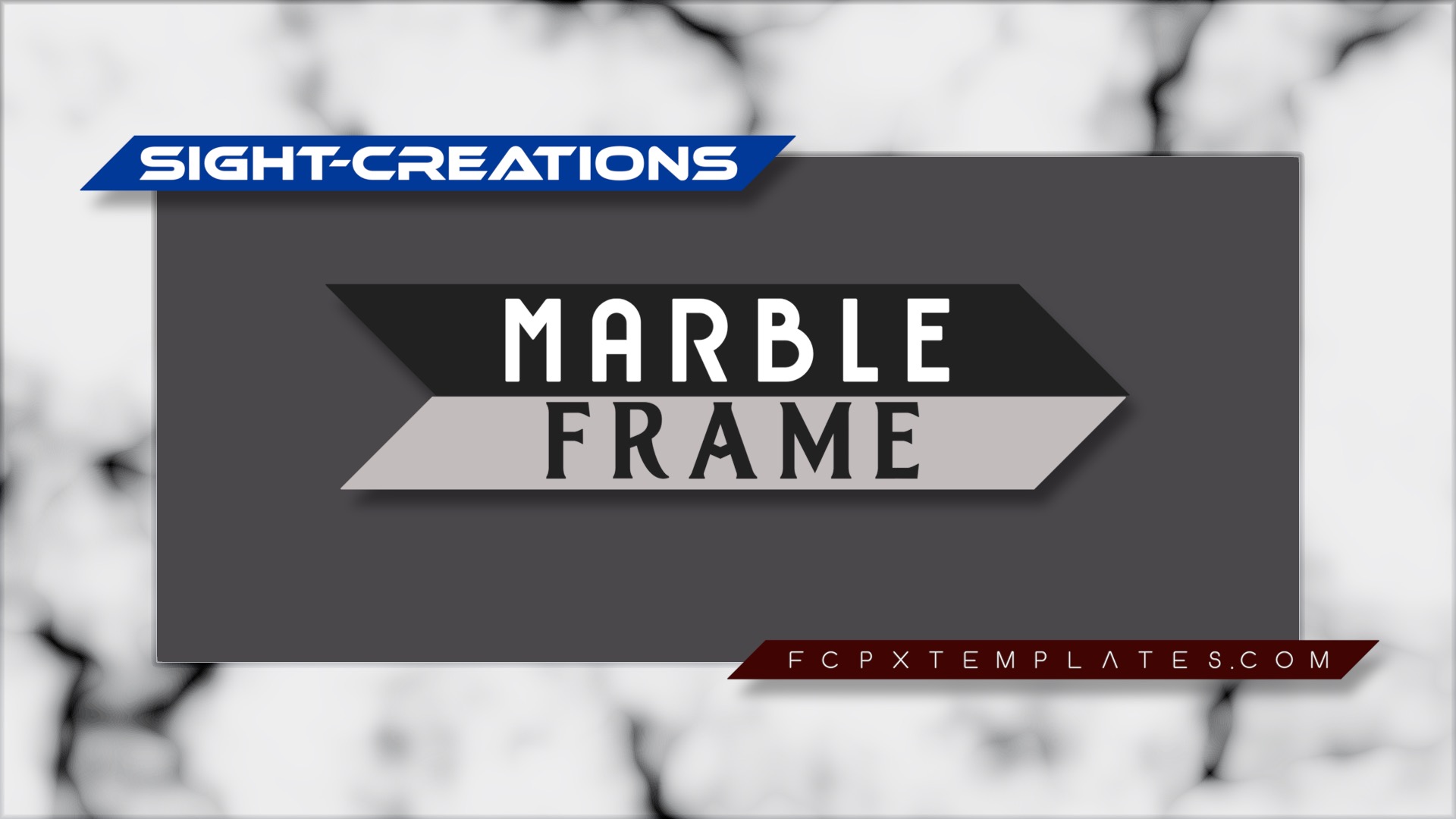Marble Frame - make your own!
Marble Frame is a simple effect for any size clip, image, title or generator up to an aspect of 4:1.
This effect features self-correcting scale and pan settings depending on the Frame Width % parameter and will automatically animate as the Frame Width is animated.
You cannot make any setting that will show any transparency along the edges within the frame’s bounds or “viewport”.
Scale to Fit will resize the clip to *fit* within the frame’s viewport.
Pan H and Pan V will allow panning the image within the bounds viewport. The pan stops when the edge of the image is the same as the corresponding bounds edge.
The rest of the parameters modify the “look” of the frame.
Marble Edge will expand the inset edge to 100% of its allowed width down to no edge at all at 0%.
Outer Bevel is an option to show/hide an outline bevel to the effect.
Fade Edge and Edge Mix control the bevel appearance with the “mix” somewhat like an opacity control.
Modify Texture will put a new spin on the appearance, literally!
Complexity will affect has the dark marks are drawn.
Randomize Texture will create unique appearances in the trillions!
Marble Tint can be used to create “blue marble”… etc…
Have fun! Be creative!
Ransomize Stains will change where and how they appear.
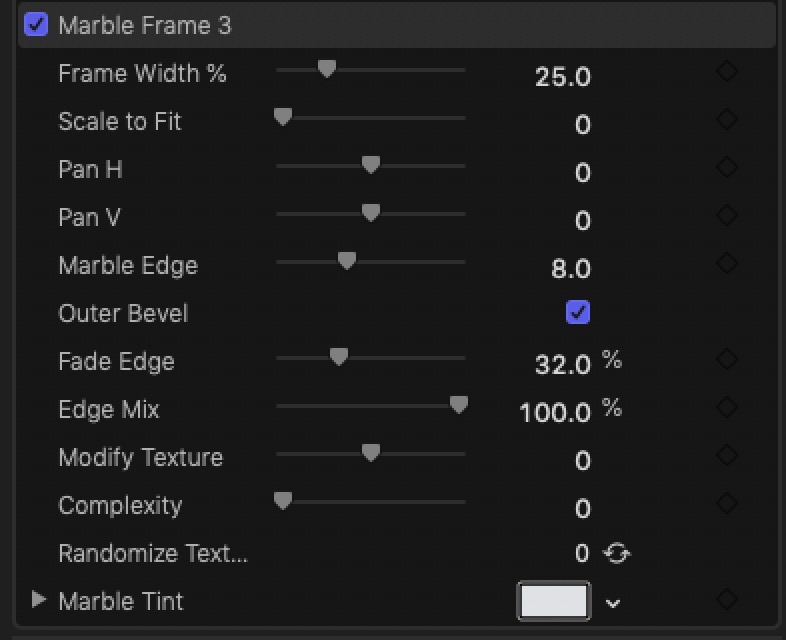
Keep up to date with Sight-Creations on Twitter.
A good place to see all of my effects as well as several tutorials and other demonstrations in use is on my YouTube channel.