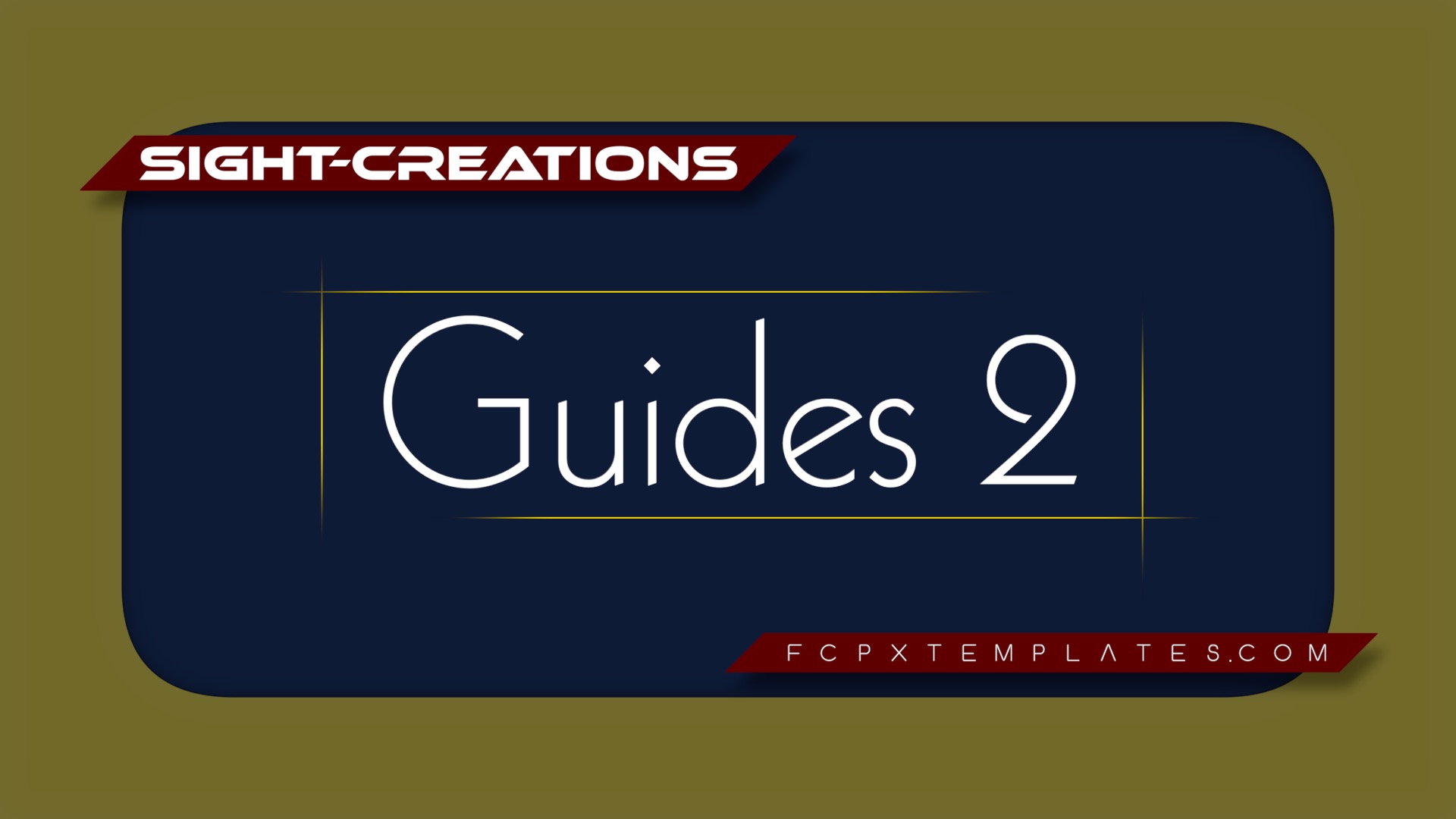Guides - Ultimate Utility for Layout Designs
4/6/24 — Now automatically supports any clip/image pixel dimensions. Numerical values are based on the Media Height parameter (set to 1080 by default). The drop down menus for Horizontal and Vertical Pixels have been removed.
6/22/21 — New feature: added the ability to Hide the OSCs which will aid precision alignments at the intersection of lines.
You can save any and all your layout designs as Effects Presets.
The default origin for measuring is the center, but you can designate a corner or edge midpoint to measure distances from.
Shown in the video below, examples for new (modern) SMPTE safe zones (title safe zones = 90% or the old NTSC Action Safe zone and Action Safe = 93%), and Rule of Thirds which make good starter projects.
Guide Layer Title still accompanies the download.
Demo:
Keep up to date with Sight-Creations on Twitter.
A good place to see all of my effects as well as several tutorials and other demonstrations in use is on my YouTube channel.