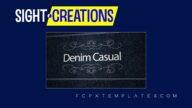CoverFlow SC
A Classic - Updated
*This generator has been updated from the original to repair minor flaws.
*I can no longer sustain free software (my apologies!)
To be installed as a Generator (Installation Instructions).
This is a relatively simple and straightforward effect. You will need to keyframe the Location (playhead) for the generator. For each drop zone, the perfectly aligned “flat front views” are at 11, 22, 33, 44, 55, 66, 77 and 88. Get it? Easy! Location keyframes can be Eased using the Video Animation Editor (see video tutorial below).
Tip for loading Drop Zones with video:
- Animate CoverFlow with empty drop zones.
- Use Markers to mark when a drop zone is “front and center”.
- Move the clip you want to fill a particular drop zone over the CoverFlow generator.
- Move the playhead to the first frame of the clip and type Option-F to create a Still Frame.
- Stretch the Still Frame out to the first marker for the drop zone.
- Select the Still Frame and the video clip and make a Compound Clip (call it DZ 1, 2, 3… etc.)
- Add the compound clip to the generator from its *first frame*!
- Now, when the generator plays through the animation, when that clip’s DZ lines up with center, the video will begin to play. See the demonstration below!
CoverFlow with Titles
An alternative version with “labels” on the front of each “card”. Same general information as CoverFlow SC except the background is opaque (you can always set the color to green and use a Keyer effect on the generator.)
Demonstration:
Tutorial:
Keep up to date with Sight-Creations on Twitter.
A good place to see all of my effects as well as several tutorials and other demonstrations in use is on my YouTube channel.