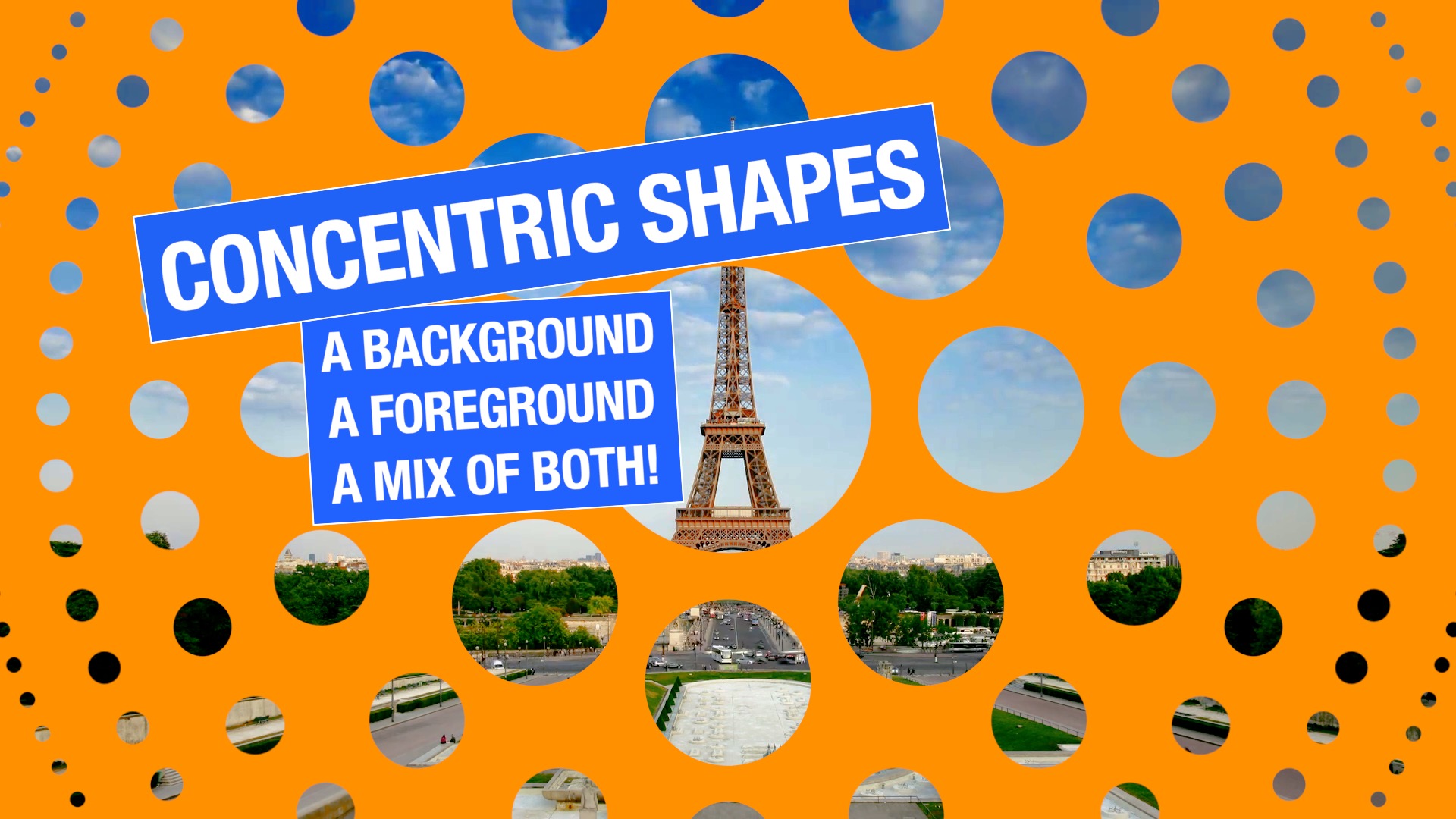Concentric Shapes (and Stroke)
I saw this hanging in a tweet, and I just couldn’t resist!
Watch the demo for ideas.
Concentric Shapes is a tool for the artist in you. It’s very basic but can be exploited for a wide range of effects.
What kind of options are there?
- Nine Shapes: Circle, Square, Triangle, Diamond, Pentagram, 5-pointed Star, Hexagon, Octagon, and Heart
- Overlay Color
- Opacity
- Blend Mode (Normal, Multiply, Burn, Add, Dodge, Overlay, Light and Alpha)
- Shape Scale (distort the original shape in X and Y directions — Z won’t make a difference)
- Shape Transform – changes the shape towards a circle except for the Circle shape which transforms to a square.
- Shape Rotation – rotates the orientation of all shapes
- Align Angle to Path – rotates all shapes on the circle paths to the tangent on the circle at its location
- Path Angle Offset – separately rotates all the path shapes from the original center shape
- Offset Path Position – slides all path shapes along their path from -360º to +360º for the innermost path. Subsequent paths rotate at half the rate as the path before it. Keyframe this for an amazing animation.
- Feather will soften the outline edge of the shapes
- Falloff will change the “easing” effect of the feathering.
- Center is the position of the middle of the concentric shapes
- Rotate All is a uniform rotation of the effect
- Scale All will scale the entire effect.
When using the Alpha blend mode option, use with Stroke (FCPX 10.4.9 or higher only) to outline the shapes.
Stroke features:
- Stroke Type offers 3 different styles: Color, Gradient and Outline Gradient!
—changing the Stroke Type will change the parameter list from color picker to gradient designer - Width
- Position: Outside, Centered and Inside. Use inside if you want to have sharp points around the shape.
- Offset will displace the outline from the actual Alpha edge
- Threshold can be used to determine at what point the outline is drawn based on relative opacity of effects that create alpha (and with the Fade parameters below).
- Fade Inside will “erode” the inside (alpha/solid) edge.
- Fade Outside will “erode” the outside edge.
- Fade Width will “burn” both edges.
- Fade Falloff affects the easing of the feathering/fades.
- Hide Source will turn off the solid portions of the image and leave only the Stroke effect!
- Blend Mode will only work with how the Stroke interacts with the solid, non-transparent portions of the image when it “draw” over the source (as when the Offset is negative or the Position is Centered or Inside.)
- Mix is an Opacity workalike.
Stroke is the recommended added effect to use, but your download will include our original Alpha Outline that you can substitute until you can upgrade! (Also includes Alpha Levels).
Demo:
Keep up to date with Sight-Creations on Twitter.
A good place to see all of my effects as well as several tutorials and other demonstrations in use is on my YouTube channel.