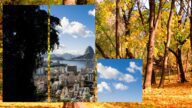Comic Expression Transition
With Comic Expression, you can change the text, change the curvature of the line, change the background “bubble” as well as some features of the *optional* halftoned secondary background. See the demo below for ideas.
Tips for aligning the transition in your video:
Normally, you will mostly apply Comic Expression in a blade cut in the same video clip so that the incoming and outgoing clips are from the same storyline clip.
As an example, for a punch, set a marker at the point where contact is made. Blade the clip just past the marker and apply Comic Expression. The length of the transition should be at least 1 second long for very short words and longer as needed (e.g., animations).
Once the transition is applied and its length set, click and drag the vertical bars on the upper right side of the transition and drag it until the left edge of the transition coincides with the Marker you placed and the transition will be synchronized for the “sound effect” (onomatopoeia — words that sound like the sounds they are supposed to represent).
Demo:
Keep up to date with Sight-Creations on Twitter.
A good place to see all of my effects as well as several tutorials and other demonstrations in use is on my YouTube channel.