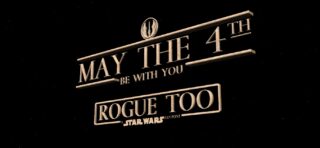Clip Slate — Clapperboard display for any clip
Clip Slate is an Effect for Final Cut Pro. If you maintain clip metadata for all your clips, this will allow you to display that data in the viewer without having to keep going back and forth to the Info Inspector.
Clip Slate information pulled from the Name, Reel, Scene, Take, Camera Angle, Location and Notes metadata entries. The video below demonstrates how to add these items to the Basic Information view and organize the entries for convenience.
This effect is formatted in the same way as a Clapperboard.
information is automatically imported from metadata. You cannot edit the effect from the FCPX Viewer. You can only change its position, background color and scale and adjust the entry data size.
Reel, Scene, Take and Angle can be any kind of text or numbers. Each of these sections is formatted so that the data stays within its horizontal bounds. Use the respective Size parameter to fit longer texts into the section.
Parameters:
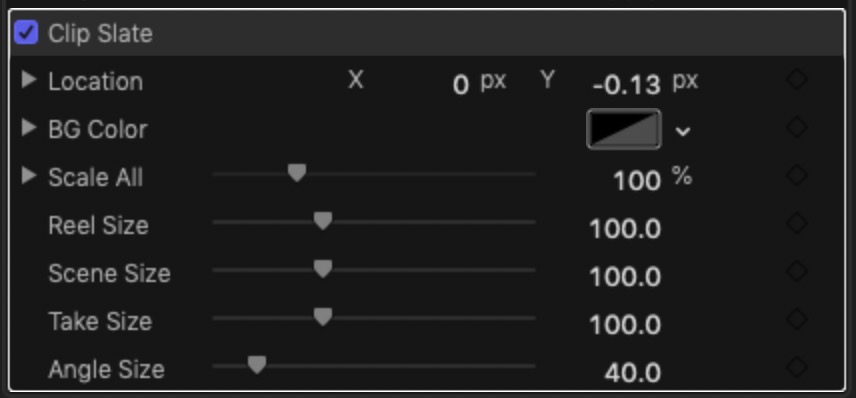
Location is the onscreen position also controlled by an OnScreen Control.
BG Color is the background color for the effect. Dial down the disclosure triangle to access the Background Opacity.
Scale All — you cannot change the formatting of the display, but it can be scaled.
Reel, Scene, Take and Angle Size control the respective text sizes for the displayed metadata information.
The video below demonstrates how to add and arrange the metadata information in order to conveniently use this effect.

Demo and Tutorial
Keep up to date with Sight-Creations on Twitter.
A good place to see all of my effects as well as several tutorials and other demonstrations in use is on my YouTube channel.