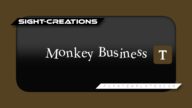Bouncy Title - Nothing else like it!
A custom built generator drives the animation (all within Motion!)
Parameters:
Start Bounce: either Height Setting or the text’s Baseline.
Size Animation: (default) No Change, Grow, and Shrink. Grow and Shrink give a somewhat 3D movement effect.
Position Offset: -100 to 100. Regardless of the project size (vertical, square, horizontal, cinematic), the extremes will move the text just offscreen for the animation to begin at. Default is 0 (wherever the text is placed.)
Bounce Height: Vertical displacement for the *start* of the bouncing.
Bounce Count: how many times the text will bounce before it stops. A fractional “extra” will give a “short bounce” for the last “stop”.
Animation End: timing is based on the length of the Title in the storyline. Value is in % of clip length.
Fade In Time/Fade Out Time: should be based roughly on #/60 for seconds.
Text Color: self-explanatory.
Collection: allows zeroing in on a set of fonts IF you organize for fonts in Font Book.
Font, Size, Tracking, All Caps and All Caps Size provided for convenience. All other options are available from the Text Inspector (including 3D Text!)
Add-ons:
This package ships with three extra add-ons: Bouncy – Motion Blur, Bouncy-Reflection and Bouncy Gradient Mask.
Add-ons are Installed as Effects and can be used with other titles or media — they are not limited to this Title.
Bouncy – Motion Blur can be applied if a motion blur is desired. It can also be turned on or off separately when working with the title to avoid rendering often! (If you need finer control of motion blurs, please consider SC Motion Blurs).
If using more than one Bouncy Title at a time, apply Bouncy – Motion Blur to an “adjustment layer” so that the motion blur is applied only once.
Bouncy-Reflection has an OSC that makes aligning the reflection simple.
Note: it may look a little weird if you have the Bouncy Title positioned anywhere off-center, but moving the OSC to the “baseline” level of the text lines up the reflection perfectly!
Bouncy Gradient Mask is applied when you want to fade off the reflection. Like the Bouncy-Reflection, move the OSC to the baseline of the text to provide the fade-off.
More about Bouncy Gradient Mask:
Parameters:
Center: the position of the OSC – it only needs to be aligned vertically. Horizontally, it can be kept moved out of the way.
Feather Size Radial – the expansion of the gradient. Larger numbers for larger text, etc. A value of zero is a hard edge.
Soften More – this is a Blur effect. Use it conjunction with the feather to get the exact fade-off effect you want.
Compression – will “tighen” up the feathering range which is sometimes helpful.
Blend Mode: Stencil Luma or Stencil Alpha. Stencil Alpha can be used to “dim” the reflected text and a second Gradient Mask applied with Stencil Luma for the fade-off.
White Opacity controls the TOP half of the gradient (default color White) and Black Opacity controls the lower half of the gradient. When using the alpha modes, this provides greater depth to the controls.
Hide OSC – when using multiple OSC’s it can be helpful to get the ones your not using “out of the way”.
Not always bouncy!
If you set the Position Offset so that the text starts offscreen (or fades in) and the Bounce Height to 0, Bouncy Title will simply slide in from the direction chosen.
If you set the Bounce Count to 0, the text will simply slide from the Position Height to the it’s chosen location. If you use a Bounce Count < 1, there *may* be a “bend” in the slide. Try it out!
Demo:
Keep up to date with Sight-Creations on Twitter.
A good place to see all of my effects as well as several tutorials and other demonstrations in use is on my YouTube channel.