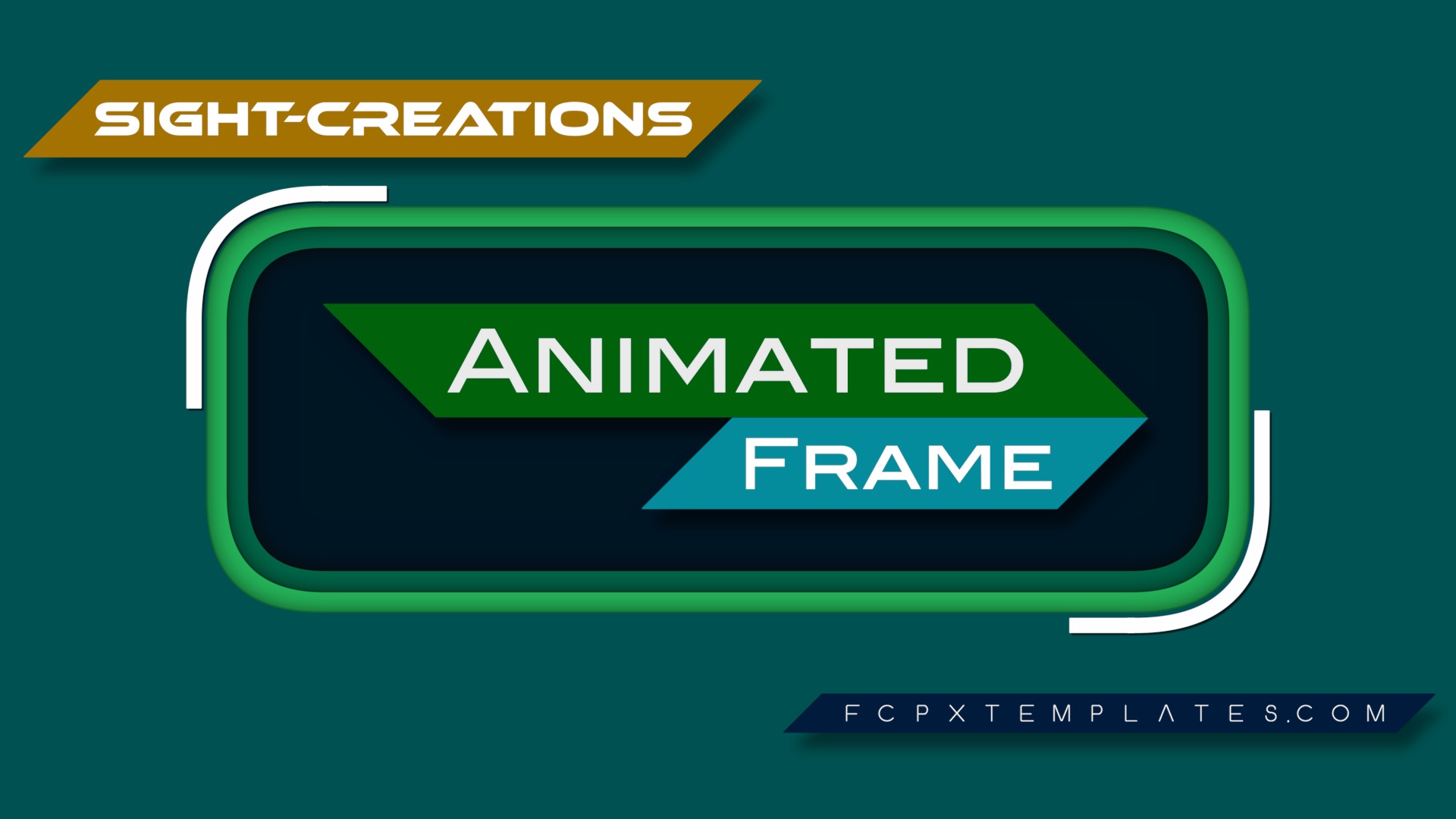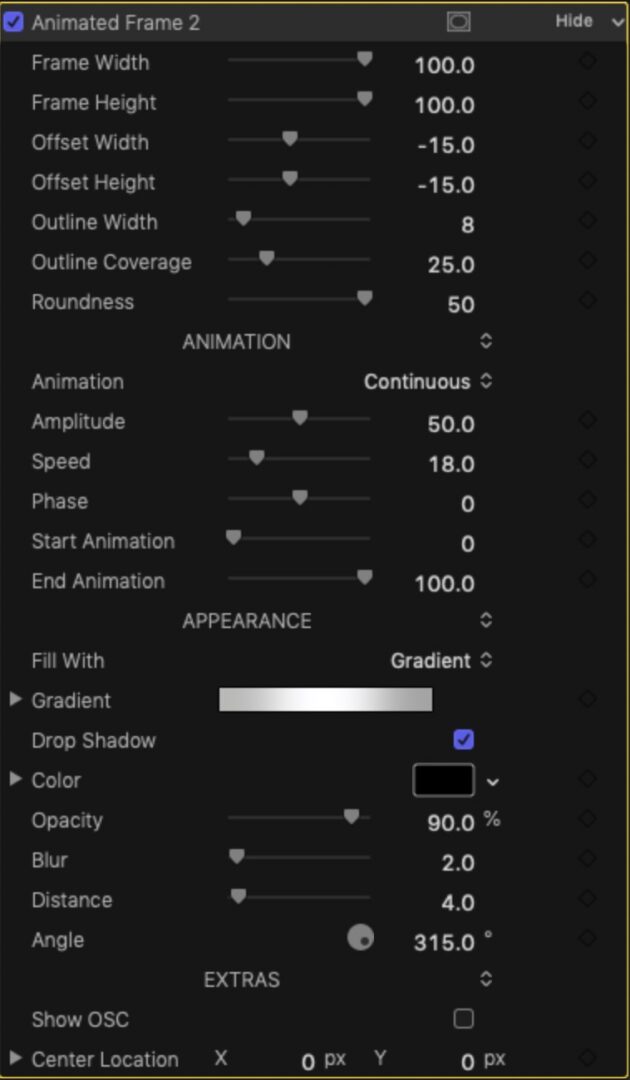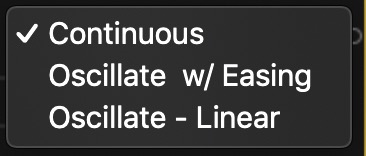Animated Frame - an attention getter
Frame media, Titles, Generators, anything. Automatically adapts to media size.
Create custom sizes and positioning to draw attention to specific items.
Frame Width and Frame Height are in percent of media dimension. This effect has Offset Width and Offset Height adjustments to measure actual pixels from the frame edge placement.
Outline Width is how thick the line is.
Outline Coverage is how much of the frame the visible line covers. 100% will be a solid frame. 0% and the frame will not be visible. Any coverage can be keyframed during animation (or without animation).
Roundness determines how the corners appear.
The Animation section covers the auto animation properties. There are 3 different animation styles: Continuous, Oscillate with Easing and Oscillate Linear.
The Amplitude determines how far the animation proceeds before repeating when Oscillating is the chosen option. It can increase how far the animation proceeds in the time allotted based on the Speed.
Speed is self-explanatory.
Phase can be used to set up where the outline pieces start and/or stop.
Animation, Speed and Phase can all be positive or negative values.
Animation only occurs between Start Animation and End Animation (in percentages of the length of the clip applied to.)
In Appearance, the default is to Fill with a Color (white). If you switch to Gradient, sometimes the changeover to the Gradient tool sticks, so just go back to Color then to Gradient again, and the gradient tool will appear (sorry about that – it may depend on the version of Final Cut you are running.)l
Animated Frame has an OnScreen Control available for positioning.
Animated Frame Demo
Keep up to date with Sight-Creations on Twitter.
A good place to see all of my effects as well as several tutorials and other demonstrations in use is on my YouTube channel.