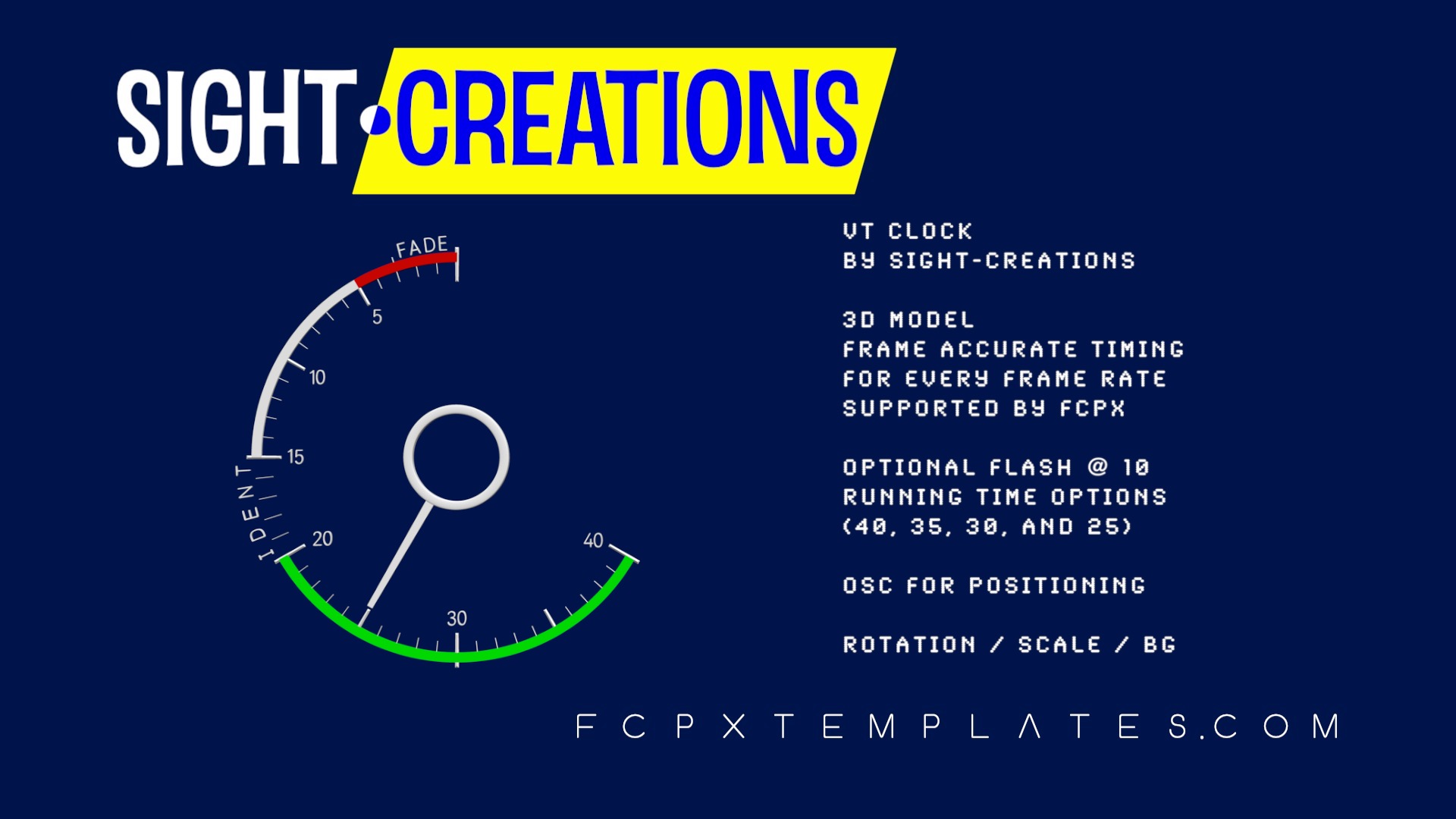Broadcast VT Clock
VT Clock comes with a font that must be installed in order to use it (ZZSC Dials-Regular.ttf). If you’re into 3D Text in Motion, there are some easter eggs in the font (can be used to build clocks, speedometers and other types of dials). The font is the reason for the pricing of this template!
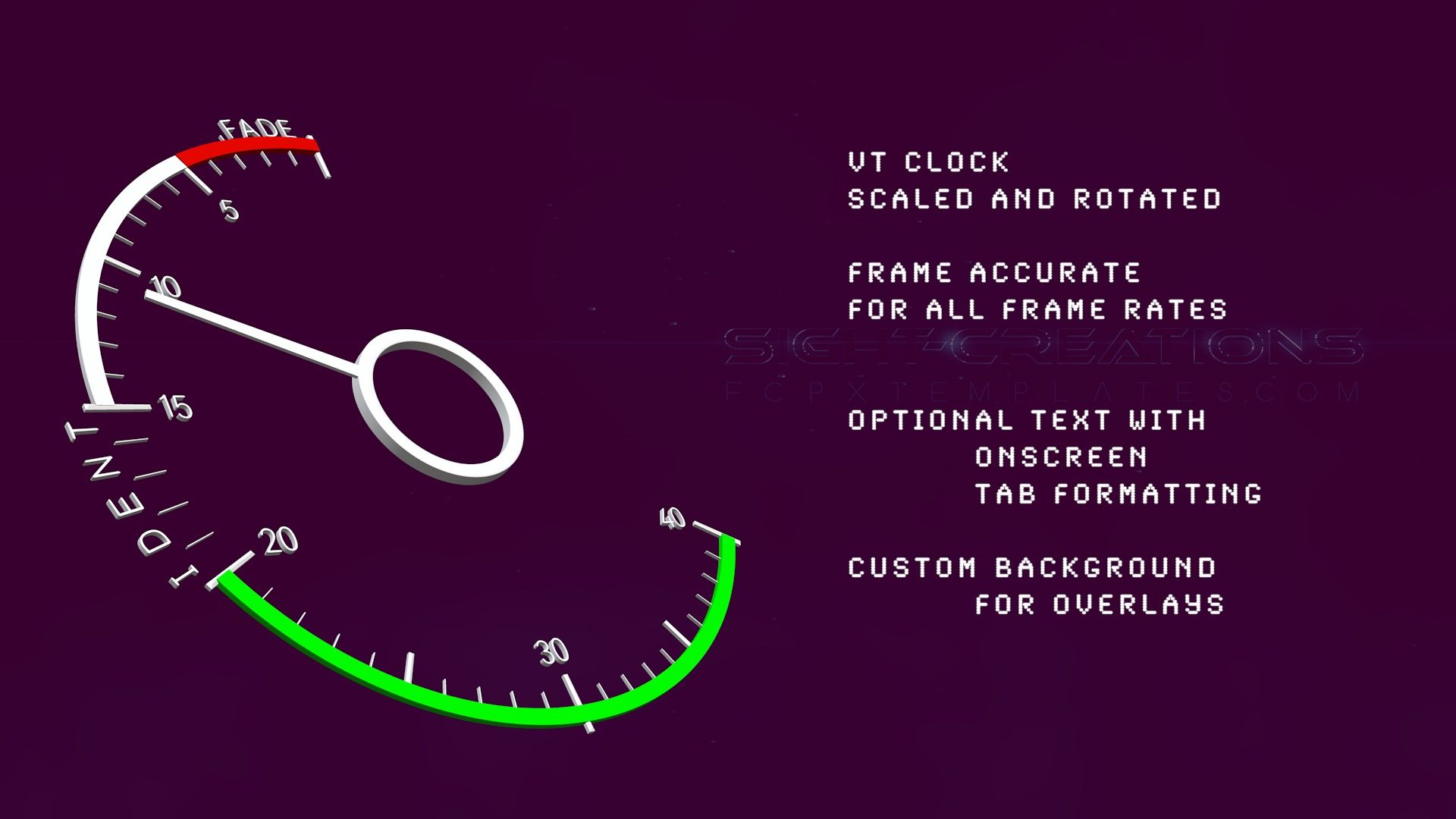
Built to be frame accurate, it is accurate in all whole number frame rates. There are correction options for 23.98, 29.97 and 59.94 so that this generator will work in every supported project type in Final Cut Pro X.
Four starting times: 4o second, 35 second, 30 second and 25 seconds.
This effect can be left on for its duration or you can have it cut off at the 3 second mark (for a genuine representation) or have it fade out from the 3 second mark.
There’s an optional screen “flash” at the 10 second mark. Uncheck the checkbox to turn it off.
You can opt to use the built in Text feature. All text features are available from the Text inspector. The text field is in “paragraph” format meaning you can edit the layout onscreen. There is a ruler and tabs are available.
An OnScreen Control allows for easy positioning. Rotation and Scale parameters allow you to spin this around in 3D space and scale it up. Since this is a 3D model, you have near infinite resolution.
There is a Background solid color, set to black by default with an opacity control. Useful if you decide to place this generator over other media.
A 1kHz smpte tone accompanies this plugin and there are instructions how to build your own sound track. There is also a basic audio track already created for 30fps projects.
VT Clock Demo:
Keep up to date with Sight-Creations on Twitter.
A good place to see all of my effects as well as several tutorials and other demonstrations in use is on my YouTube channel.