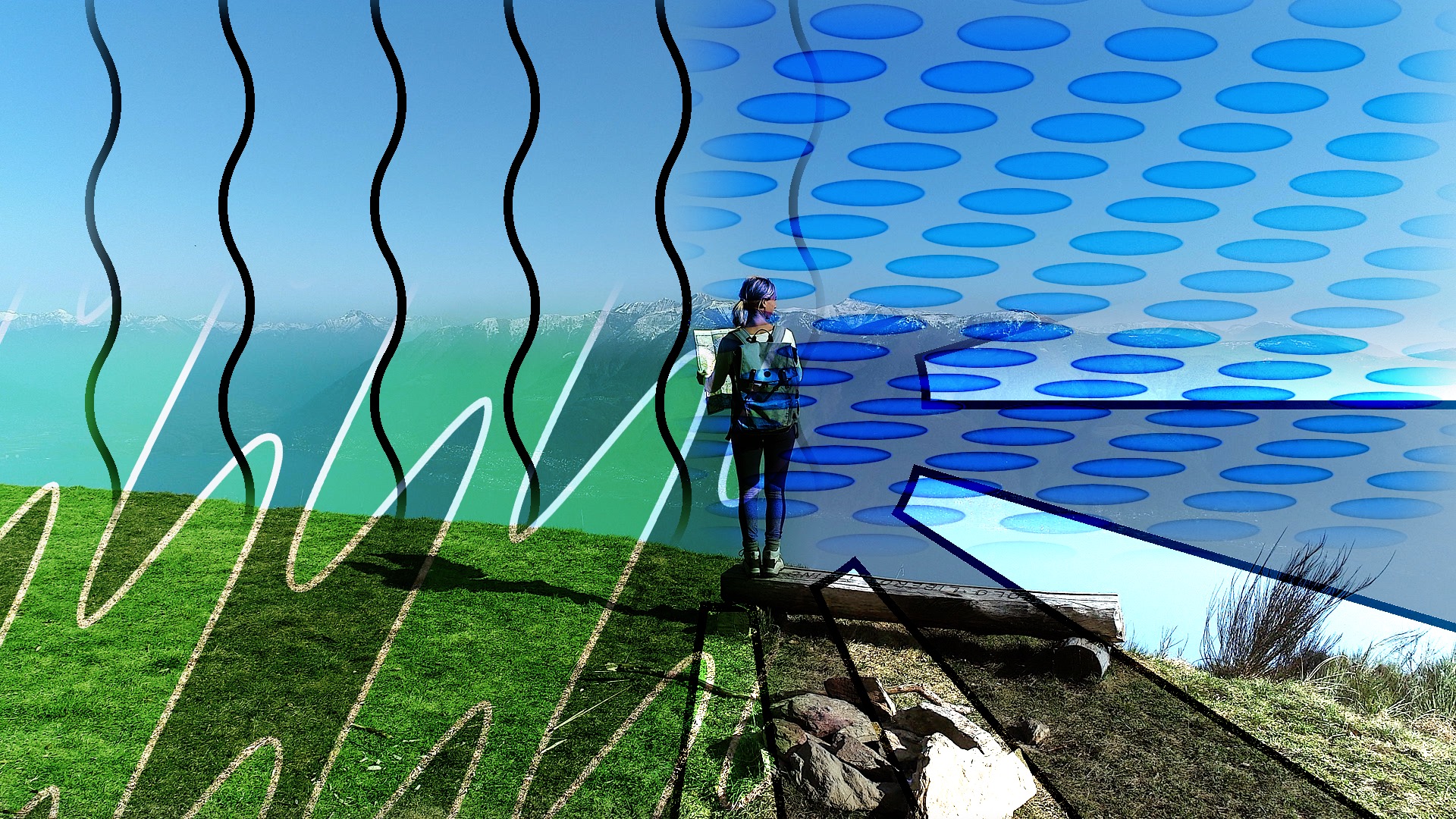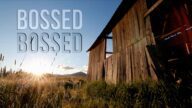SC Abstraction - For the artists
These are four closely related effects. There is no explanation, very little in the way of documentation. These are very much for your personal experimentation.
About
The most important thing about these effects is: they are meant to be blended into your scene with blend modes and masking. Every (normal) effect in FCPX has masking capabilities: a Color Mask and as many Shape Masks as you need.
Another strong point about these effects is: you have the capability to create a customized look and save it as an Effect Preset — something that is very much like your own personal version of the effect. You can create as many Effect Presets as you want and have them all look different, and all animate differently (you will need to do some keyframing).
There are common features built into all four versions:
Saturation and Value controls for the source video – to be used to colorize with the effect colors.
All can be animated by position with the help of an OnScreen Control.
All the effects have an outlining feature that requires a little explanation.
Outlining:
The Outlining section begins with Edge (1-Color Alpha). Read on.
All the effects have two colors. They can be named various ways (like Dots and Background, or Color 1, Color 2). A third color is for the Outline color.
The outline will ONLY appear when there is transparency in one or both of the main colors. Opacity is controlled with each color by dialing down the disclosure trangle for the color and accessing the parameter in the drop down.
The Threshold control determines at which level of opacity the outline appears. (Just something you’ll have to get a “feel” for.)
The outline is solid by default, but the inside and outside edges can be feathered separately for effect.
The Fade Width will determine how much of the outline will fade – 100%, the whole line; 0%, no fading.
The Falloff creates an “ease” curve in the fading.
The Outlining Blend Mode ONLY has effect where the outline overlays the main colors. If the opacity of one of the main colors is 0, Outlining Blend Mode is “Normal” (there’s nothing to blend.)
Samples
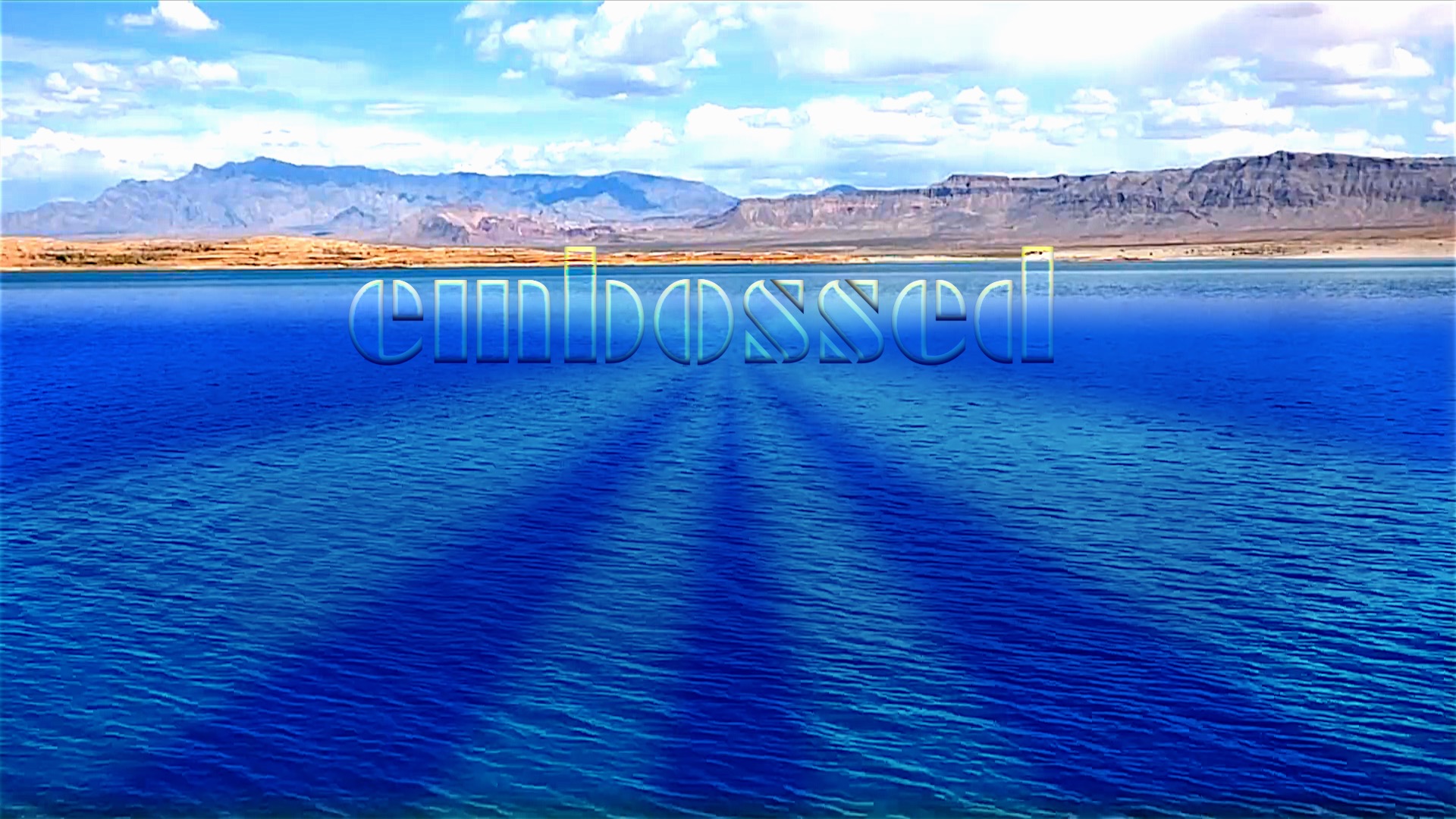



Keep up to date with Sight-Creations on Twitter.
A good place to see all of my effects as well as several tutorials and other demonstrations in use is on my YouTube channel.