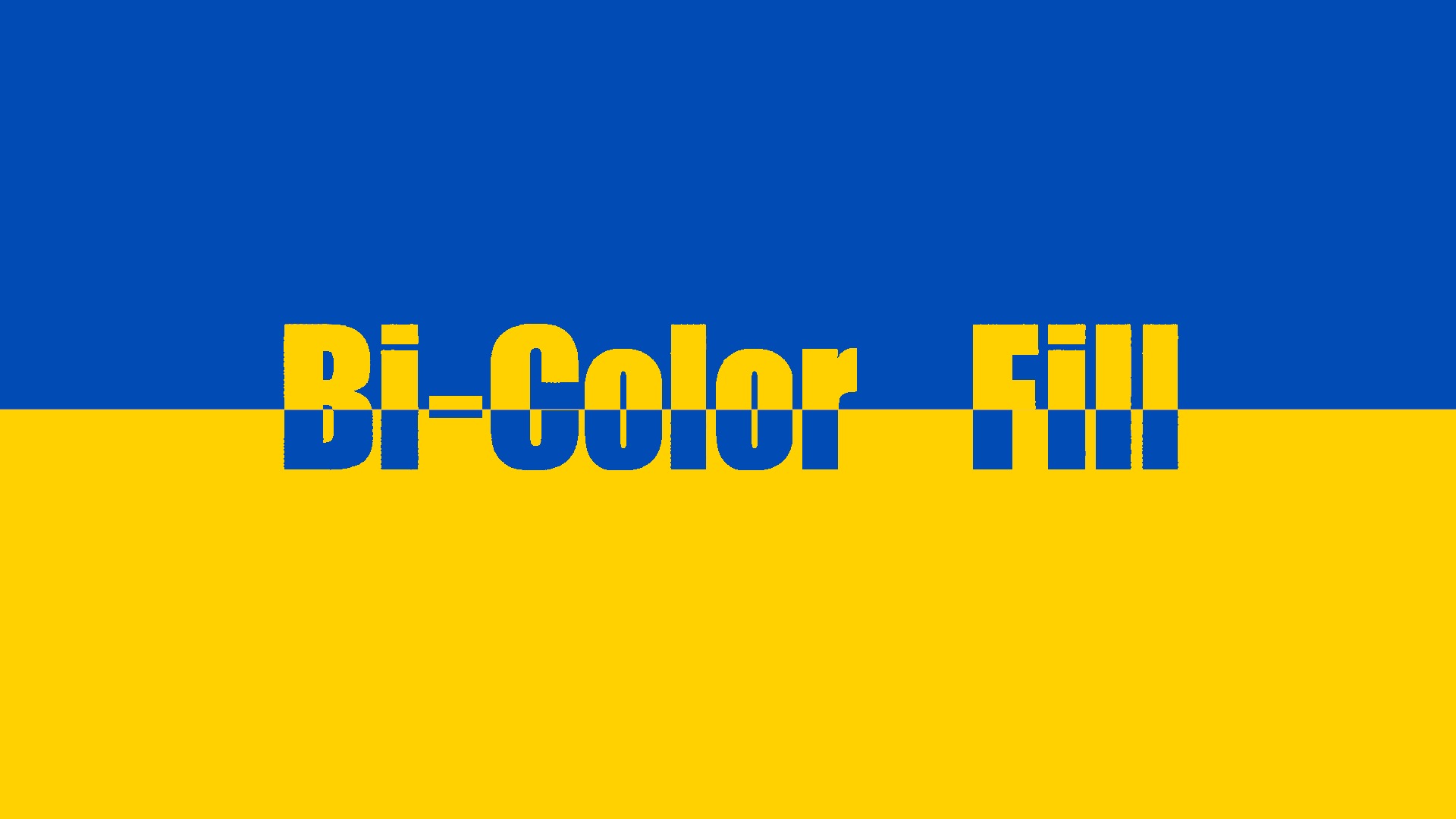Bi-Color Fill - makes an excellent background
There are three application Methods:
Fill (use with masks)
Replace Color
Title Background (or other Alpha)
The Center parameter is the location around which the color split is divided, and rotated.
Rotation reorients the split.
Fade reduces the opacity of the colors “globally” (together).
Color 1 and Color 1 Opacity sets the “top” (default orientation) color.
Color 2 and Color 2 Opacity sets the “bottom” color.
The Fill method simply overwrites a clip with the chosen colors. Replace Color reduces the saturation of your clip and applies the colors to the luminance. Title Background, when applied to the Basic Title (or similar) will place the Bi-Color Fill behind the text.
Using the Effects Masks Color Mask with this effect can be used to select Alpha channels as well as specific colors to be replaced with your bi-color fill.
Keep up to date with Sight-Creations on Twitter.
A good place to see all of my effects as well as several tutorials and other demonstrations in use is on my YouTube channel.