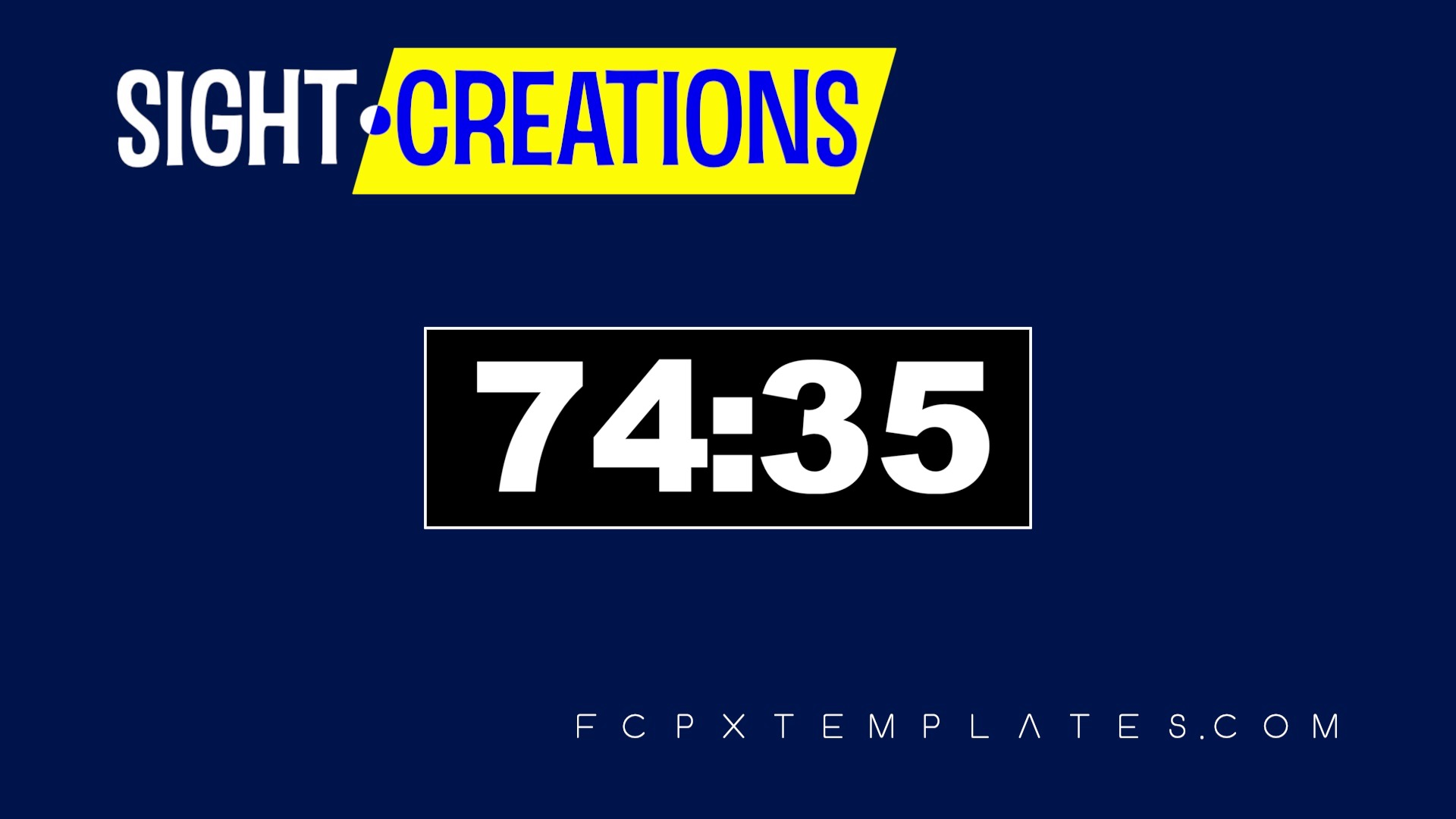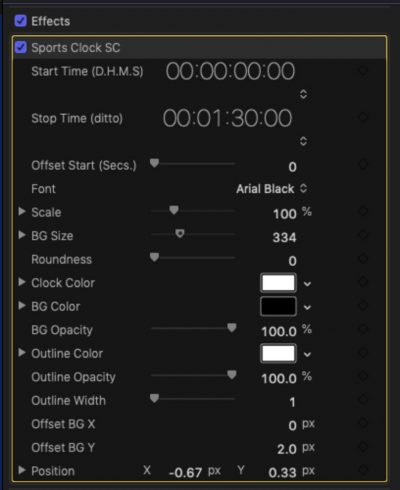Sports Clock SC for Soccer
The “clockworks” for this clock is constantly running but there are controls to delay the apparent start and to stop the clock at designated times. Maximum run length is 90 minutes.
Easy Time entry (Start and Stop times). If you need to display a start time of 67:13, simply type “67.13” in the Start Time parameter [the parameter clock will automatically adjust itself to Hours/Minutes/Seconds, but the onscreen clock will display the required Minute/Second format]. Stop Time defaults at 90 minutes (1:30:00). Stop Time uses the same parameter layout as Start Time.
(Time entry shortcuts you can use with the Playhead clock apply to these parameters, just realize that the last portion of the number value is Seconds, NOT Frames or decimal time.)
The Offset Start parameter allows you to delay the running clock for up to one minute. Entry is in decimal seconds (it will be easiest to double click the number value an type it in).
Selectable Font. There are 10 selections available (8 typefaces, two of which have Regular/Bold variants).
Background design (BG color, outline, transparency, size/dimensions, etc.)
Background Offset to help align to font changes.
Position parameters and OSC for easy placement.
This Effect is designed to offer a start delay of up to 1 minute (entered in seconds).
Designed to stop the clock (time) at the designated Stop Time. To display a stopped clock for an entire clip, set the Start and Stop times to the same value.
Designed to be applied to a Title or Generator that can be resized as long as needed. Resizing will not affect accuracy.
Designed to be frame accurate (do not use in fractional frame rate projects! Whole frame rates only).
NOTE!!!
Design your layout, font features, size, placement, etc. Everything you customize. Then Save Effects Preset and name your preset with your own custom name. In the future, use the Preset to go directly to the designed layout you created.
Parameters:
Keep up to date with Sight-Creations on Twitter.
A good place to see all of my effects as well as several tutorials and other demonstrations in use is on my YouTube channel.