SC Vertical Video Kit
This kit contains two Effects templates and two Title templates:
Effects:
Vertical Video Maker
SC Vertical Video Mixer
Vertical Video Maker will convert “regular” clips into 9:16 format.
Titles:
SC Effects Layer
SC Vertical Video BG Mixer
Vertical Video can be somewhat of a challenge in Final Cut Pro because FCP has this habit of “marking boundaries” for the clip in the viewer. Sure, you can see through it, which is helpful, but try to manipulate the position of the clip with a Motion template (effect) and the clip disappears at its edges and not the project boundaries.
This effects kit is designed to get around this limitation. For all clips with different aspects from your project, simply make those clips into Compound Clips (option-g). This can be annoying because of the clutter they can cause, but it will solve a lot of problems that can arise. You could prepare your odd-sized videos by putting them all together and make a single compound clip, and trim/blade the compound as needed in your storyline. Still, not a perfect solution, but something to think about.
Vertical Video Maker can also convert your regularly formatted video into vertical video (and it also must be used when using the adjustment layer). The aspect is 9:16. In order to use other aspects (or shapes!), you can simply use Draw Mask, Shape Mask or some other masking effect and apply Vertical Video Mixer to the clip.
When using Vertical Video Maker, it is possible to offset the position of your video anywhere in the storyline frame. It is also possible to offset the source video within the vertical video frame making it especially useful for lining up a point of interest inside the frame. You can further animate the point of interest so that it stays within the frame by keyframing Position Video parameter. Scaling within the vertical video frame is also possible.
Keyframing the horizontal position of the video with the Maker effect is not recommended and can be more easily handled with the Mixer effect which has an OnScreen Control for convenience.
All the main functions of this kit reside in SC Vertical Video Mixer (or its related Title).
The Mixer contains the basic scaled and blurred (“Dupe”) background you see with basically all vertical video. However, it also provides:
♦︎ a customizing border
♦︎ stripes overlay
♦︎ starburst overlay
♦︎ a custom background drop zone
♦︎ and a solid color background.
The border, stripes, starburst, “dupe” and custom drop zone ALL have available individual blend modes, opacity and blur parameters.
The border has an adjustable offset which looks astounding! You can fade inside and outside the border line and create “notch” or “ledge” appearance effects with a translucent glass effect between the video edge and the border.
The drop zone can be panned and scaled within its bounds offsetting the layout of the image behind your vertical video.
The Border
The border has a choice of color and Blend Mode which mixes with everything that comes after it in the feature list.
The Fade Inside and Fade Outside can be used to change the appearance of an Indent or Outdent to the video “plane”.
Fade Width and Fade Falloff can be used the “tighten up” the effect.
This feature is worth customizing and saving Effects Presets of your settings!
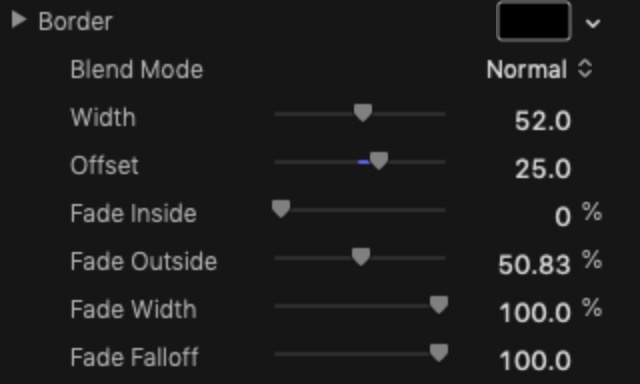
Demo and ideas:
Keep up to date with Sight-Creations on Twitter.
A good place to see all of my effects as well as several tutorials and other demonstrations in use is on my YouTube channel.







