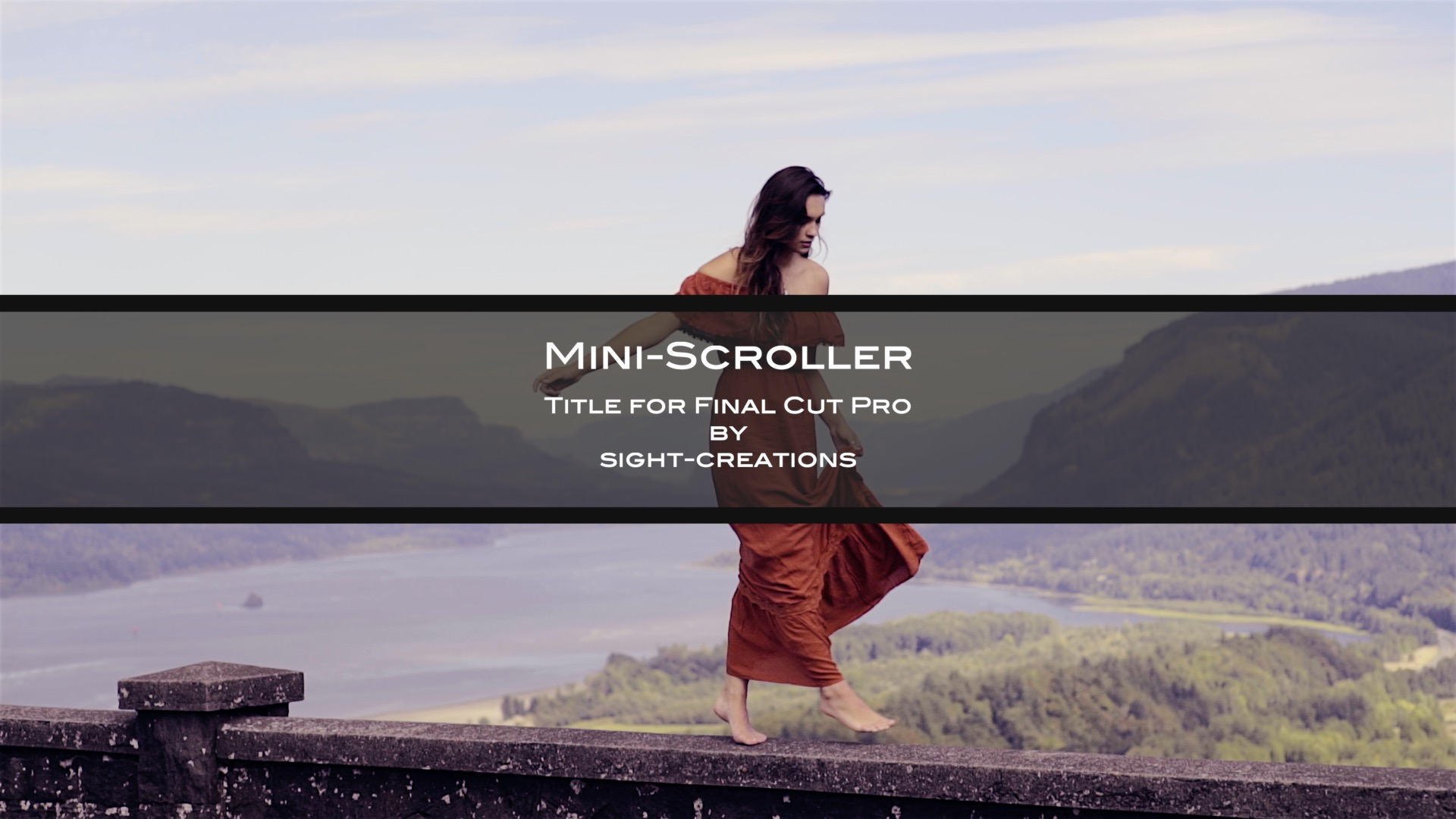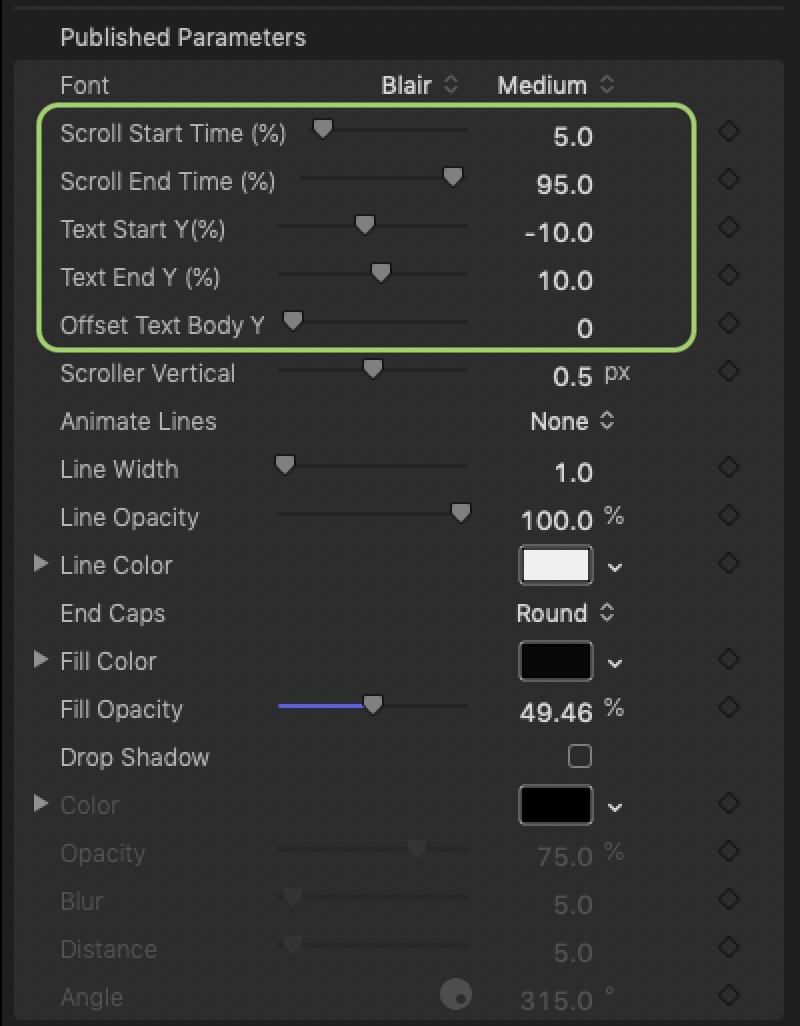Mini Scroller Title for FCPX
Scrolling text on a smaller scale
Mini-Scroller Title uses “paragraph” text, that is, it is formattable with tabs. Otherwise, use this as a simple center aligned text display. Keyframe the scrolling animation or simply use it with static text. Has a few built in animations and an OnScreen Control for easy positioning.
See the video for a demonstration and feature list.
You do have a Grid, don’t you?
Mini Scroller
Keyframing is simple. Set the playhead where you want to set a first keyframe, mouse over the parameter and the diamond shape will appear. Click on it — it turns yellow/orange (clicking it again will turn it off!) Move the playhead to another time and change the parameter. FCPX automatically sets a new keyframe at that position. You do not have to do this process in any particular order. The only exception is when you need a “hold” or stop keyframe. You will have to manually set a keyframe because you will not be changing the parameter value and this will create a time span in which the parameter does not change, or, a “hold”.
Although you can customize the look of the rest of this title with keyframing, it’s not necessary, but to have the text scroll with Mini Scroller, you will have to keyframe the Text Offset position. This is set up like this so that you can scroll text into view and stop. Then proceed to reveal another line and stop. Or, you can have the text move up (or down) to the center, pause, and move back the way it came. You are completely free to set up how the text animates.
But I don't like to keyframe... There's an alternative
July 2021
Introducing Mini Scroller Easy.
Mini Scroller Easy replaces the Text Offset Parameter with five other parameters:
Scroll Start Time (%), Scroll End Time (%), Text Start Y (%), Text End Y (%) and Offset Text Body Y.
The default start and end times are 5% and 95% giving time to the optional Animate Lines animations. You can set these times to whatever you like (but Start should be less than End). These settings will determine the speed of scrolling (dependent on the length of the title).
Set up you Text first and move the playhead to the beginning of the title and set the Text Start Y position. Move the playhead past the Scroll End Time % and set the Text End Y so that the text moves out of the scroller area on the other side.
Text is set up to be centered at all zeros, so as you add lines of text, the Y center will be lowered. The Offset Text Body Y can be used to realign the “center weight” with the center of the scroll region.
Playing the title from beginning — the text will wait until the Start Time % is triggered, animate the text between Start Y and End Y until the End Time % position is reached.
No keyframes.
Mini Scroller Easy is basically a “one shot” animation which is great (and easy) if all you need to do is scroll your text straight through the scroll region.
You get both with your purchase!
Note: the original effect is about ten years old (as of July 2023) and this video makes reference to free effects — which I still produce. At one time, this title was also free, but consider this — it’s ten years old and it still works in all versions of Final Cut! Plus you get two versions! That’s value.
Keep up to date with Sight-Creations on Twitter.
A good place to see all of my effects as well as several tutorials and other demonstrations in use is on my YouTube channel.